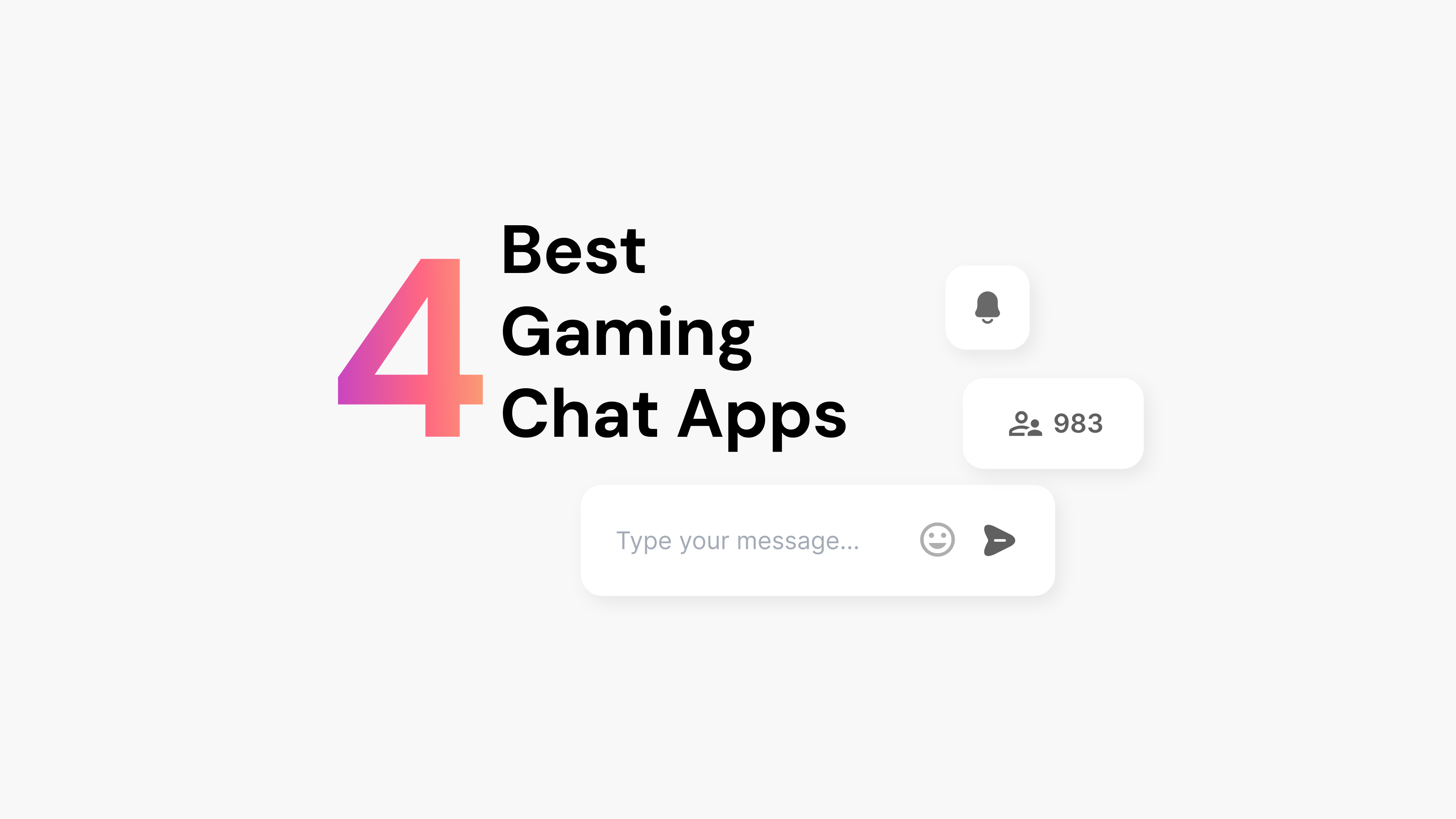Finding a reliable, secure messaging live chat app has never been more critical. Whether for personal use or business communication, ensuring conversations are private and protected from malicious actors, who regularly attack internet services to obtain confidential information. Security features like self-destructing messages and various encryption methods have become more popular.
The Importance of Secure Live Chat for Building Community
Having a secure live chat on your website is essential for building an online community because it fosters trust and safety among users. Secure live chat ensures that all communications are protected from unauthorized access, maintaining the privacy and integrity of user interactions. This is crucial for creating an environment where users feel comfortable sharing their thoughts and engaging with others.
A secure platform not only protects sensitive information but also enhances the overall user experience by preventing spam, harassment, and other malicious activities. By prioritizing security, you demonstrate a commitment to user safety, encouraging more active participation and fostering a strong, loyal online community.
What Makes a Live Chat App Secure?
Security in chat apps is determined by various factors, including end-to-end encryption, data storage policies, and additional privacy features. Here’s what to look for:
End-to-End Encryption
End-to-end encryption ensures that only the sender and recipient can read the messages, with no possibility of interception by third parties.
Data Storage Policies
Secure chat apps should store minimal data on their servers, and any stored data should be encrypted.
Privacy Features
Look for features like self-destructing messages, password protection, and two-factor authentication.
Moderation Features
Make sure your chat app comes with moderation features. Ideally, you will be able to select users to act like moderators, block any misbehaving users and insert a profanity filter, that will allow you to block certain words from appearing in the chat. Learn more about moderation here.
To understand which live chat platform works best for your needs, continue reading our analysis of the most secure chat protocols available.
Types of Private Chat Apps
Choosing the right app involves considering privacy needs and specific requirements.
End-to-End Encrypted Apps
Apps like Signal and WhatsApp encrypt messages from sender to recipient, ensuring privacy.
Open-Source Messaging Platforms
Platforms like Telegram allow code inspection for security flaws, building user trust.
Business-Focused Messaging Solutions
Apps like Slack and Arena’s chat offer private, encrypted communication channels, integrating with business tools for team collaboration.
Most Secure Chat Apps
1) Arena

- Platform: Web.
- Security features: end-to-end encryption, SSO, moderation features, spam and profanity filters.
- Cost: Start with the free plan to see if Arena is suitable for you.
Do you need a secure live chat platform for a group of users? Whether is to enhance engagement during live events, transform e-learning classes or offer second screen experiences to viewers, Arena Live Chat is a great solution to bring live chat to your audience. Among other personalization features, you can restrict access to a chat event through registration so only approved participants can enter.
Arena is trusted by brands of all sizes, like Mary Fulton Fit, a small yoga studio in California, and Fox Sports Australia, part of a giant global-scale media company.
2) Signal

- Platforms: Mobile App and Desktop App (Windows, iOS, and Linux).
- Security features: end-to-end encryption, self-destructing messages, and screen security features.
- Cost: free
Signal is often considered the top secure chat platform in the secure chat app category. For an extra layer of security, Signal minimizes the amount of data it collects from its users. This means less information is at risk in the event of a hack or other data disclosure. Other companies may have taken inspiration from the Signal messaging platform source code to improve their products.
There are some downsides to the product. Since the product is entirely free, the sustainability of this secure chat software is questionable. In addition, Signal makes it easy to send messages to people in your phone contact list. However, the full benefits of the Signal protocol are only available if both users use Signal. As a result, Signal is not a good fit if you need to accommodate non-mobile users.
3) WhatsApp

- Platforms: Desktop, web and mobile.
- Security features: end-to-end encryption, two-step verification, encrypted backups, single view photo/video/audio.
- Cost: free.
WhatsApp is one of the most popular chat apps, with approximately 2.4 billion users as of mid-2023. The secure chat platform supports text, audio calls, and video calls. In addition, the app offers end-to-end encryption features, a key feature for privacy advocates. Also, WhatsApp supports group messaging for up to 1,024 participants.
There are some drawbacks to WhatsApp, including the fact it has been blocked in some countries like China, North Korea, and Syria. In addition, the app does not support self-destructing messages, so users will need to keep that limit in mind. Finally, the app requires a user to know another user’s phone number. As a result, it is more challenging to use WhatsApp for online events, especially for users who prefer to join via desktop.
Since WhatsApp is owned by Facebook, a social media giant with a poor online privacy record, there might be better choices for confidential chats.
4) Telegram

- Platforms: Desktop and mobile apps.
- Security features: optional end-to-end encryption, self-destructing messages, two-factor authentication.
- Cost: a free version and Telegram Premium (offers faster speeds, increased storage, and removes ads)
Telegram is an open-source, free-to-use mobile app with hundreds of millions of users. The app has received positive reviews as a secure chat app. In addition, Telegram supports larger groups and channels with up to 100,000 members. The messaging app also lets you share your live location, making it easier to meet up with friends in person.
That said, Telegram has some limitations. From a security standpoint, the chat app lacks end-to-end encryption in all of its messaging. End-to-end encryption is available for special secret chats on the secure chat software.
Unlike Signal, Telegram collects contact information from users. The chat app’s free tier includes ads. Consider carefully whether the app’s ads align with the chat experience you want to offer your audience.
5) Voxer

- Platforms: Web, iPhone, and Android.
- Security features: end-to-end encryption, private chats, secure data storage.
- Cost: there are three user plans: personal ($0), Pro ($3.99 per user per month), and Business ($6 per user per month)
Voxer is a chat app that became popular for sending voice messages. In addition to recorded audio messages, Voxer also supports group chat functionality. Unlike most secure apps, Voxer provides additional functionality for paid accounts., such as Dropbox integration for pro accounts. The business plan suits teams of over 20+ users and organizations that need additional administrative controls.
There are some downsides to the app. Some user reviews have encountered privacy problems. Other users have commented on the significant amount of notifications generated by the app. The app also appears to request access to all contacts on a user’s device, a request that may cause security concerns.
6) Facebook Messenger

- Platforms: Desktop and Mobile.
- Security features: end-to-end encryption, single view messages, secure data storage, multi-factor authentication.
- Cost: the app is supported by advertising.
Owned by Meta, Facebook Messenger supports text chat, calls, and file sharing. In addition, the secure chat app offers support for group chats, which has become popular over the past few years. By default, all Facebook users have access to Facebook Messenger, making it one of the most popular chat apps globally.
There are significant downsides to using Facebook Messenger. The app asks for access to personal information and is supported by advertising. For privacy-conscious users, there are better choices than Facebook Messenger. Business users, in particular, should look for other options that emphasize security and privacy to a more significant extent.
7) Pryvate Now

- Platforms: mobile app.
- Security features: end-to-end encryption, anonymous messaging, secure data storage, no data logging.
- Cost: Pryvate Now is available in free and business versions.
Like Signal, Pryvate Now is a secure messaging chat focused on encryption. The app’s encryption features combine high-end AES 256-bit encryption and RSA 4096-bit protection. Also, secure chat software can protect the user’s IP address through masking. Like WhatsApp, Pryvate Now also offers voice calls and video calls. For security-conscious users, Pryvate Now offers compelling choices.
Compared to some of its more popular secure chat apps, Pryvate Now has a less polished user interface. That’s a major downside if you want to use the app to grow your audience. Pryvate calling is limited to other Pryvate users. In addition, the support options available to Pryvate users are relatively limited, even for the business plan. Pryvate is a good choice for individuals and companies that want to maximize privacy over everything else.
8) iMessage

- Platforms: Apple products like the iPhone, Mac, and iPad.
- Security features: end-to-end encryption, secure data storage, authentication, automatic encryption.
- Cost: none – it is a built into multiple Apple products.
Apple’s iMessage service is sometimes viewed as Apple’s answer to SMS messages. In comparison to text messaging, iMessage has several notable advantages. Apple Messages gives users significant control over settings, including read receipts and message retention. Carefully configuring these settings can help to reduce your security risk. Further, it is easy to back up iMessage messages to iCloud. That’s a significant feature if you rely on iMessage to conduct business interactions.
There is an important security limitation to keep with Apple’s encryption. iMessage supports end-to-end encryption when messages are sent between iMessage users. However, the message is not encrypted if an iMessage user sends a message to a non-iMessage user, like a person with an Android phone. Less than half (48%) of Americans use an iPhone, so relying on Apple-exclusive security protections is a major limitation.
Curious to see how Apple handles requests from law enforcement? The Apple US law enforcement guidelines have some answers.
According to this document, “iMessage communications are end-to-end encrypted, and Apple cannot decrypt iMessage data when in transit between devices. Apple cannot intercept iMessage communications and does not have iMessage communication logs.” It is unclear if intelligence agencies have found encryption weaknesses or other methods to access the messages.
It’s unclear if Apple has the most secure messaging app, but the company is progressing in security. In June 2023, the company announced additional measures to improve Apple messaging security.
9) Threema

- Platforms: Web and mobile.
- Security features: end-to-end encryption, no personal data required, anonymous messaging.
- Cost: prices depend on the current version.
Threema is part of a newer generation of secure chat apps. Launched in 2012, the secure chat platform provides end-to-end encryption to users.
The app’s focus on privacy includes minimizing the amount of user data it collects. Threema does not collect the user’s phone number. The app also has a reasonably robust web interface, making it a good alternative to mobile-only secure chat apps.
The chat app also supports chatbots that have marketing and customer service applications. These specialized versions are possible because the app charges user fees.
As of mid-2022, Threema has a relatively small user base (about 11 million users) compared to other services like Facebook and iMessage. Therefore, you can’t assume your friends, colleagues, and family have the app. The relatively low adoption rate means this secure chat software may be challenging for audience engagement.
10) Line

- Platforms: Mobile app
- Security features: end-to-end encryption, secure data storage, two-step verification.
- Cost: the app is free.
Line has an unusual origin story. It was created in the aftermath of the 2011 tsunami that caused havoc in Japan. The app has three capabilities: Life on LINE (a medical assistance service), a Messenger App, and Services. We’ll focus on the Messenger App here.
The messenger app supports chatting, voice calls, and video calls. The app also provides social functionality like stickers, emoji, and group chat (i.e. OpenChat).
There are some downsides to relying on Line. In contrast to most secure live chat apps, Line offers various non-chat services such as shopping, job postings, and payments. From one point of view, Line’s diversity of services makes it more appealing to users. The downside is that the company may not be as focused on developing its chat functionality as other chat-focused platforms.
11) Wire

- Platforms: Desktop, mobile apps, and browsers.
- Security features: end-to-end encryption, secure file sharing, privacy-focused design.
- Cost: free personal version and paid business plans.
Switzerland-based Wire is a secure chat app with end-to-end encryption enabled by default. The app supports written messages, images, and file transfers. Wire’s security technology is based on Signal’s messaging protocol. The app registers users by email address instead of phone number, which has some privacy advantages. By avoiding phone numbers, Wire is more accessible to desktop users.
There are some weaknesses in using Wire as your primary messaging service. Archiving chat content from Wire is relatively tricky. The service also limits the number of users who can participate in a meeting. This limitation makes Wire less suitable for engaging audiences in events. Wire may not be the right service if you want to run a chat experience for a significant online event.
Choosing The Right Live Chat For You
Are you wondering whether to use a popular messaging app or a private messaging app? With privacy in mind, use this guide to essential features to find the right app for you.
Do you want to know whether to use a popular or private messaging app? With privacy in mind, use this guide to essential features to find the right app.
1. How does the app support AI technology?
Generative AI technology and large language models like ChatGPT are here to stay. These tools have the power to make your staff more productive! Before adding a secure chat platform to your organization, check how it leverages AI.
Generative AI in a chat tool is quickly becoming a must-have capability. Without it, your staff must work much harder to engage their audiences.
2. What IT security safeguards are offered?
Whether you call it secure encryption, an encryption feature, encryption protection, or IT security, safeguards are critical to keeping messages safe.
Specifically, check if the app uses both transit encryption and rest encryption. In addition, look for user-facing features like two-factor authentication to protect your data.
Tip: Business users should check if the app has received positive reviews from cybersecurity experts before using the app.
3. What information is gathered from app users?
To maximize security protection, your preferred messaging app should minimize the information gathered from users. Some mobile platform apps collect a user’s phone number and other data from mobile devices.
If the secure chat app you choose collects significant information, give your users something substantial. Offering an engaging live experience is a must. Use these tips to increase livestream engagement.
4. What platforms does the app support?
Some secure chat apps work in popular browsers like Chrome, Firefox, Edge, and Safari. Other apps are designed to work with mobile devices only. If multi-platform support is important for your needs, ask questions before using the app!
To maximize event usage, it is best to use a chat app that works with popular browsers like Arena Live Chat.
5. Is the secure chat app backed by a sustainable business?
Some chat apps emphasize that they are free to users for marketing purposes. It is wise to ask questions about these apps. If they are genuinely free to users, then the app maker will have to generate revenue in other ways, such as advertising. Unfortunately, relying on online advertising to generate revenue for a secure chat app may negatively affect privacy.
6. Is the chat app suitable for large events?
This feature is most important for business users and publishers. If you want to use large numbers of people in a chat room to engage your audience, only some of the chat apps covered above will be a good fit. The reason is simple: most secure chat apps are focused on direct messages, messages to distribution lists, and other forms of closed communication.
Arena Live Chat is designed to bring large groups together to share their passion for the news, community, and other events.
Benefits of Using Private Chat Apps
Private chat apps enhance security, offering encryption and user-friendly interfaces. Many are free, making them accessible for personal and business use. Apps like Arena allow seamless integration, enhancing productivity without compromising privacy.
How Private Chat Apps Work
These apps use encryption protocols to secure messages, ensuring only verified users access conversations. Some minimize data retention, aligning with privacy expectations.
Tips for Maximizing Private Chat App Benefits
- Update apps regularly
- Educate users on security practices
- Customize features to fit specific needs.
Start Your First Live Chat For Free
Starting your first live chat session for your audience is straightforward. You can then add Arena to your website quickly (it usually takes minutes) and launch your first live chat session. Learn everything Group Chat can do for you.