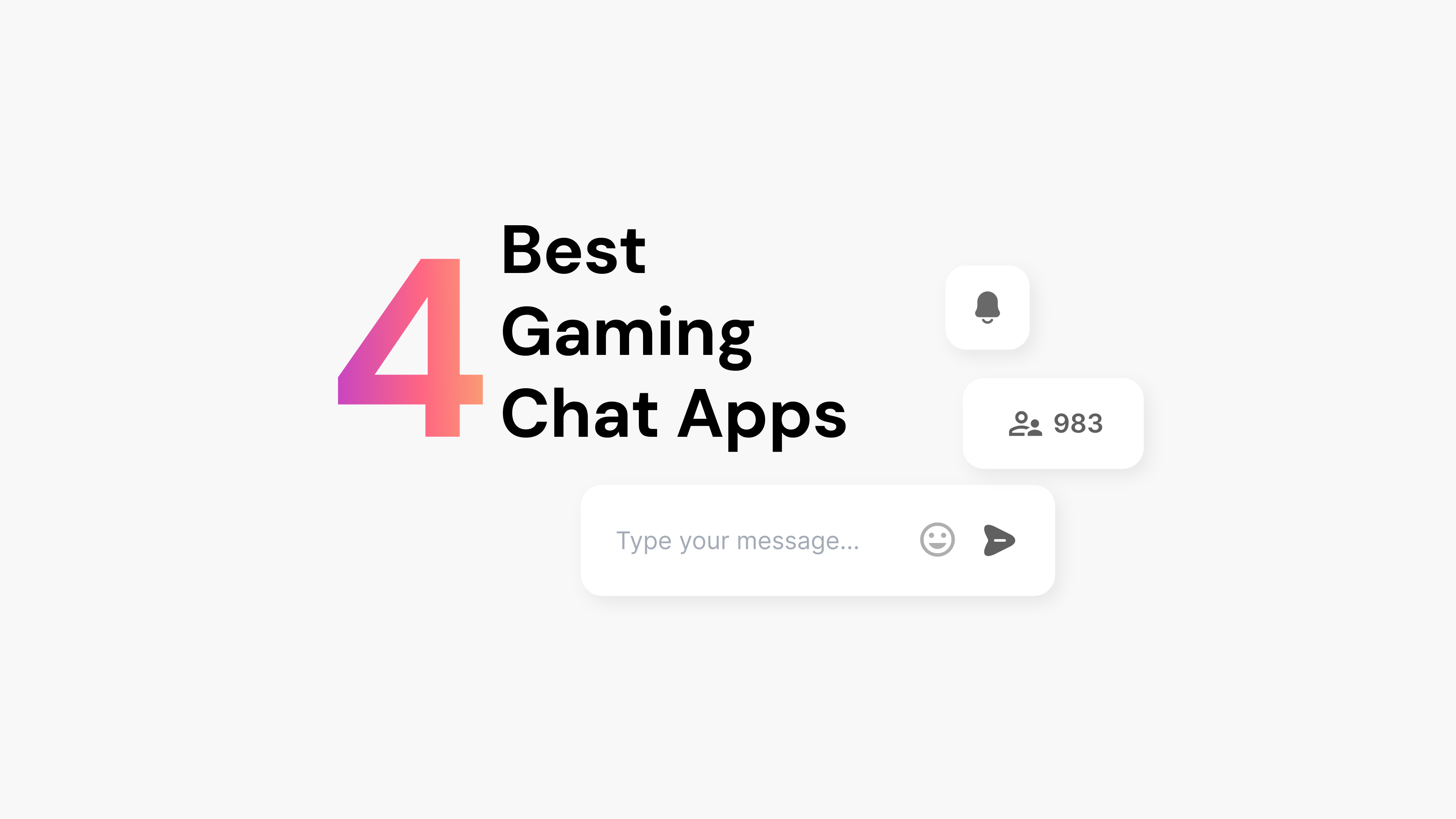Live events have emerged as a cornerstone of meaningful engagement. With the foundational strength of WordPress, selecting the ideal plugins is instrumental in shaping superior live experiences. Dive deep into this curated guide to curate exceptional live events.
Integral Considerations for Plugin Integration
- Developer Engagement: Right functioning of a plugin heavily relies on persistent developer involvement. Neglected plugins may conflict with evolving WordPress versions, jeopardizing site security and operability.
- Evaluating Costs: Although an upfront investment, premium plugins generally offer advanced features and unwavering support, distinguishing them from their free counterparts.
- Optimizing for Performance: Striking a balance is pivotal. Prudent management of active plugins ensures a website remains responsive and user-centric.
Championing Live Events with Leading Plugins
1. Arena WordPress Plugin
- Rating: 4.1 out of 5 stars
- Last Update: 11 months ago
- WordPress Compatibility: 3.6.1 or higher
- Notable Features: With functionalities such as Live Chat and Live Blog, this plugin seamlessly meshes with popular social platforms.
- Description: The Arena WordPress platform elegantly bridges live interaction with social media synergy. Integrating the Arena Live Blog is straightforward and poised to elevate your content landscape. Follow this clever 7-step guide to install Arena Live Blog in your WordPress website. Take a sneak-peak at what you can do buy adding social content in the video.
2. Embed Plus for YouTube
- Rating: 4.6 out of 5 stars
- Last Update: 2 months ago
- WordPress Compatibility: 4.1 or higher
- Notable Features: An avenue to directly embed YouTube live streams, while maintaining GDPR adherence.
- Description: Ideal for funneling your YouTube audience onto your website, this plugin goes beyond mere streaming, offering diverse playlist curation avenues.
3. WPStream
- Rating: 4.7 out of 5 stars
- Last Update: September 2021
- WordPress Compatibility: 5.6 or higher
- Notable Features: Versatile video platform support and encrypted content delivery.
- Description: Tailored for businesses inclined towards a pay-per-view model, WPStream stands out as a potent tool in the world of live-streaming.
4. Easy Video Player
- Rating: 4.1 stars out of 5 stars
- Last Update: 3 months ago
- WordPress Compatibility: 5.5 or higher
- Notable Features: Direct embedding capabilities for an array of video formats, complemented by autoplay features.
- Description: Beyond its prowess in live stream facilitation, it offers an archival route for videos, fostering a rich repository for audience revisit and instructional sharing.
Supporting WordPress Plugins
The WordPress plugins above provide the basic components for a successful live event. However, your business website may need more functions to be healthy. Check out these WordPress plugins to keep your website functioning smoothly.
5. Jetpack
- Rating: 3.9 stars out of 5 stars
- Last Update: 4 weeks ago
- WordPress Compatibility: 5.7 or higher
- Notable Features: Holistic backup solutions with daily and real-time modalities.
- Description: Conceived by Automaticc, spearheaded by WordPress stalwart Matt Mullenweg, Jetpack is synonymous with robust data backup and fortified security.
6. Yoast SEO
- Rating: 4.8 stars out of 5 stars
- Last Update: September 2021
- WordPress Compatibility: 5.6 or higher
- Notable Features: Comprehensive SEO toolkit with diverse language accompaniments.
- Description: Yoast SEO’s footprint in the WordPress cosmos speaks volumes of its effectiveness. For those banking on SEO-driven traffic, it emerges as a nonpareil choice.
7. W3 Total Cache
- Rating: 4.4 stars out of 5 stars
- Last Update: 4 weeks ago
- WordPress Compatibility: 5.6 or higher
- Notable Features: Enhancements to optimize website responsiveness across a myriad of devices.
- Description: In the age where loading speed is tantamount to user retention, this plugin is crucial. Its intricate setup necessitates technical prowess, underscoring the importance of professional oversight.
How to Choose the Right WordPress Plugin for Your Event
Assess Event Needs
Identify the key features your event demands. Consider whether you need registration, engagement, or analytics tools.
Evaluate Plugin Compatibility
Ensure the plugin works seamlessly with your WordPress theme and other plugins.
Consider User Reviews and Ratings
Look for plugins with high ratings and positive reviews. Pay attention to comments about ease of use and support.
Analyze Cost and Support Options
Compare pricing models and check for support options like forums, documentation, and direct support.
Embracing the Future of Live Events on WordPress
Harnessing the vigor of live events is an art and science combined. Though WordPress might not be inherently tailored for live broadcasts, plugins, especially Arena, infuse it with this dynamism. Embark on this transformative journey with a 14-day free trial of Arena. Once enmeshed with your site, a vista of unparalleled live events beckons.
For aspirants in the live events spectrum, this comprehensive 10-step checklist ro a successful event serves as the gold standard to ensure great results. The symphony of apt tools and visionary strategies crafts marketing masterpieces.