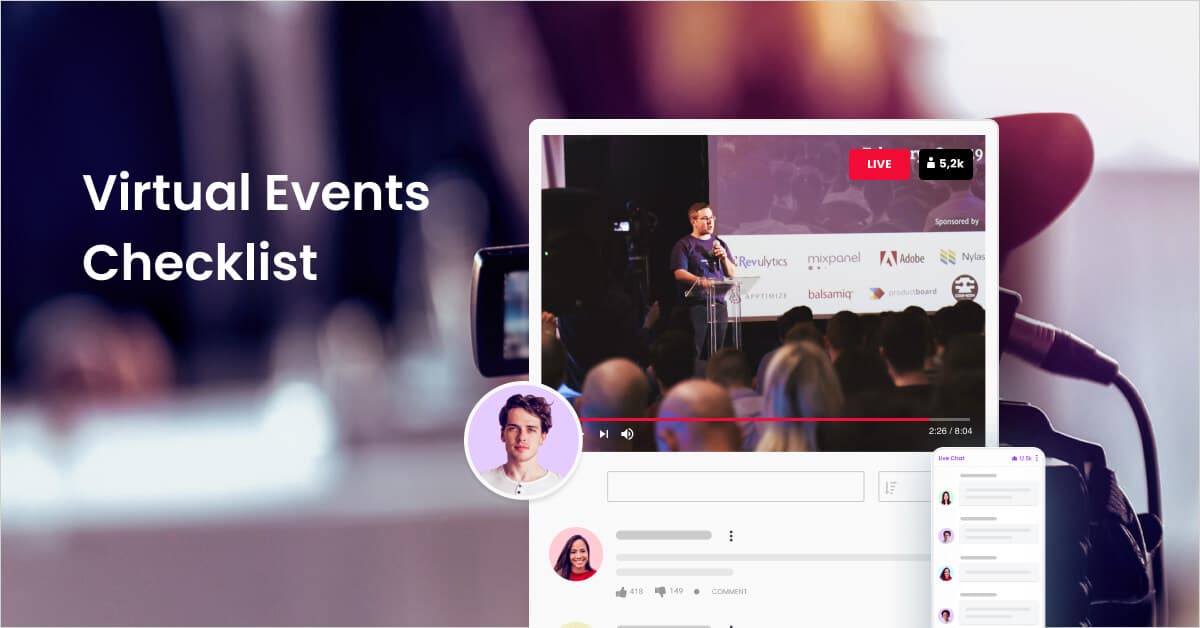Offering virtual events is a cost-effective way to attract customers and grow your audience. However, it is not the Spring of 2020 anymore. Poorly produced virtual events are no longer good enough. Use this 10-step checklist to improve the quality of your virtual events.
Why You Need A Checklist For Virtual Events
A checklist is a standard series of steps you use every time to increase performance and reduce mistakes. As Atul Gawande points out in his book “The Checklist Manifesto”, checklists are one of the easiest ways to reduce mistakes in surgery, flights, and other situations. By working from a checklist, you can avoid making the same mistakes in your virtual events. Use this audit checklist on each event you hold, and you will start to see engagement increase on your live chat, live blog, and videos.
Pre-Event Planning
1. What Is The Goal Of Your Virtual Event?
Start by writing out a short answer to the question: “What is the goal of this virtual event?
Common goals for virtual events include:
- Increased engagement. Increasing engagement may lead to higher conversions or advertising revenue.
- Grow your audience. Set a specific goal, such as adding 500 or 5000 people to your email list of social media following.
2. What Does Your Audience Want?
Knowing your goal is a good starting point, but it is only half of the equation. You also need to spend a few minutes covering the needs of your audience. Discuss the following questions with your virtual events team to get ready.
- What questions do we get from customers? Look at your support email, live chat records, and social media to see what questions people ask you.
- What successful live events have competitors offered? You can take inspiration from the virtual events offered by other companies. For example, an eCommerce company might look at the events offered by Amazon Live to inform their approach to live events.
3. What Technology Will You Use?
There are several choices to make in selecting technology for virtual events.
- Webcam and microphone. Buy and test the best webcam and microphone you can afford and buy a backup just in case technical problems occur.
- Lights. Buying a ring light may be helpful if you are planning to appear in the video.
- Live Chat. Using Arena Live Chat is an excellent choice because it automatically can block profanity and can be installed in a few minutes.
- Live Blog. If you have a team of reporters and experts who are ready to share their insights, use Arena Live Blog.
4. Promote The Virtual Event
Make a plan to promote your virtual event several days before the event. For example, you might ask your three special guests to post that they will be joining your event on social media.
Make sure you complete one or more of the following promotion events to maximize attendance and engagement at your live event.
- Email Promotion. Send an email to your email list announcing the event.
- Social Media Promotion. Choose the social media platform where your brand has the largest following and post about your event.
- Website Promotion. If your website has a large amount of traffic, promoting the event can drive attendance. Consider posting an announcement banner at the top of your home page.
The Day Before The Event
In less than 24 hours, you will be running your live event. This is your opportunity to practice and gain confidence with your tools and content.
5. Test Your Virtual Events Technology
Taking 30 minutes to test your virtual events technology is an intelligent decision. For example, schedule a live blog or live chat session with a few colleagues. Start by asking everybody to make posts. Once that is done, experiment with advanced features like using polls and using a custom avatar.
6. Practice Your Virtual Event Content
Practicing your presentation is an easy way to become more confident. The exact details of your practice will vary depending on the format of your event.
- Practice Speaking. Take a few minutes to practice your presentation if you are giving a talk at a virtual event. In general, a comfortable speaking speed is 100 words per minute. Keep that guideline in mind as you develop your presentation.
- Make Notes. Some virtual events cannot be fully scripted in advance, such as journalists covering an election. In that case, you can prepare differently. Make a list of experts you plan to interview for your live blog, or have specific questions to ask your audience.
Tip: Keep asking yourself if your content encourages engagement. This means asking questions of your audience and taking the time to respond to them.
Day of Event
7. Double-check your settings
Remind everybody participating on your virtual events team to review their settings. In particular, check the following settings 30 minutes before the event.
- Audio. Check your audio settings to make sure you are ready to speak.
- Video. Check that your webcam is connected and ready.
- Close all other apps. When you’re distracted, audience engagement will suffer. That’s why we suggest closing all other apps and web browsers that are not needed.
8. Start the virtual event early
Let’s say your virtual events team has scheduled the event to run from 7 pm to 9 pm. In that case, launch your live chat or live blog by 6:45 pm. This will give you time to post a few messages before the audience appears. If your audience sees a blank page or an empty chat room, your audience engagement may be slow to build.
Post Event
9. Collect feedback
Within 24 hours of running the event, collect feedback from your audience. Start by collecting numbers, like how many people attended the event or how many people posted messages in the live chat. If possible, search on social media for a few minutes to see what people posted about your events.
10. Complete your virtual event Debrief
Your final step is to have a short debriefing meeting with your virtual events team. Like any post-project effort, the focus is on improvement. To start the discussion, ask your team what went well (e.g., the audience loved asking questions to the fashion influencer in our live chat). Next, make a list of what didn’t go well (e.g., attendance was below expectations)
Get Your Free Live Event Guide
For more tips on organizing a successful live event, download a copy of our “Virtual Event Power Script” ebook.