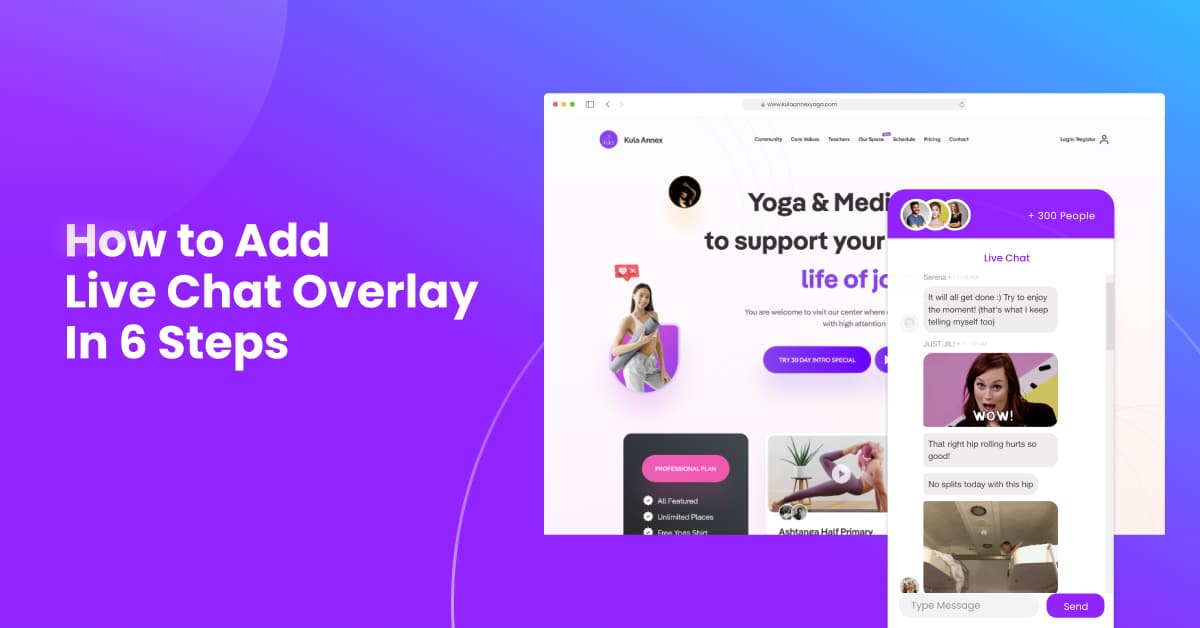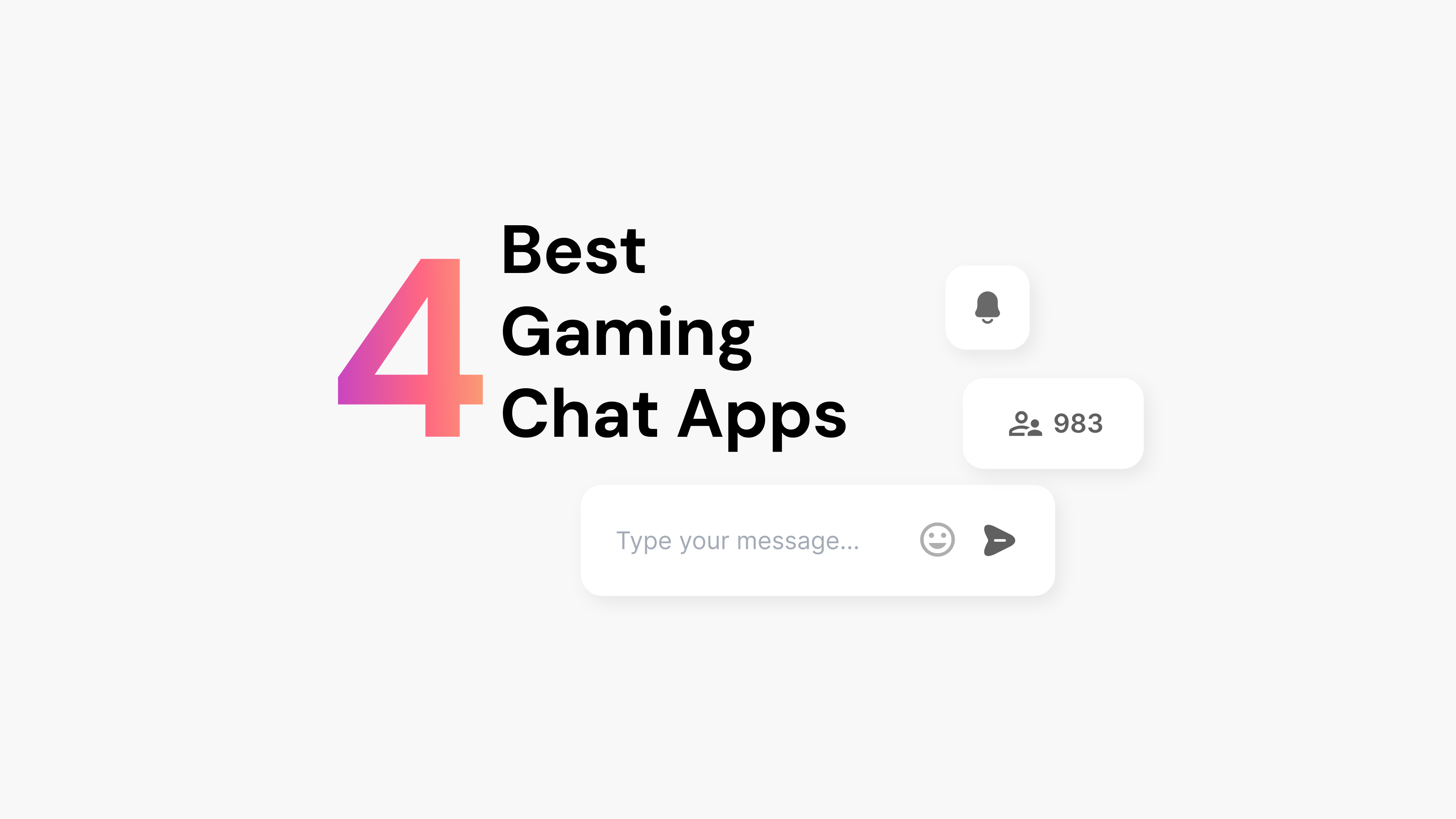Adding a live chat overlay to your website is a powerful way to enhance livestreams and customer interaction. The instructions in this guide will help you to get started. Before getting into the technical tips, let’s clarify the purpose of a live chat overlay.
What Is A Live Chat Overlay & Why To Add It To Your Website?
A live chat overlay is a simple way for your customers and staff to exchange chat messages on your website. A live chat overlay is usually added to a website using a chat widget compatible with most major browsers. Brands in all sizes and shapes have in their websites, from small yoga studios to giant broadcasting conglomerates.
It is called an overlay because it usually does not operate as a full-screen application. Instead, the chat window may appear in the bottom-left corner or bottom-right corner. Keeping the conversation on the side allows customers to easily see the rest of your website. That means your users can see the video stream or other content on your website while chatting.
How To Add Live Chat Overlay
Use these steps to select a live chat app for your website and test it to ensure it is a good fit for your goals.
1) What Is Your Goal For Adding Live Chat?
Adding a chat window or chat program to your website requires some tools. Arena Live Chat is different – it usually takes less than an hour to set up the chat widget. That said, it may take longer for your employees to learn the most effective ways to participate in a chat session.
Before investing the time and resources required to power a chat conversation, get clear on what you plan to achieve. Generally, most companies add a chat function to their website for a few reasons: increase time on site, lift customer loyalty and boost lead generation. It’s also possible to gain more sales by adding live chat.
Once you know what you want to achieve, you can start compiling a list of options.
2) Get Inspiration From Other Chat Experiences
Your customers have probably used chat widgets and services on various other websites before coming to your website. Some of the most popular chat options available today include:
- Facebook Live
- Facebook Gaming
- Twitch Chat
- Youtube Chat
Spend some time looking at how these services offer customization options (e.g. the ability to change the background color), chat transcript and chat history. Simply observing how users interact with a chat box widget is extremely valuable.
If you’re already using one of the platforms above, it’s easy to see the appeal in using the platform’s solution like built-in YouTube chat. While YouTube and Switch can offer a fantastic streaming experience, it’s still wise to have a chat pane on your website. Having your chat pane can better customize the experience and ensure that your customer service team covers questions in the active chat.
3) Make A List Of Live Chat Widgets Options
There are many chat apps on the market you can use. For simplicity, let’s assume that you are looking for chat windows focused on bringing users together. Automated customer service using common chat bots is an entirely different experience than live chat.
Some popular choices include
Arena Live Chat
Arena Live Chat is an excellent choice to bring live chat to your company. You can install it quickly, and it runs fast. With built-in content moderation features, Arena Live Chat is an excellent choice for significant events.
Zendesk Support
Zendesk is an excellent live chat choice if you are focused on improving customer service specifically. Zendesk also has Zapier integration so you can easily connect it with your current infrastructure.
ChatBot
While automated chatbots are not the focus of this post, this category is worth touching on. ChatBot is a chat app aimed at small businesses looking to automate the purchase and customer service experience. Adding some type of chatbot to your company is an excellent way to augment the efforts of your in-house customer service team.
4) Test The Performance With A Free Trial
The next step in adding a live chat overlay to your website is to install a free trial. For example, you can install Arena on your website in a few minutes. Once you have it installed, invite a few colleagues to join a chat session and experiment with the chat experience.
In particular, compare how the live chat performs on the following aspects.
- Chat Appearance. Customizing your chat box is important so look for ways to customize the chat box theme in terms of color, branding, and additional options like a fade-out option. The ability to change background opacity matters critically to the appearance as well.
- User Options. Your users should be able to control their chat experience by switching to a popout chat window. In addition, there should be ways for the user to manage chat comments like exporting a transcript, sending private messages, or replies. The ability to manage chat content is critical when you have a large number of chat participants.
- Browser Compatibility. Test the browser with popular web browsers like Chrome, Edge, Firefox, and Safari. If you find that only the latest browser version performs well, highlight this fact to your users to reduce technical support requests.
- Interaction With Your Website. Carefully check the chat window covers critical features on your website like audio controls. Is it possible for users to buy products on your website while using the live chat widget?
5) Select Your Live Chat App
After your complete a few test sessions with your live chat tool, give each tool a score. You might rate live chat apps based on speed, the ability to customize the chat appearance, user options, browser compatibility and website integration.
It’s important to consider all of these options along with cost before selecting a live chat app for your website.
6) Promote Your Live Chat With Events
Installing a live chat option on your website is an important first step. Simply having a live chat widget in place is not enough to achieve success though. You also need customers to show up!
Combining live chat with events is one of the most powerful ways to drive engagement. Use these 8 best practices to promote your online event and attract more chat users.
Add Live Chat To Your Website For Free
Not sure what your website will look like with a live chat overlay? The best way to find out is to add a live chat widget today and experiment with it. You can also try Arena Live Chat for free.