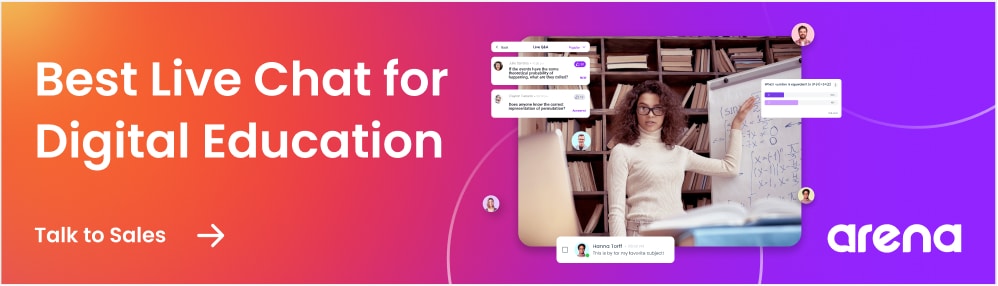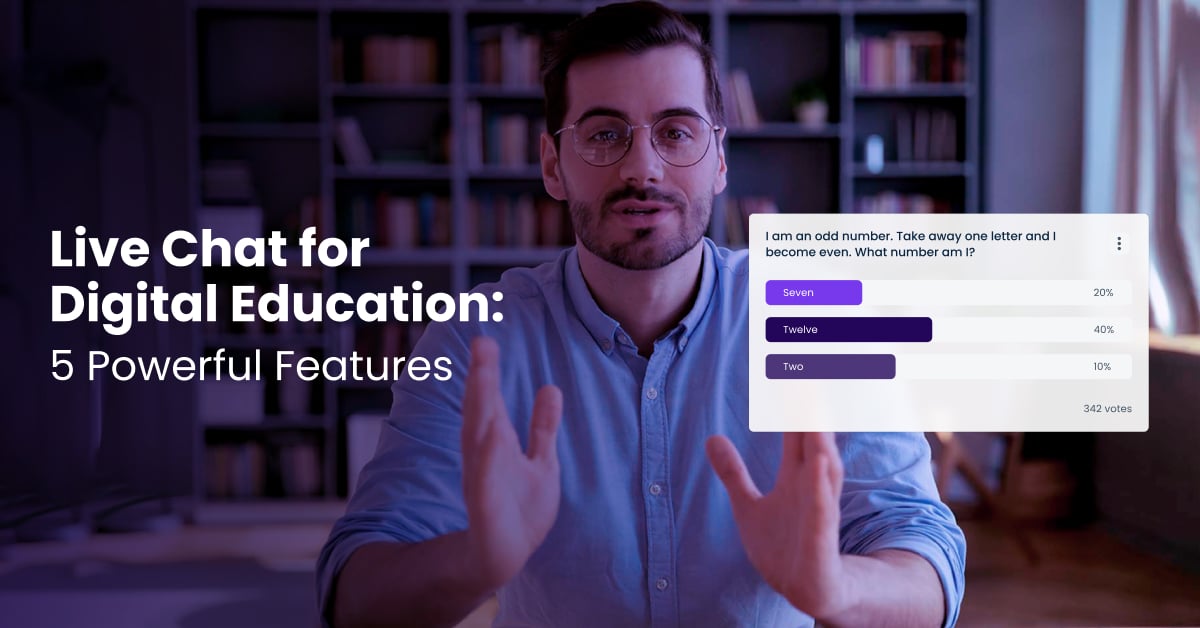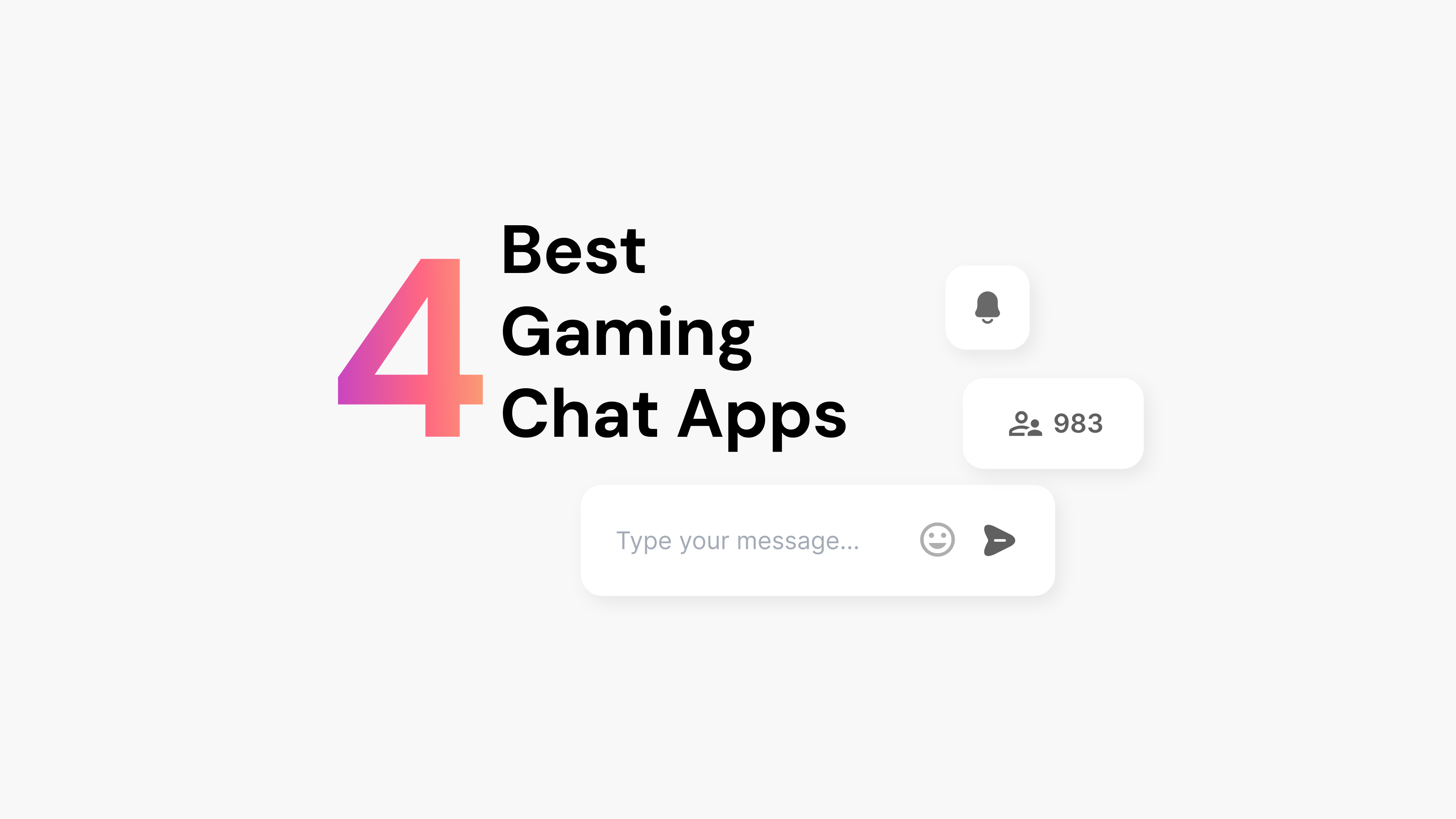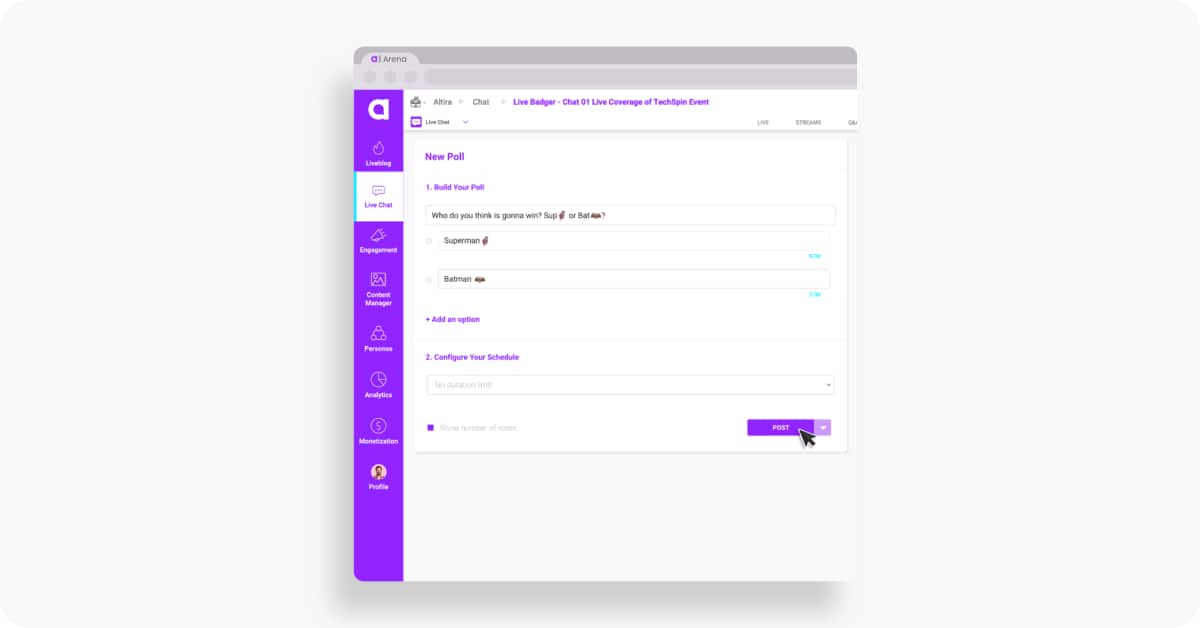
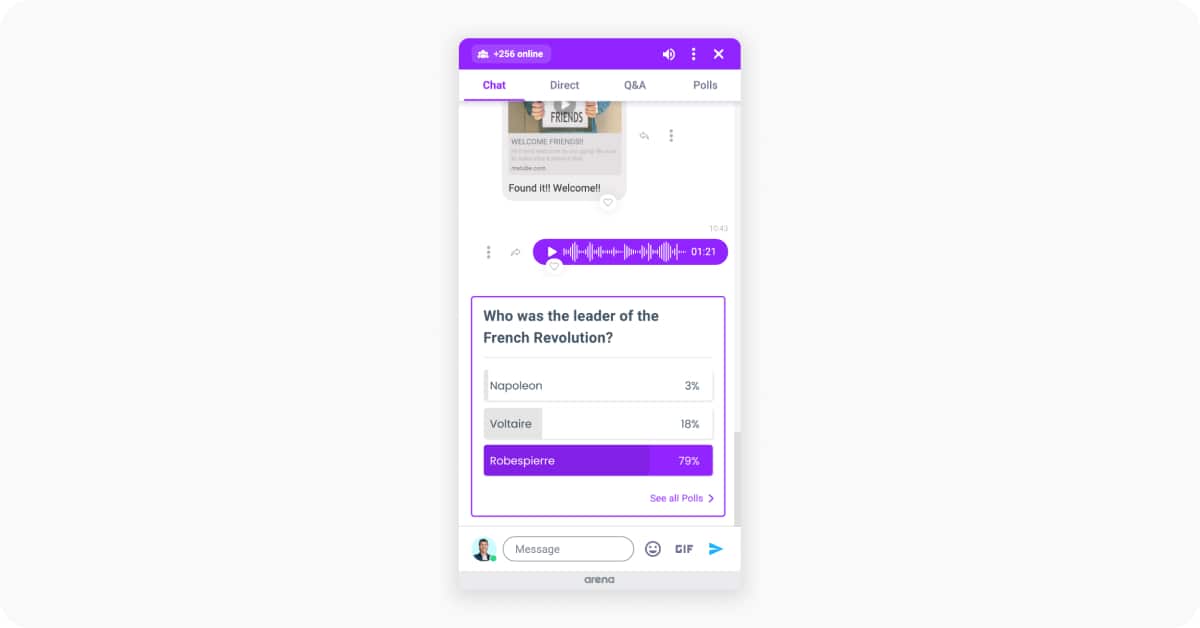
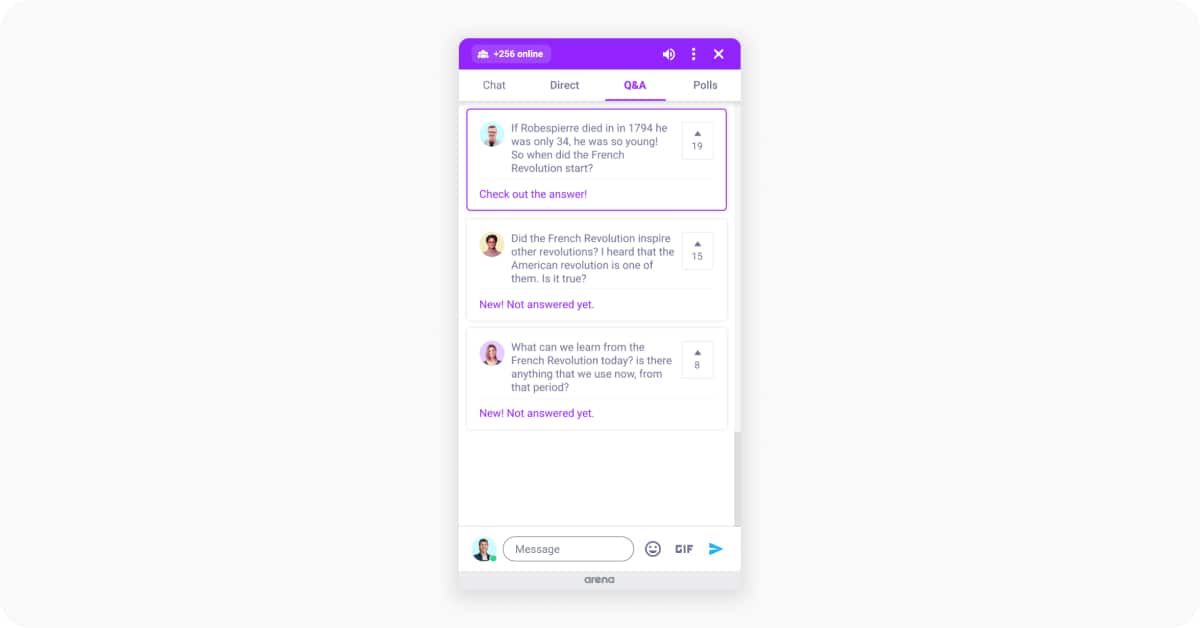
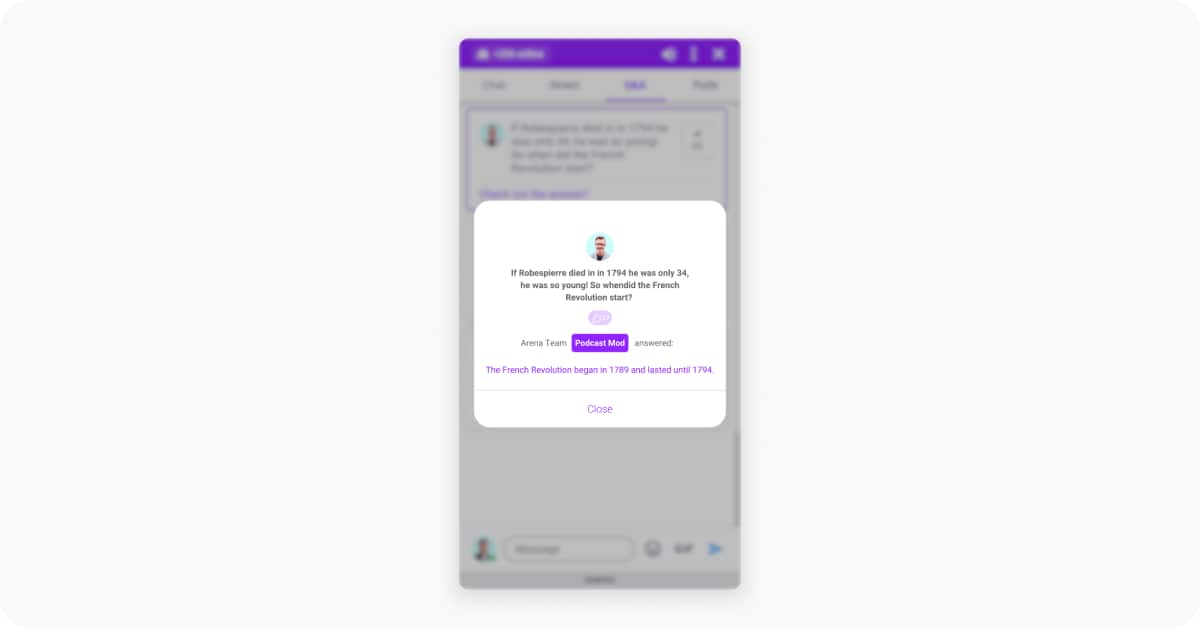
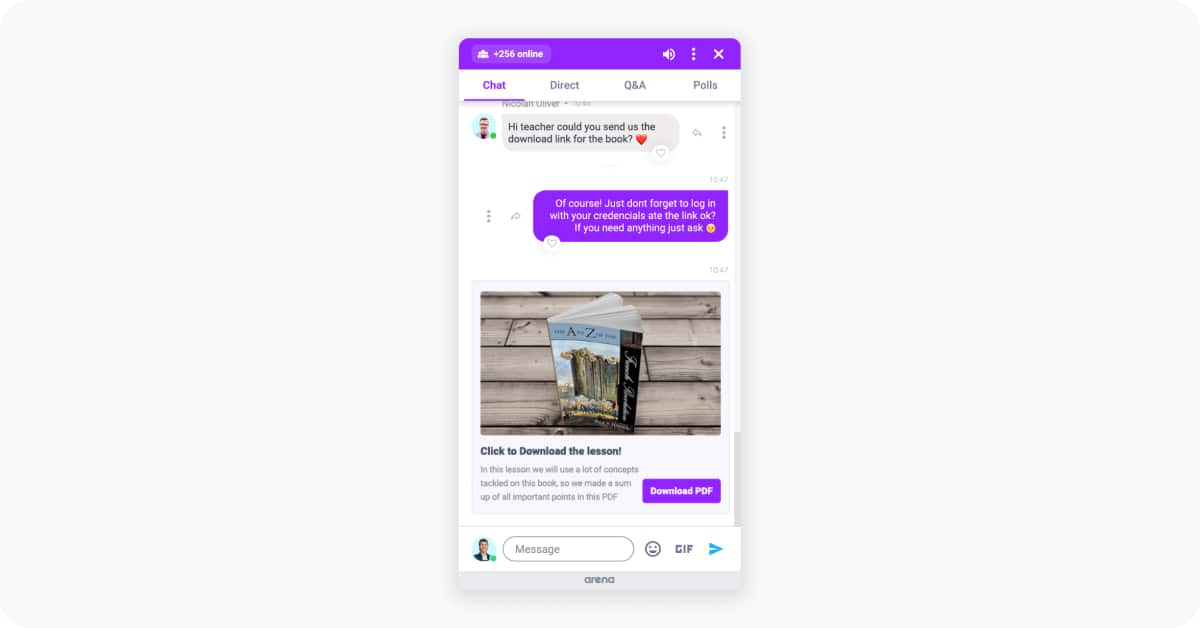
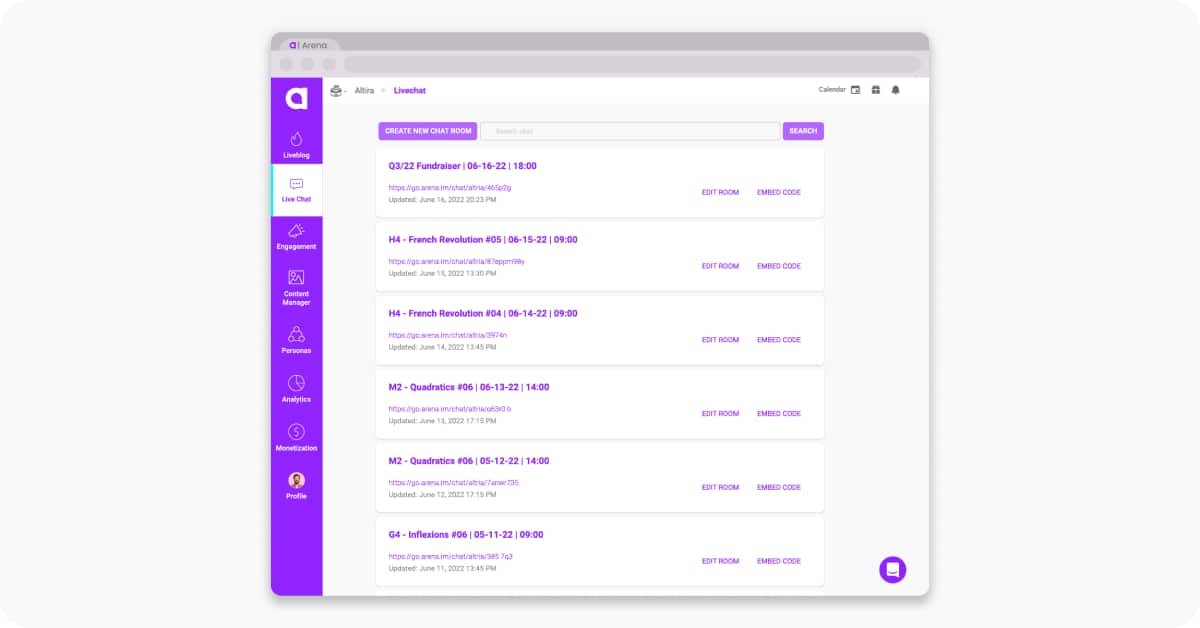
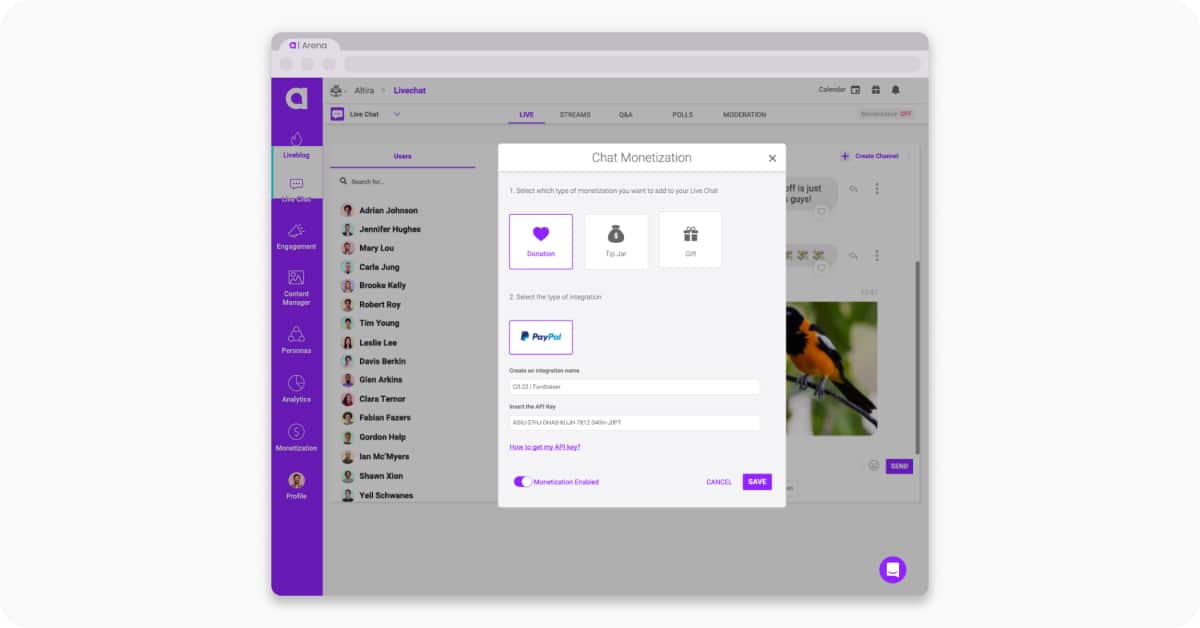
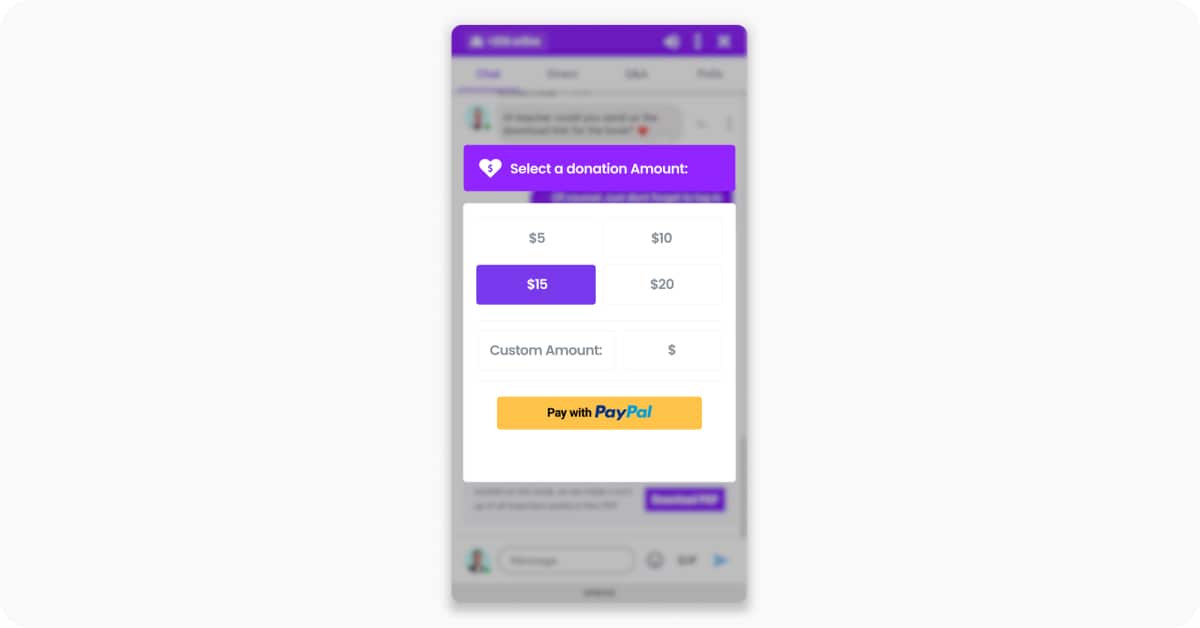
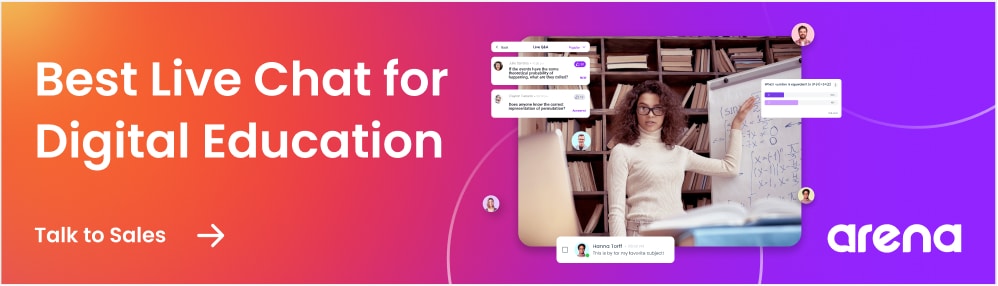
Educators, administrators and student led organizations are realizing the benefit of using a Live Chat tool for blended learning and digital education. This is because it can be used to create real connections between students, teachers and affiliated groups – like alumni or investors – on virtual platforms.
Research has shown that social interaction plays an important role in learning. Interacting with other people has proven to be quite effective in assisting the learner to organize their thoughts, reflect on their understanding, and find gaps in their reasoning and, as the world went digital over the pandemic, Live Chat emerged as one of the top tools for increasing social interaction in digital classrooms. That’s because Live Chat can make it easier to collaborate digitally, in real time, or, even to bridge virtual and IRL students together through a unified, collaborative, experience.
So, let’s explore the five features of Arena Live Chat that immediately enhance the whole digital education experience, especially in blended learning environments.
Upgrading Digital Education with a Live Chat
One of the greatest challenges for digital education is to enrich the students’ learning experience (LX) in a significant way. In the post-COVID world, where many classrooms have permanently adopted blended learning tactics, there are thousands of stories of students (and teachers!) with “zoom fatigue”, who either turn off their cameras, or use other tactics to fake engagement.
This is where Arena’s Live Chat features can help to drive, and track engagement. There are a few reasons why:
- Arena works like the chat programs many students prefer on other platforms – like YouTube or Twitch – making adoption easy.
- Arena allows educators (and students!) to add content in real time, making it easy to engage and react to what’s happening.
- Arena offers chat logs and engagement reports, so teachers can analyze what worked, and what didn’t, across different courses, classes and events.
See it in action and discover how adding a Live Chat boosts your virtual classroom.
Read on to learn more about how specific Live Chat features work, and get best practice tips to improve the learning experience.
Polls
As in real life classes, knowing if a lesson was truly comprehended by students is a big uncertainty for instructors in digital education, but, of course, in real life, teachers can ask the question and easily see who’s engaged and who isn’t.
A Poll can easily solve this problem in virtual classes. And, it can be quickly enabled on the Arena Live Chat’s dashboard in just 2 clicks!
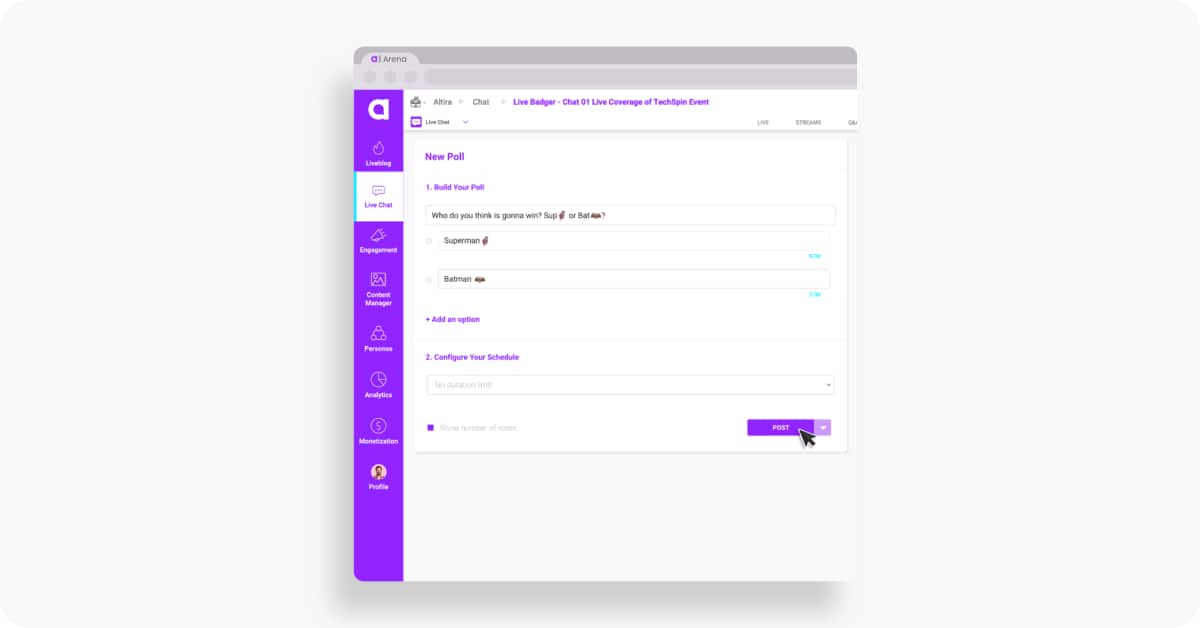
There are no limits to what you can ask and measure using Live Chat Polls and because they can be created quickly teachers can create engagement moments that capitalize on what’s happening in-class now. Even better, results can be stored and analyzed later in chat logs and engagement reports. More on that below!
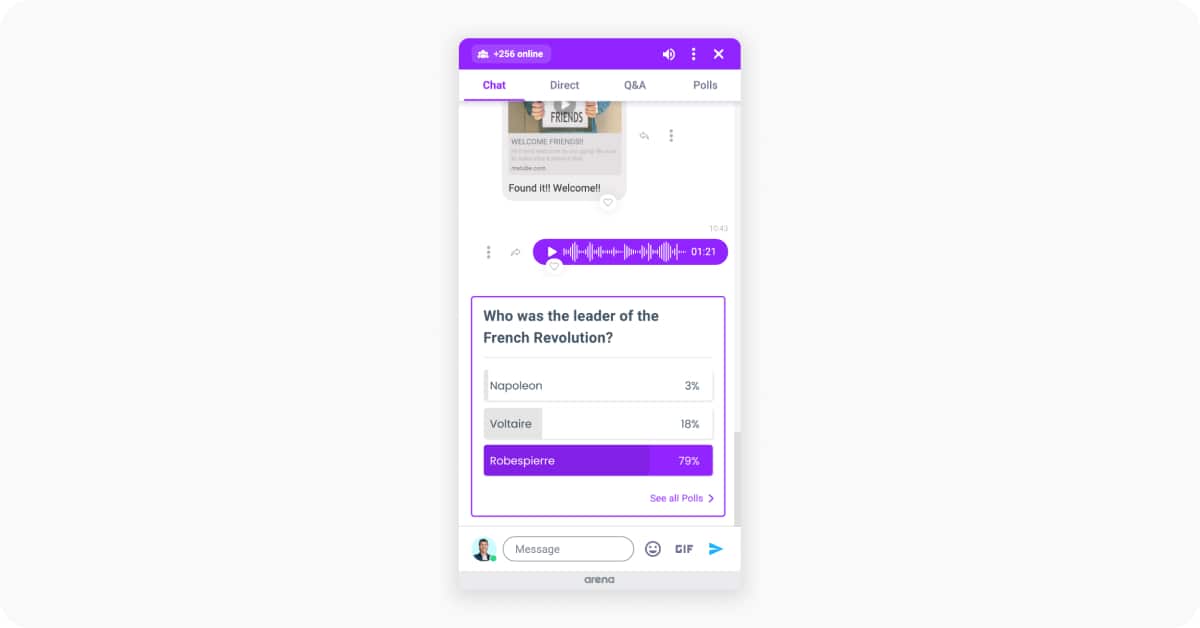
Q&A
No matter what subject is being taught, there will be areas of uncertainty.
To turn this situation around into a more satisfying experience, Arena Live Chat has a Q&A (Questions and Answers) feature. When combined with content moderation features, you can strike the balance between open collaboration, and moderated control that fits best for each course, class, or event.
Like everything in Arena solutions, set up is very-very easy: it takes just a few clicks to make things work.
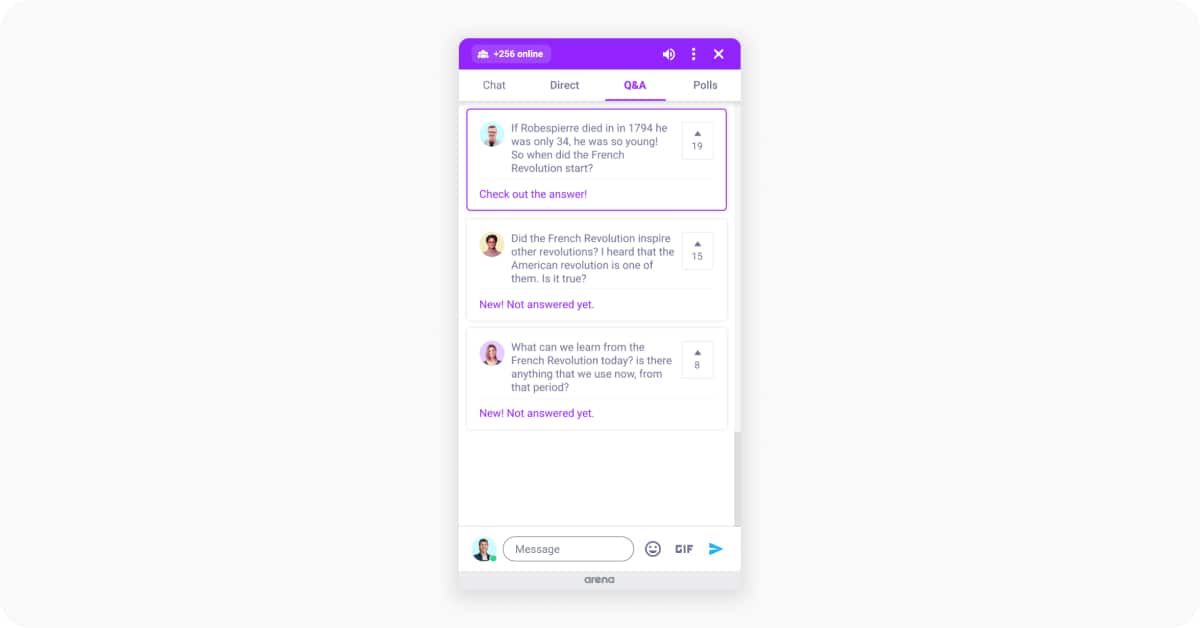
Using this feature is easy. Once you’ve enabled the Q&As, you’ll see a tab on the Live Chat widget. And, when a question is posted, you have the power to approve it, or not. Note, replying to questions out loud during a live event or live class is what likely comes natural to most educators, but don’t forget to also post the answer using the Q&A feature, so that you can keep a record of this for later.
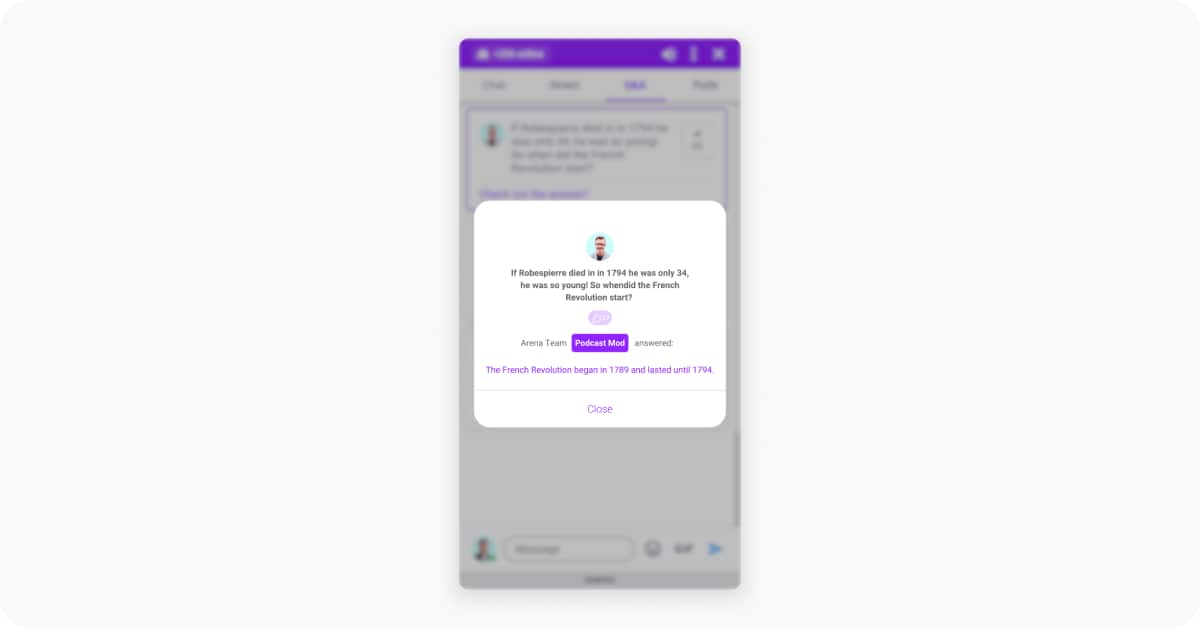
Conversion Cards
Of course the cornerstone of any lesson is content. Luckily sharing content in Arena Live Chat is easy! As with most of our features, content collaboration can be set up in just a couple of clicks and the next step is setting up how much sharing access you want to provide to your students.
Our chat provides the ability to grant or restrict different content types to accommodate different needs as well as the ability to add profanity filters to ensure respectful, class-safe conversations.
Please see below for a list of common content types used by educators, administrators and students:
- Case Study
- Ebook
- Cheat Sheet
- Study Lesson
- Articles
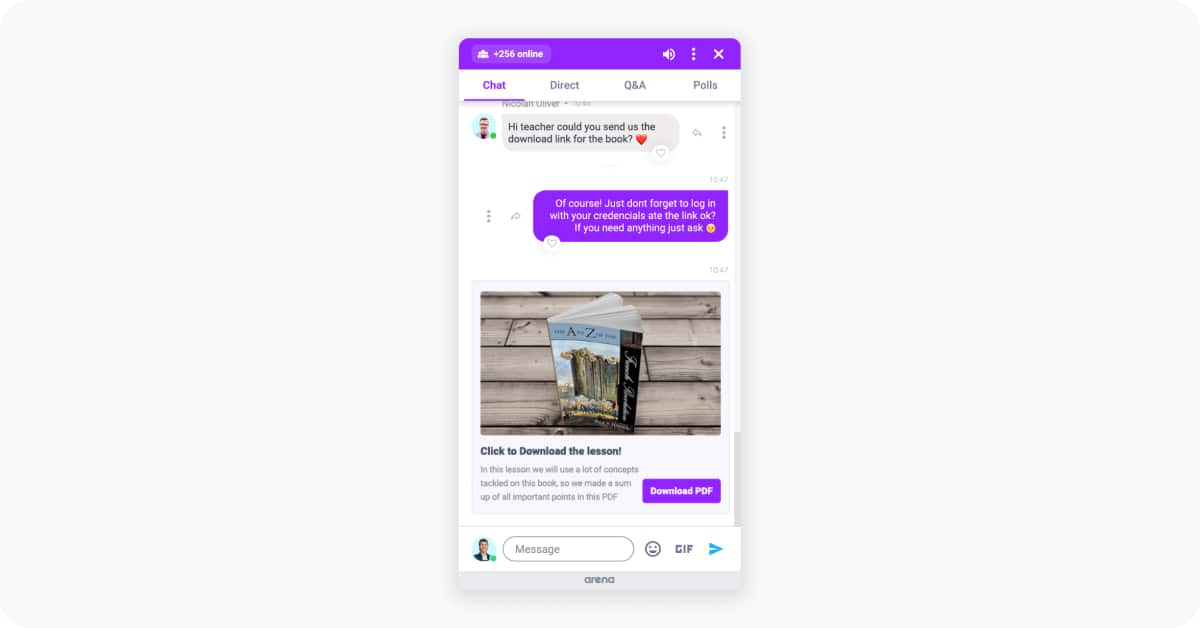
Or, a subscription form to a mailing list.
Once again: sky’s the limit.
Chat Log History & Engagement Reports
Every class has its moments that make it unique.
Even in digital education, there are remarkable questions, comments, and insights – words that help explain and expand worlds.
But the challenge with a lot of engagement tools today is that the data from one class is lost afterwards, and can’t be connected to the data from other classes. Arena’s chat logs and engagement reports solve this by allowing educators to go back in time to see historical conversations, questions, answers, polls and, of course, engagement to track how these insights have trended over time.
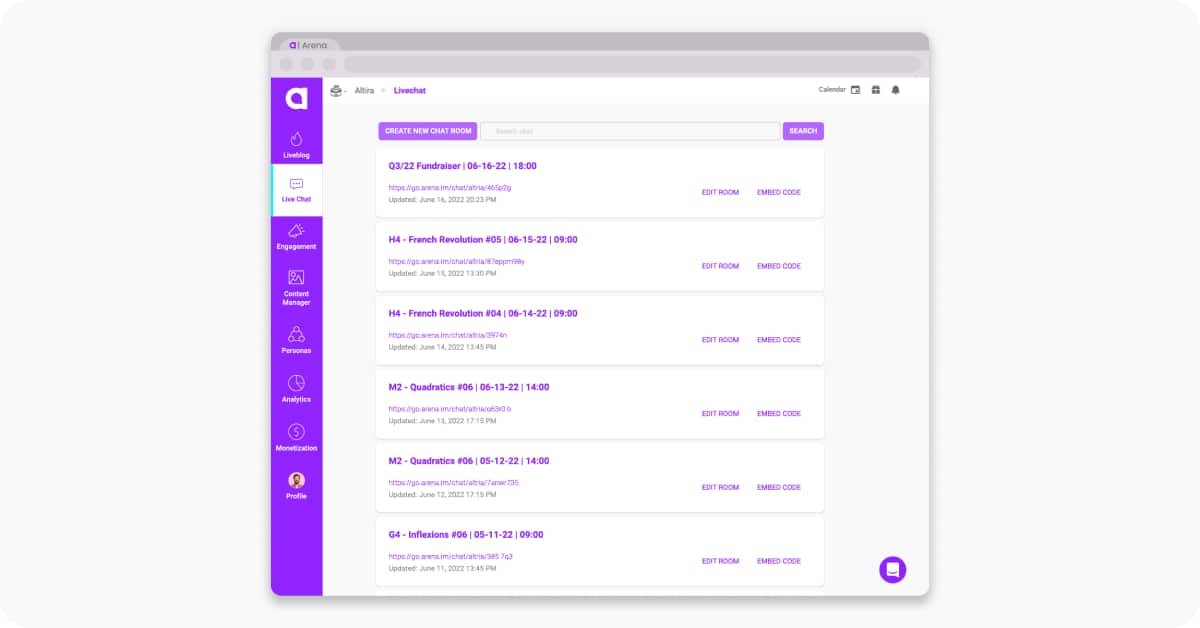
And, they can be downloaded to a single CSV file (which is easily opened in an Excel -or- similar sheets software).
Monetization & Fundraising
Last, but certainly not least: some of the 500+ schools that use Arena have expanded its use outside of the classroom, and into the administrative and marketing side. Fundraising at alumni relations events, or donations during sponsored sports or art performances are some of the more out-of-the-box implementations we’ve seen. Usually this type of activation works best when paired with a live stream service, like Vimeo, and if that’s something you’d like Arena Live Chat can be used outside the virtual classroom as well.
It can be used to raise funds.
There are three possibilities that can be used: Donations, Tip Jars, and Gifts.
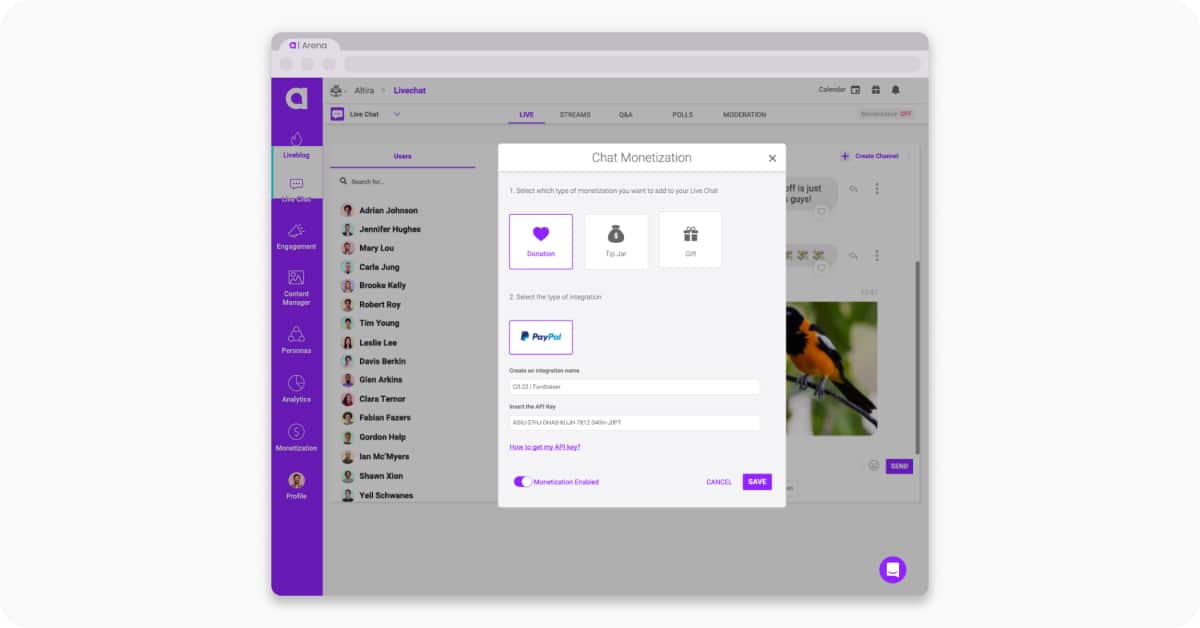
All of them are simple to configure, and they’re connected to the major payments services on the web, like PayPal.
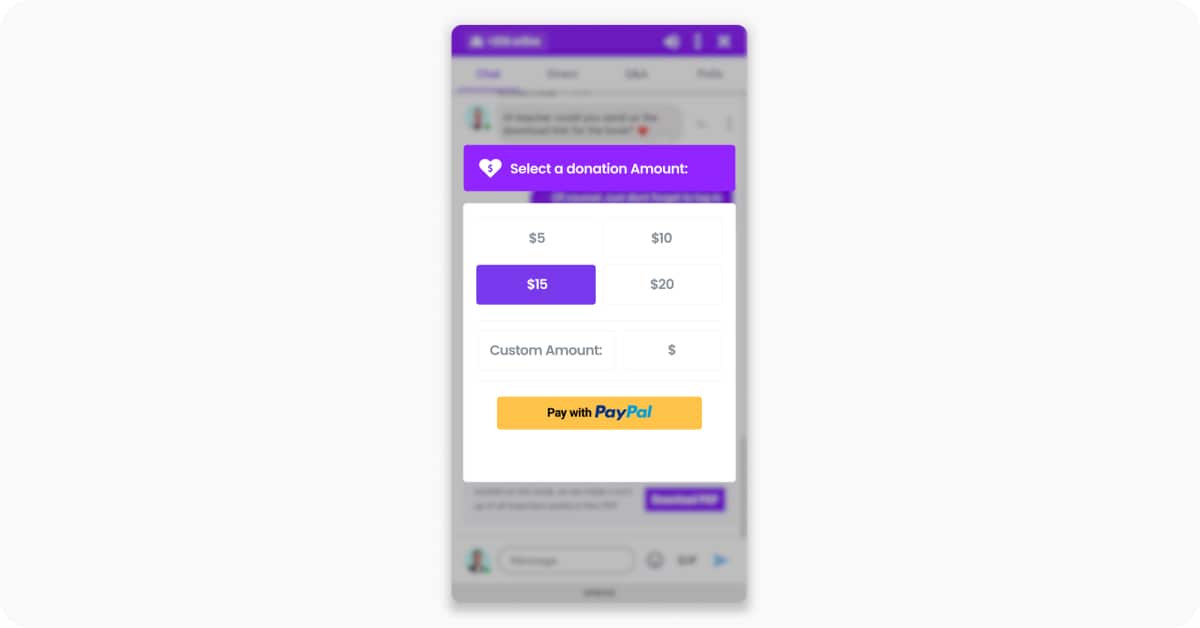
This is very useful in campaigns promoted by the community, parents, or alumni.
Types of Live Chat Solutions
Choosing the right live chat solution can be daunting. Options range from integrated platform solutions, embedding chat in learning management systems (LMS), to standalone chat applications like Zoom or Slack. Each offers unique benefits for virtual classrooms.
Benefits of Live Chat
Live chat enhances student engagement, improves instructor availability, and streamlines communication. It fosters dynamic learning environments, allowing students to participate actively and engage with peers.
Implementing Live Chat in Education
Implementing live chat involves evaluating platform needs, choosing the right solution, training staff and students, and monitoring use. Platforms like Arena offer customizable solutions tailored to education, ensuring effective integration.
Tips for Maximizing Live Chat
Establish clear communication guidelines, leverage AI moderation tools, and encourage active participation. These strategies ensure live chat delivers its full potential.
Conclusion
Digital education is just entering its maturity. After its boom during the pandemics, a lot of lessons were learned. Now, it’s time to apply them, and make sure that the learning experience (LX) continues evolving in an excellent and engaging way. Check out how edtechs are leveraging Live Chat to take their learning experience to a new level, and book a call to better understand how Arena is trusted by 500+ education institutes all over the world.