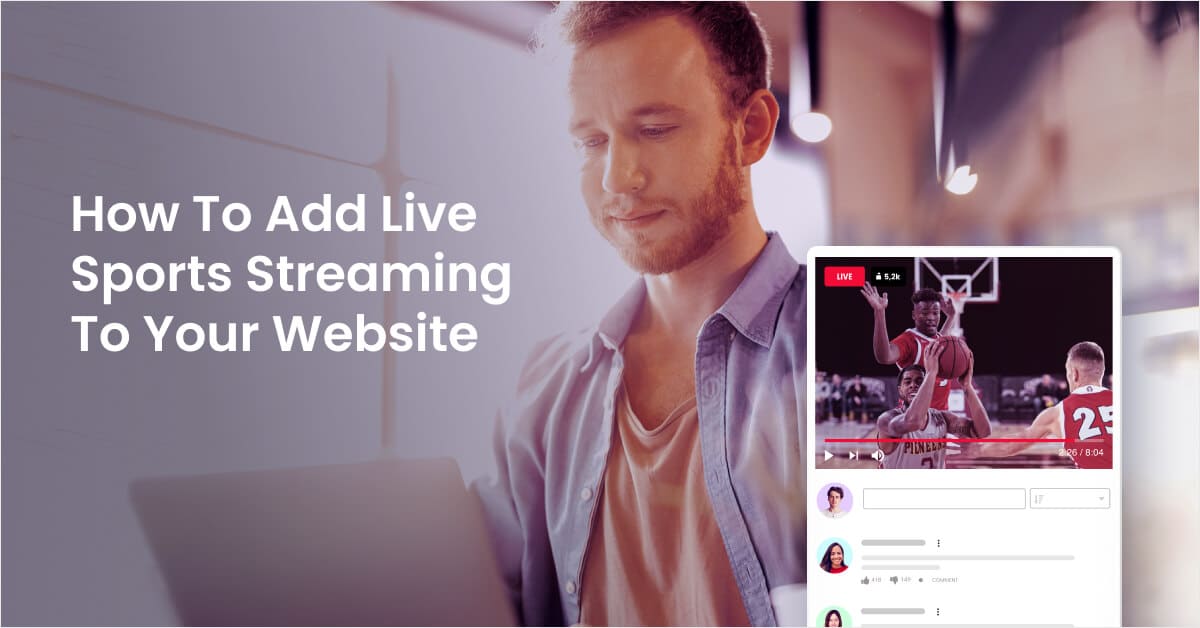Letting your audience watch live sports is one of the best ways to engage them on your website. It not only gives fans a way to follow their favorite sports, players, and teams, it gives them a fully interactive experience. There are several ways you can create an engaging live streaming event, and we will cover some of them in this guide.
How to Add an Engaging Sports Livestream to your Website
To leverage live sports streaming on your website, you first need to know how to embed a live sports stream onto your webpage. Then, you can add tools to create more audience engagement.
Set up and Promote a Sports Live Stream
Step one in adding a live sport stream to your site is to choose a sporting event to broadcast. Ask yourself, “Which upcoming event is most important to my audience?”
If your audience is an international crowd, it may be a waste of time to broadcast an NFL football game. If your crowd likes soccer, choose an important soccer match that would peak the interest of your audience.
Once you have an event in mind, select a live stream platform. Some of the best platforms we recommend include Brightcove, Dacast, Restream, and Vimeo. For more information on the best live streaming platforms, check out this list here.
Depending on the platform you choose, follow its specific instructions on how to embed the live stream on your webpage.
Finally, you need to promote your event. Since viewers often have many ways to watch an event, it’s typically best to create a free live sports streaming event. By offering people a free way to watch live sports, you’ll give them more incentive to choose your stream over someone else’s.
You can promote your free live sports streaming event by running paid ads, posting on your social media pages, and sending invites to your email list. Allow your audience to pre-register, giving you a virtual headcount for your stream and the opportunity to send reminders to those who sign up.
In your promotions, make sure to include reasons your stream is different and better than your competitors. You can also attract viewers by offering rewards like giveaways, discounts, and coupons.
Add Engagement Tools
Once you have a way for your audience to watch live sports, it’s important to give them a way to engage with the live stream. Two ways to do this are through live blog and live chat. Check out how Fox Sports Australia successfully leverages Live Blog and Live Chat in their sports coverage.
Set up a Live Blog
A live blog lets you provide quick updates and posts during a sporting event in real time. Adding a live blog to your stream is a great way to stand out from other live sports streamers.
The difference between a live blog and a regular blog is speed. By quickly adding updates to a live blog, you’ll have your fans informed as soon as something notable happens.
One way you can use the live blog to engage your audience is to provide play-by-play commentary. For example, you are live streaming a big football game on Sunday afternoon. A touchdown is scored on the opening play, and you send out an exciting update, “Touchdown Wildcats!”
Many sports including basketball, baseball, football, and tennis include breaks in the action. These can be a result of period changes, injuries, and timeouts. Take advantage of these breaks by sharing content that keeps your audience engaged.
These can include sharing player and coach interviews, explaining sports rules, and sharing team highlights and schedules. You can also explain business aspects like player trades, contract values, and franchise salary caps.
For more examples for using a live blog, check out our article on how to add a live blog to an olympics event. If you don’t know where to start, consider using Arena Live Blog with your next live stream event.
Add Live Chat to Your Stream
Sports communities and fans are extremely passionate, and they love sharing ideas and opinions with others. While adding a live blog is a great way to keep your audience informed, you’ll also want to encourage them to give their feedback too. To do this, you can add live chat to your live sport stream.
First, you’ll want to prepare some questions to ask your audience during the event.
For example, you can ask your audience if they agree with the coach’s decision to sit a star player during a crucial basketball game. You can ask your audience if they agree with a referee’s decision to give a player a yellow card during a soccer match.
Fans love to give their predictions for a sporting event. At the start of a golf tournament, you can ask your audience who they believe will finish with the best score. You can ask them who they believe will win a hockey game and by how many goals.
Get creative with your questions and make sure they are thought provoking to your target audience. These will lead to increased audience engagement and insightful answers.
Next, you can have an assistant read through the comments and highlight insightful answers. You don’t need to respond to every comment but make sure to pull out interesting comments. This shows your audience that you value their opinions, and it encourages them to engage even more.
Because there are no real consequences for misbehavior, internet commenters often post offensive or inappropriate comments and use profane language. Improve your live chat by eliminating internet trolls and foul language.
By using a tool like Arena Live Chat, you’ll have the ability to control internet trolls and automatically detect and block profane language.
Finally, you can create the best live chat experience possible by thanking your audience for their input. By positively reinforcing your audience through appreciation, you’ll increase their chances of returning and engaging with future live sports streams.
You can also show appreciation by offering incentives like coupon codes and discounts to those who comment.
Conclusion
Leveraging live sports streaming on your website isn’t hard if you have the right tools and strategies. By hosting an engaging, relevant, and free live sports streaming event, you’ll be sure to attract and retain viewers for future events. It can also be a great tool for crisis management and resolving issues in real-time.
Choose an event to broadcast, select a streaming platform, and promote your live sport stream to get started. You can further enhance your event by adding a live blog and live chat. A live blog gives you a way to provide real-time updates, and a live chat gives your audience ways to share their ideas and opinions.
The best way to add a live blog and live stream is through Arena’s intuitive software. With Arena, you can add a live blog and live chat to your website in minutes. Sign up for a free trial by clicking the link below.