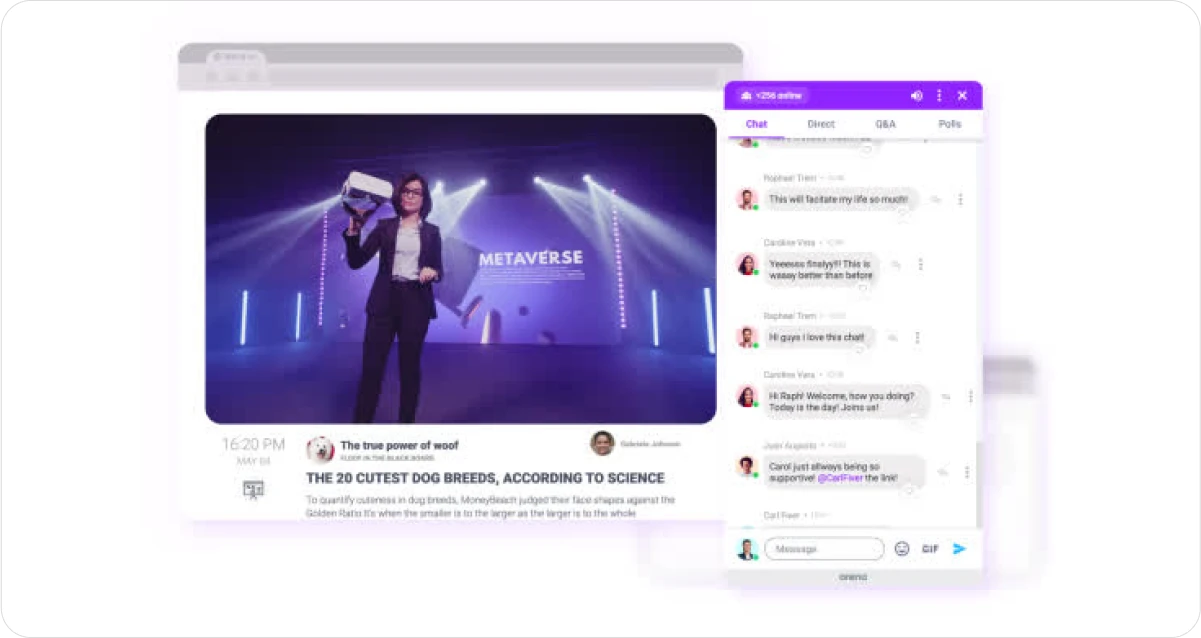
Adding live chat to your website is a great way to boost audience engagement. There’s just one question: how do you make that happen? Ultimately, there are two paths to take: buy a live chat solution or build your own solution.
There’s no universal solution to implement a chat protocol. As a result, there are at least 11 popular instant messaging and chat protocols available on the market today. Experimenting with all of these different solutions is time consuming. Use this buy vs build guide to save time as you develop a short list of chat solutions.
When To Build A Chat Solution

Some organizations may find it ideal to build (or heavily customize) their chat solution. This approach to live chat makes sense in a few situations.
Must Have Features Are Not Available
You may find that off the shelf live chat software lacks certain specialized features. For instance, you might have an audience that expects a multi-language experience. Or you might have an idea to use AI or cryptocurrency in an unusual way. Building your own solution is a good idea in this scenario.
Engineering Resource Availability
Many companies find that their engineering organizations are fully utilized. That’s not the case everywhere however. You might be in expansion mode and have additional capacity. In that situation, building a custom chat solution for your audience internally may be wise.
Integration Potential
Software companies looking for ways to make their products more valuable might want to build their chat solution in house. If you see a chat as a strategic part of a product, it makes sense to build that solution in house.
When To Buy A Chat App
Buying a live chat solution off the shelf is likely to be the best choice for the majority of brands and publishers. Here are some of the reasons why buying a chat solution might be a good choice.
Chat App Owned By Marketing & Content (No Engineering Support Needed)
Many organizations want to use chat to advance their marketing goals or deepen content engagement. That’s why it is important to seek out a chat app that is made for content, editorial, and marketing teams to run. Ideally, any chat app you buy should be designed to be run by marketing and content specialists with little to no involvement from engineering or product teams.
Fast Deployment
Some chat apps take minutes to deploy while others can take weeks or even months to tweak and customize. If speed to deployment is important, look for no-code or low-code solutions that can be installed and fast. With the right app, you can have a chat app up and running in less than an hour, which can be especially helpful if you need to create sponsored content experiences for clients under tight timelines.
Focus On Audience Engagement
Lifting audience engagement is a top goal for many brands. A highly engaged audience is more likely to give you first party data which you can use to fuel personalized marketing. If you’re already making efforts to grow engagement, adding a live chat solution off the shelf is a good way to get up and running fast.
Common Chat Features Meet Your Needs
Market proven chat features and functionality may be all you need to achieve your goals. For example, features like chat moderation, social reactions, and private messaging are supported in several chat services. If these capabilities meet your needs, taking the effort to build your own solution may not be a wise use of resources.
Four Chat Protocols and Apps To Buy
Buying a chat solution is likely the best solution for most organizations, so we’ll cover these options in more detail. In the next section, we’ll touch on a few ways to build your own chat solution as well.
1. Arena Live Chat
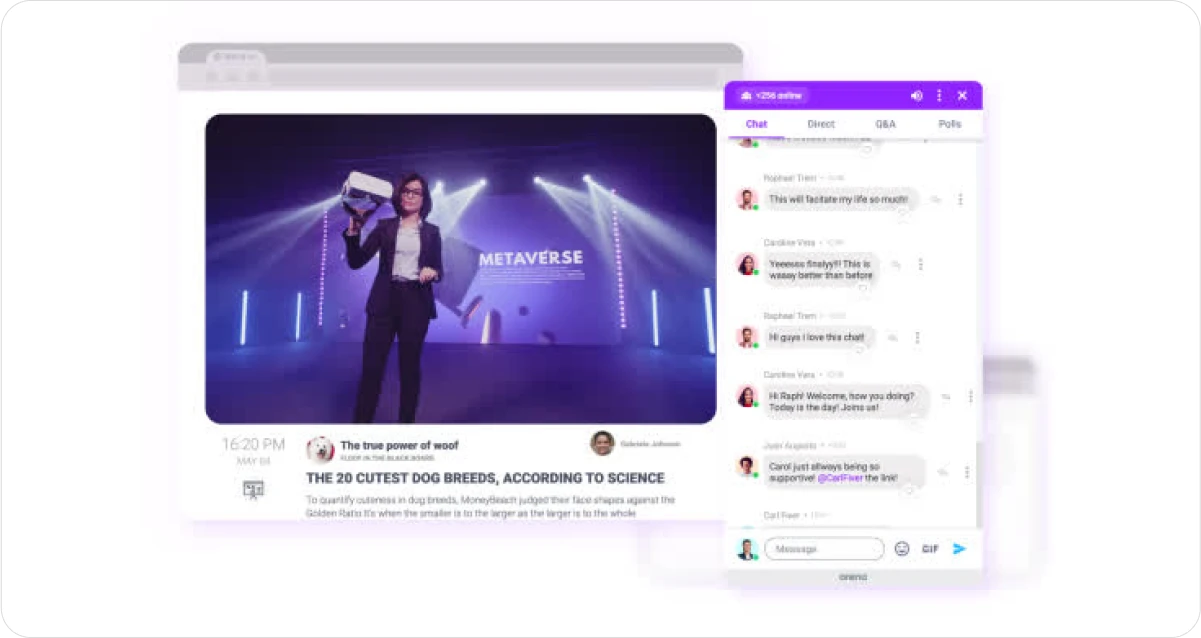
Arena Live Chat is a great choice for publishers and brands looking to grow engagement on their website.
Advantages:
- First party data capture
- High scalability
- Ease of implementation
- No in-house engineering support needed
- Automated + manual chat moderation options
- Full multimedia support
- Support for running large chat rooms to engage your audience directly on your website
Disadvantages:
- Not suitable for customer support
- Pricing based on views
2. Live Chat
Launched in in the early 2000s, Live Chat is a popular website chat service. It is widely used for website customer service.
Advantages:
- Automated messages and canned responses (helpful for after hours responses)
- Pre-chat survey forms to gather information from customers
- Offers integrations with email marketing and customer relationship management apps
Disadvantages:
- Not suitable for audience engagement since the product is focused on customer service
- Customers state that the mobile version of the app is limited
3. Olark
Olark is a live chat solution design for sales and customer service. The live chat app has also been widely used in ecommerce and higher education.
Advantages:
- Ease of use
- Focused on sales and customer service needs
- Many integrations including WordPress, Mailchimp, Salesforce and Slack
Disadvantages:
- File sharing limitations (e.g. limited ability to share screenshots)
- Limited analytics and chat history features
- Focused on 1-on-1 interactions so not suitable for audience engagement at scale
4. HubSpot Live Chat
HubSpot is well known for its email marketing, customer relationship management and related software tools. The company now offers a live chat solution, a good choice for users who already use other HubSpot apps.
Advantages:
- Stores conversations into HubSpot CRM for follow up and review
- Supports the creation of automated chatbots to answer common questions
- Chat routing (i.e. refer a chat request to the person with the appropriate knowledge to provide a response)
Disadvantages:
- Focused on 1-on-1 interactions so not suitable for audience engagement at scale
- Limited integrations – mainly focused on other HubSpot apps and Slack
Three Chat Protocols When You Decide To Build
Building your own chat app takes more work. Thankfully, you don’t have to start from scratch. There are several chat protocols you can build on and customize for your needs if you have the resources.
1. Rich Communication Services (RCS)
RCS is a chat protocol built for mobile phones. It is also sometimes called SMS 2.0. For brands focused on mobile chat, it may be a good choice.
Advantages:
- Fully optimized for mobile devices
- Native support for payments
Disadvantages:
- No Apple iOS support
- Costs are difficult to predict accurately
2. WebRTC – Web Real-Time Communication
Developed by Google, WebRTC is an open source app that offers several types of voice, video and text communication.
Advantages:
- Supports video and audio communication
- Open source so it is easier to understand the capabilities in depth and develop enhancements
- Can be used for chat rooms
Disadvantages:
- Requires engineering resources to implement it.
- The official website offers mainly technical documentation, so you may need to develop your own help guides for users
- Very limited support options (i.e. online discussion forums)
3. XMPP
Launched in 1999, XMPP is one of the oldest and best-established chat protocols on the market.
Advantages:
- Multiple end-user clients available for desktop users, Android and iOS
- Ongoing development by engineers passionate about the protocol
Disadvantages:
- XMPP requires users to download a chat client which adds friction to the chat experience
- XMPP doesn’t appear to offer website chat support so it is not well suited to audience engagement
Choose Your Live Chat Solution
There are chat solution designed for different goals, so you may need multiple tools. For example, use Arena Live Chat to engage your customers and grow your audience. Then, you might use a different app for post-purchase customer service fulfillment. Find out more about Arena Live Chat.