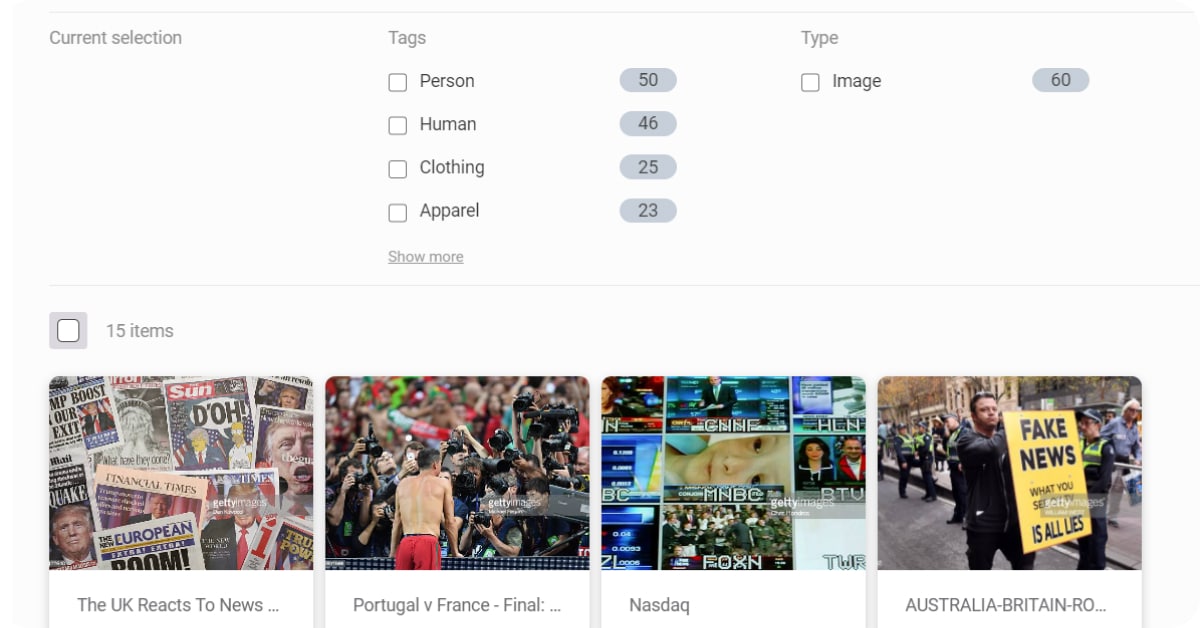

Preparing engaging live virtual events is a powerful way to engage your audience. With an engaged audience, advertising revenue, lead generation, and sales all become easier. Offering virtual events bring a lot of benefits. Yet, it can be stressful to organize these events. Fortunately, you can ease the burden on your team by preparing with the right team.
The Benefits of Preparing Live Virtual Events
Spending time organizing your live virtual events is critical for several reasons.

Minimize Audience Distractions.
Does this sound familiar? You’ve put serious effort into marketing your event and attendance looks good. Then, a few minutes into the event, the timing starts to fall apart. Your event moderator keeps having to fill air time while your team gets links, images and polls ready. Some of your most loyal fans may give you the benefit of the doubt. Unfortunately, many in your audience will open new tabs in their browsers and disengage from your event.
With robust virtual event planning, you can avoid the above distractions. As a result, your audience is more likely to stay focused on your content and the community experience.
Increase Positive Word of Mouth
Almost every organization wants to grow its audience. Whether you are looking for leads, potential students, donors, or sales, more people in your engaged audience is vital. Offering a live virtual event with professional-level quality means your audience is more likely to tell their friends. In addition, event attendees are more likely to tell friends and family about your events. Excellent live event preparation makes you more likely to achieve your viral growth goals.
Increase Repeat Attendance
To compete successfully today, it’s becoming crucial to offer multiple events. You might decide to focus all of your energy on a single high-end virtual event or hold events more frequently. We recommend holding events quarterly or monthly because that will give your team more practice in preparing, marketing, and executing events. In addition, it is easier to form a meaningful connection with your audience when you engage them repeatedly.
When each event is well-produced and engaging, you can only realize the benefit of repeated attendance – a deeper connection with your audience.
To get these benefits, preparation is essential. To save time on that process, leverage Arena Content Manager.
Getting Ready With Arena Content Manager Step By Step
Arena Content Manager is a management solution you can use to make your live virtual events run smoothly. There are a few ways to use Content Manager to streamline your event planning and lift engagement. Let’s cover three scenarios where Content Manager can save your event team time.
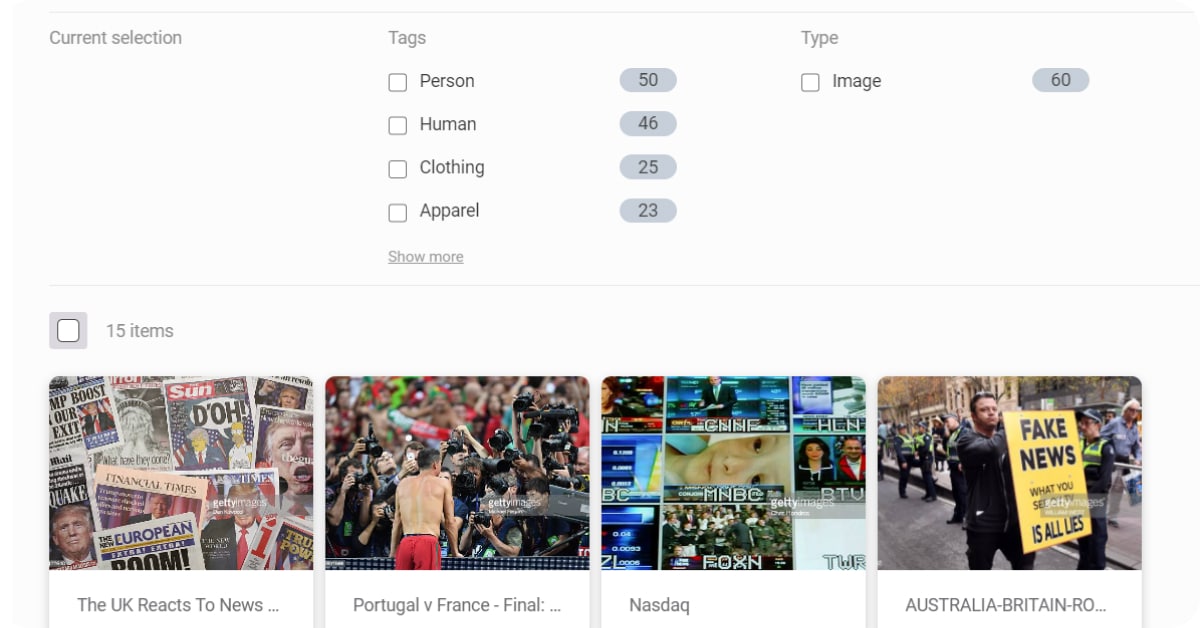
Optimizing The Virtual Conference Experience With Arena Content Manager
Virtual events and hybrid events are fast becoming popular ways to engage audiences, share your insights and grow your community. Successfully executing a virtual event focused on valuable content with few or no glitches is easier with Content Manager. Let’s say you’re running a virtual conference next month. Here are some ways you can use Arena Content Manager before, during and after your virtual conference.
Before The Virtual Conference
Think ahead to the event about the content assets you’ll need to engage your audience. For example, your guest speakers might have slide decks. In a less formal content, the speakers and event host might simply have a list of bullet points for what they plan to cover. Based on this information, load content assets to Arena Content Manager so that you can easily use them when the event happens.
Use the following tips to accelerate your content brainstorming process:
- Images: do you have images of all of the speakers, presenters and guests? It’s best to load these into the Content Manager so you can easily introduce each new person.:
- Videos: displaying a short video is often a good way to add variety to a virtual conference. If you use videos, remember to use them occasionally and keep them short because a virtual conference is at its best when it is interactive.
- GIFs. There are only so many keynote speakers and panel discussions your audience can absorb. We suggest creating a few light-hearted GIF images for your event. Sharing these images during breaks can help to keep engagement high.
- Social Content. You can create and save social media posts in Arena Content Manager. For example, you might create quote tweets sharing highlights from your star keynote speaker in advance. Then you can publish these posts as the event is unfolding.
In addition to the content above, give some thought to your primary objectives for the virtual conference. For example, are you seeking to create opportunities for the sales team? Or do you want to encourage people to buy products (e.g. event recordings, subscriptions or other items)? You may also want to create assets to support your primary call to action (e.g. create a visual that displays your call to action URL to reinforce the words of your presenters).
Preparing content assets ahead of time is also a powerful way to ensure the online event stays aligned with your event. If your team is under pressure to produce event content when the event unfolds, mistakes are more likely to happen. There’s nothing wrong with some improvisation but asking your event staff to come up with event content in real-time is stressful!
In the example below, we’re mentioned creating new content assets. If you’re running your first-ever virtual conference, you may have to start from scratch. However, if you are running a series of events over time (e.g. a quarterly invite-only conference for VIPs in your audience), there are probably content assets you can reuse. Any asset you upload to Arena Content Manager can be used repeatedly, so your team will get more efficient every time you run an event.
During The Virtual Conference
As your virtual conference starts, your event team can breathe easy. They’ve already created and saved multiple assets to use during the event. For the best results, it’s helpful to have 2-3 people to support the event in addition to your event host. One person to provide technical support, one person to use the assets you’ve created in content manager and another person to interact with your audience in live chat. With this small team, you’ll have everything you need to keep your participants engaged.

As the virtual event unfolds, remember your event goals. For example, if you want to grow your paid subscriber base, consider making custom offers for your audience (e.g. get 15% off an annual subscription when you subscribe before the event ends).
Create and Optimize Your Live Virtual Events Workflow With Your Team
Learning the art of running successful online events takes time and practice. Whether you have a dedicated events team or not, it’s helpful to build a virtual events workflow for your team. Use the following checklist to emphasize planning and preparation with Arena Content Manager in your workflow.
1. Discuss Your Event Goals
Before you start promoting the event or creating content assets, everybody on the team needs to be crystal clear on goals. For instance, are there one or two event metrics that you will focus on? It’s often helpful to balance quantity and quality metrics. If your goal is to create leads for the sales team, track the number of inbound leads and how many of these leads become qualified.
2. Create Your Pre-Event Content Assets in Arena Content Manager
Now that you know your event goal, it’s time to create your assets in Arena Content Manager. As mentioned before, you can reuse content assets from previous events, your website and other sources. Focus your efforts on creating materials that directly support your primary goal (e.g. encouraging attendees to sign up for your event series, email list, etc).
3. Assign Roles and Responsibilities To The Event Team
Now you have your event material created in Arena Content Manager, make sure your team knows what they are responsible for. In most cases, there are a few roles to cover including:
- Event host. This is the person who is on the virtual stage to welcome attendees, introduce speakers and keep the event moving.
- Technical Support. Glitches and problems occasionally arise in virtual events, so it’s wide to have a technical support person on call for the event.
- Event Support: this role is responsible for using the content created in Content Manager effectively such as sharing images and videos with attendees.
4. Run The Event & Meet With The Event Team Afterward
The final steps of the workflow are to run the event and gather insights after the event. For example, ask your team if there are other kinds of assets you can create for your next event. The opposite may be true as well – those GIFs you created might be well suited to your specific type of event. Keep these lessons in mind as you prepare for your next event.
Start Using Arena Content Manager Now
You can find the Arena Content Manager directly in your Arena Dashboard. Simply sign into your account and start adding assets. The assets you drag and drop into Content Manager will be ready for you to use whenever you log back into Arena.