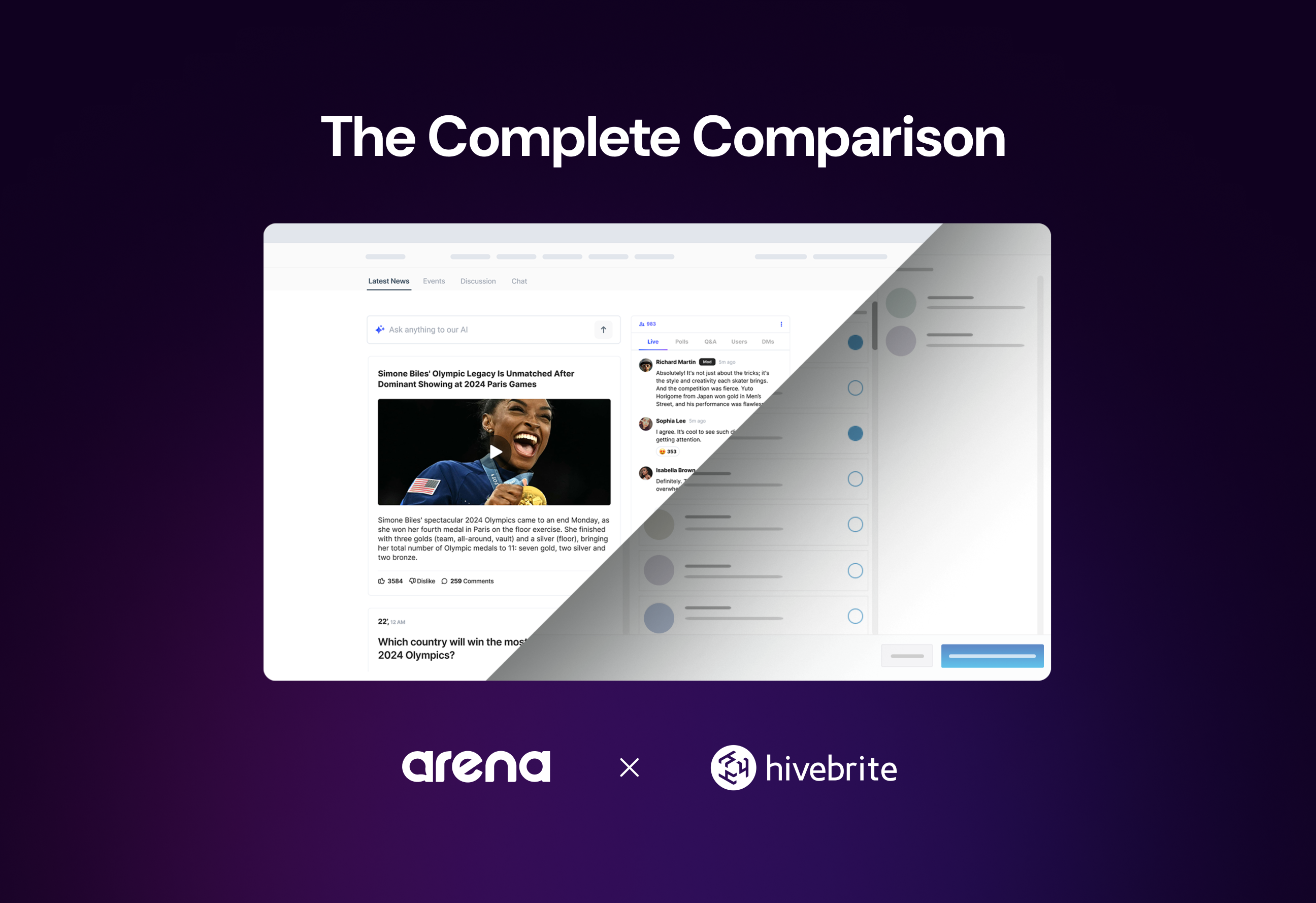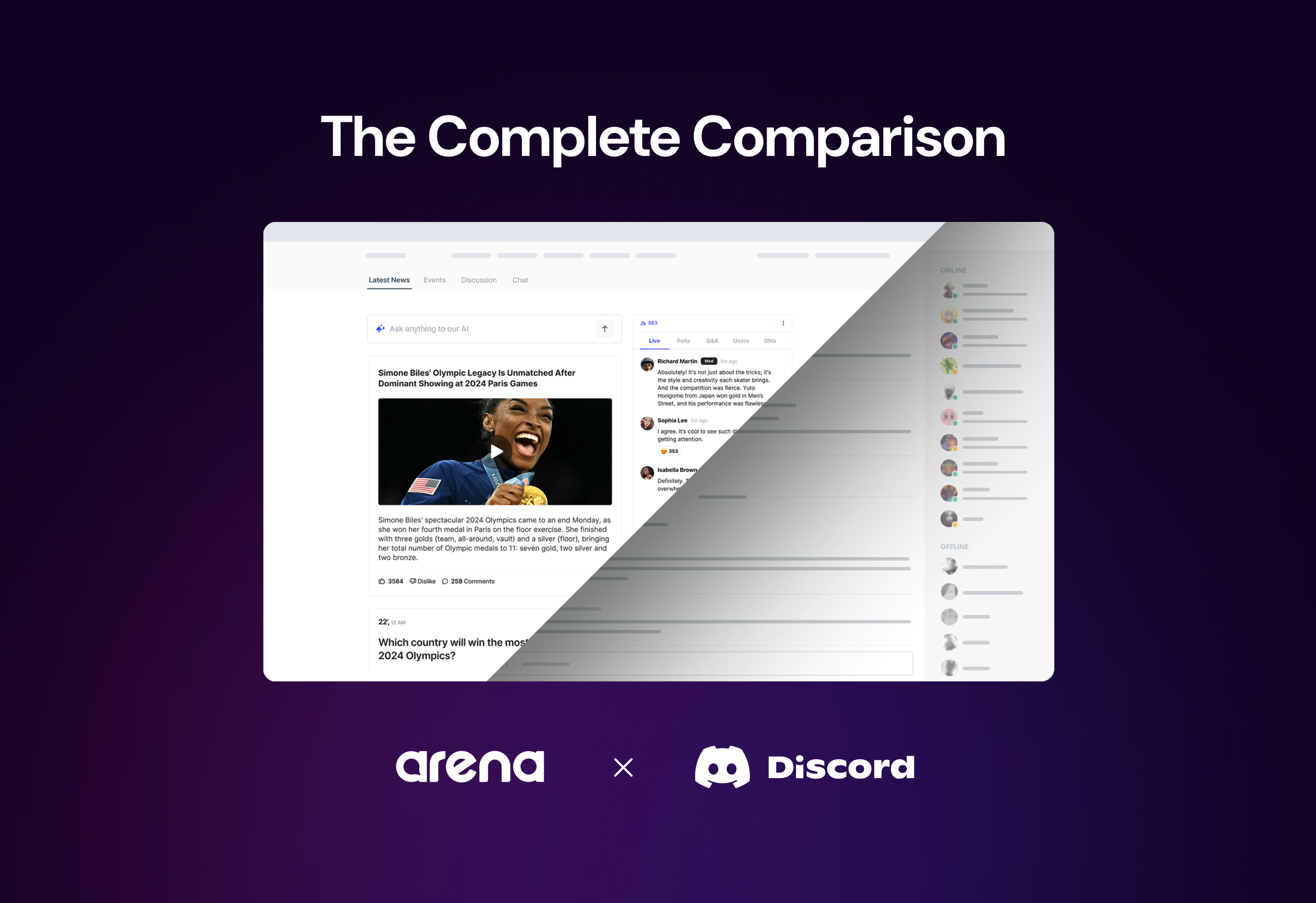Are you ready to build a thriving online community that boosts your brand and engages your audience? Launching an Arena Community page can transform the way you connect with your customers. Whether you’re a Digital Marketing Manager, Community Manager, or Content Strategist, this comprehensive checklist ensures you don’t miss a beat during setup. Let’s start creating a community launch checklist that aligns with your business goals and resonates with your target audience.
In brief:
- Define clear community goals and objectives to align your efforts with business growth.
- Understand your target audience to tailor content and features that meet their needs.
- Customize your platform for seamless brand integration and enhanced user engagement.
- Develop engaging content and a strong moderation strategy to foster a positive community culture.
Community Launch Checklist: Step-by-step Guide
1. Define Community Goals and Objectives
Begin by setting clear goals and objectives for your Arena community. Understand the purpose of your community: do you want to encourage engagement, share knowledge, or build a support network? A clear purpose guides your community’s actions and aligns with your business objectives, ensuring every effort contributes to your company’s growth. If you’re looking to start a community, understanding the key steps is essential. Additionally, exploring various community building strategies can help you choose the best approach for your goals.
Set measurable objectives, such as specific engagement levels or content-sharing targets. To track progress, define key performance indicators (KPIs). These metrics help you measure the community’s growth and adjust your strategies as needed. For more insights on setting effective KPIs, explore this online community launch checklist.
2. Identify Target Audience and Their Needs
Understanding your target audience is essential for building a community that resonates with its members. Create detailed user personas that include key demographics, interests, and behaviors. This allows you to tailor content and community features to meet their specific needs.
Analyze your audience’s preferences by conducting surveys, market research, or using existing data analytics tools like a customer data platform. These insights enable you to craft a relevant and engaging community experience, boosting participation and satisfaction. Aligning your community’s goals with the desires of its members enhances engagement and fosters a loyal user base that grows over time.
3. Set Up and Customize Platform
To get the most out of your Arena Community, set up and customize the platform to match your brand identity. Adjust layouts, colors, and visual elements to ensure seamless integration with your brand. Explore real-time audience monitoring to gain insights into user behavior and preferences.
After customizing the visual aspects, set up core features that drive engagement:
- Incorporate interactive elements like polls and quizzes to keep your audience involved
Manage user roles and permissions carefully to maintain a secure and organized environment.
Arena provides various integration options to facilitate the connection of its tools with existing systems. For more specific details, please visit the official Arena website or contact their support team. Creating a tailored e-commerce experience can potentially improve user engagement and influence sales. With these steps, your Arena Community platform will be well-equipped to foster engagement and growth.
4. Create Essential Content
Developing essential content is key to establishing an engaging environment in your Arena community. Start with:
- Welcome posts and introductory threads, serving as the first touchpoint for new members and setting the tone for participation
- Comprehensive FAQs and community guidelines to foster a positive atmosphere
Arena’s platform enhances user engagement in online communities through gamification. For more information on these gamification features and other capabilities, visit their website: Boost E-Commerce Engagement with Gamification | Arena.
Set up key categories or topics for discussion to guide conversations and encourage participation. Implementing effective community content management practices helps in organizing and moderating discussions. Additionally, a well-planned content strategy for e-commerce ensures your community remains active and valuable to its members.
5. Build Moderation Team and Processes
Building a strong moderation team and processes is important for the health of your Arena community.
Consider the following steps:
- Establish clear community guidelines and rules for respectful interactions
- Define moderation processes and escalation procedures to handle violations effectively
- Set up a dedicated moderation team by assigning specific roles and responsibilities to cover all aspects of community management
- Train your team on the Arena platform using its content moderation tools to maintain a positive community. Understanding the content moderation guide is essential for effective content management. Additionally, being aware of online community safety best practices ensures a secure environment for all users.
Furthermore, utilizing live chat benefits can enhance customer service and community interaction. This creates a safe and engaging environment that fosters community growth.
6. Plan Launch Communications and Promotions
Planning your community launch communications and promotions can significantly impact your community’s initial success.
To maximize impact:
- Develop a communication strategy that includes crafting engaging emails, social media posts, and a potential press release to announce your community’s launch
- Ensure these announcements are timely and reach your target audience
- Involve key stakeholders early, encouraging them to participate and share the launch within their networks to amplify your efforts and lend credibility to your new community
- Tailor promotional materials to each platform, ensuring consistency in messaging while adapting content to suit the medium
For more guidance, consider consulting Arena’s Sports Community Launch Checklist, which provides detailed steps and guidelines for planning, building, promoting, managing, and monetizing a sports community. You can find more information here: Sports Community Launch Checklist: Key Steps | Arena.
7. Conduct Testing and Prepare for Launch
To ensure a seamless user experience on your Arena community platform, thorough testing is essential.
Key steps include:
- Test all features and functionalities to ensure everything operates smoothly
- Perform user acceptance testing to identify and resolve any bugs before the official launch
- Test the user registration and sign-in processes for a smooth onboarding experience
- Conduct a soft launch with a select group of beta testers to gather valuable feedback and make necessary adjustments
- Confirm that all technical aspects, including integrations and platform settings, are correctly configured to support a successful launch
8. Set Up Analytics and Success Metrics
Setting up analytics is essential to understanding and improving your Arena Community’s performance.
Arena’s built-in analytics tools can be configured to track key metrics such as user engagement and growth. These tools allow for monitoring various engagement metrics like returning visitors, social media shares, and participation in online events, which are essential for assessing community health. The data gathered can be used to create dashboards for effective tracking of these metrics.
Define clear KPIs to measure your success against objectives. Establish a regular reporting schedule to ensure consistent evaluation and optimization of your strategies.
Maintaining a continuous feedback loop is vital for adapting and improving your community management efforts, ensuring long-term success and engagement.
9. Develop a Post-Launch Strategy
Once your Arena community is up and running, maintaining momentum is essential. A post-launch strategy involves:
- Keeping your community engaged
- Collecting feedback
- Continuously optimizing the experience
To encourage ongoing interaction:
- Organize daily discussion threads on popular topics
- Host regular events like “Tournament Tuesdays” to keep members interested and involved
- Additionally, you can prepare for live events to engage your audience in real-time
These activities enhance engagement and build a sense of community.
Collecting feedback is important:
- Arena has a system for gathering customer feedback through live blogs. These sessions act as interactive forums where customers can comment, ask questions, and share their experiences in real-time. This platform allows for immediate feedback and active engagement, helping Arena to identify trends, issues, and opportunities for improvement based on customer input. You can find more information about this on their website here.
- Address issues promptly to keep your community satisfied
Finally, use analytics to:
- Monitor community health metrics such as engagement rates and member growth
- Refine your strategies based on insights, ensuring your community thrives and evolves to meet the changing needs of its members
Embark on Your Arena Community Journey
Following this checklist equips you with the essential steps needed to launch an Arena community that aligns with your business goals and connects with your audience. Ready to see the impact of an effective brand community on your bottom line?
Sign up now at Arena and start using our powerful features to boost engagement and retention. Arena is trusted by numerous brands to help convert visitors into loyal customers.