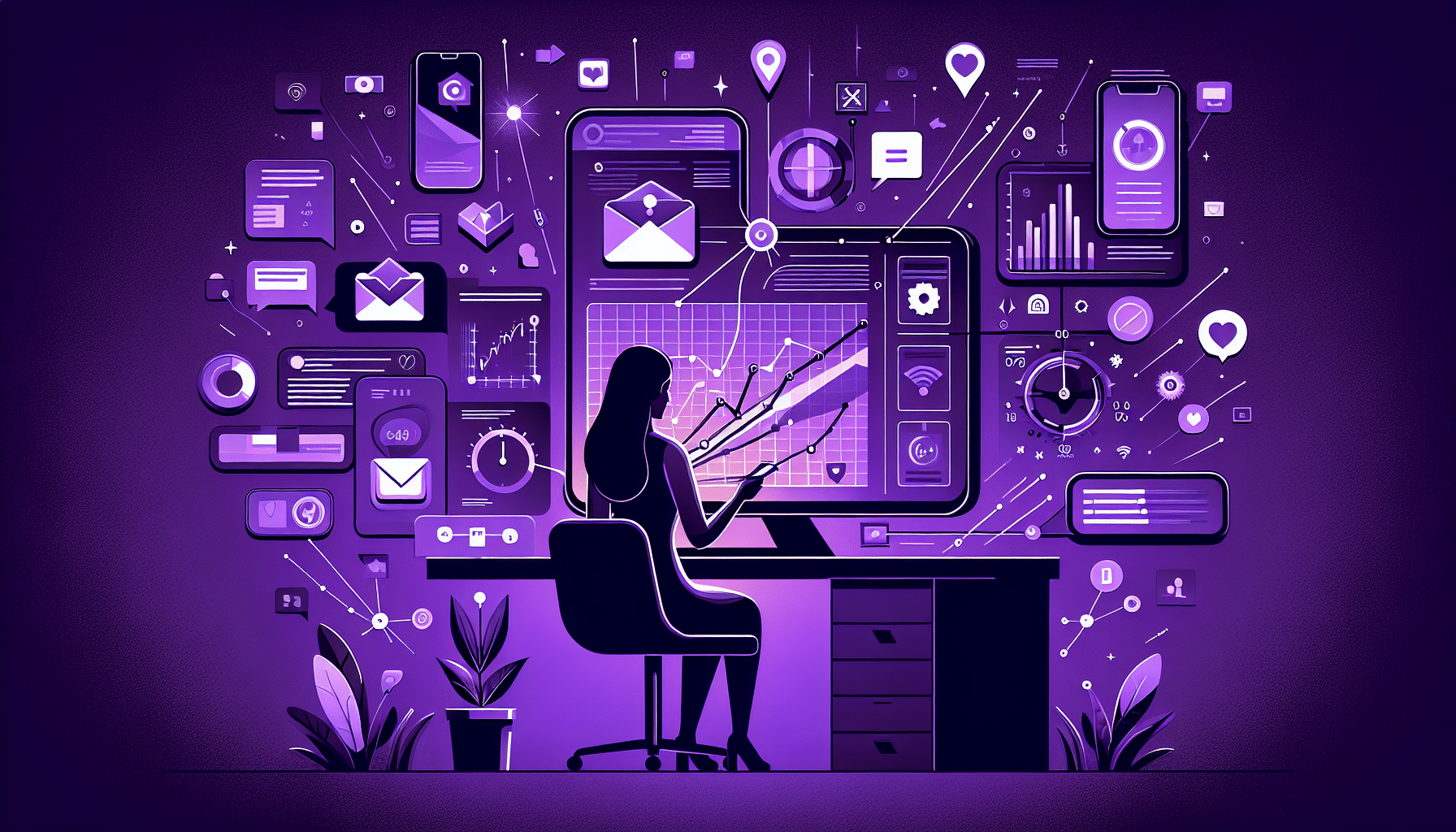You’re sitting at your desk, juggling multiple tasks, when a new lead comes in. How do you ensure you never miss these opportunities?
Imagine getting instant updates on your phone and desktop about new leads, deal closures, or changes in customer status.
Real-time sales alerts can be combined with push notifications to keep you informed and ready to act, no matter where you are.
What are Real-Time Sales Alerts with Push Notifications?
Real-time sales alerts with push notifications are automated messages that inform sales teams about important updates as they happen. These alerts can cover a range of scenarios, from new leads entering the system to changes in deal status or customer activity.
When a new lead comes in, a push notification instantly pops up on your device, ensuring you can act quickly. Similarly, you receive an immediate alert when a deal closes or a customer’s status changes. This real-time information helps you stay on top of your sales pipeline and respond promptly to any developments.
These notifications integrate seamlessly with your existing CRM system, making setting up and customizing alerts based on your specific criteria easy. Whether in the office or on the go, real-time sales alerts with push notifications ensure you never miss a beat. For more insights on real-time engagement, check out this real-time audience guide.
Benefits of Real-Time Sales Alerts with Push Notifications
You might wonder why these alerts are a game-changer for your sales strategy. Let’s explore how they can transform your sales operations and address some of your key concerns.
Instant Notifications
You’re always in the loop with instant notifications. Real-time sales alerts ensure you get updates the moment they happen. Whether it’s a new lead or a deal closure, immediate alerts let you act quickly. This speed can be the difference between winning and losing a sale. Instant notifications keep you proactive, not reactive, in your sales efforts. Learn more about the fundamentals of customer engagement.
Improved Sales Team Efficiency
Your sales team becomes more efficient with real-time alerts. Enhance your sales strategy with this customer data platform. No more waiting for end-of-day reports or sifting through emails. Push notifications deliver critical updates directly to your team’s devices. This means less time spent on administrative tasks and more time focusing on closing deals. Streamlined communication helps your team prioritize tasks and manage their time better.
Enhanced Customer Experience
Customers notice when you respond quickly. Real-time alerts enable you to address customer needs promptly. Whether following up on a lead or updating a client on their order status, timely responses enhance customer satisfaction. When customers feel valued and heard, they are more likely to stay loyal and recommend your services to others.
Discover how real-time interactions can enhance customer experience.
Increased Revenue
Real-time sales alerts contribute to increased revenue. Quick responses to leads and faster deal closures mean more sales opportunities. Efficient sales processes reduce the chances of losing potential customers to competitors. Additionally, satisfied customers are more likely to make repeat purchases and refer others, boosting revenue.
How do Real-Time Sales Alerts with Push Notifications Work?
Understanding how these alerts work can help you see their potential for your team. Let’s break it down.
Real-time sales alerts with push notifications work by integrating seamlessly with your CRM system. This integration ensures that all relevant data flows smoothly between your CRM and the push notification service. When a significant event occurs, such as a new lead entering the system or a change in deal status, the CRM triggers an alert. This alert is sent as a push notification to your sales team’s devices, ensuring immediate awareness and action.
Customizable alert triggers allow you to tailor notifications to your specific needs. You can set triggers for various events, such as new leads, changes in customer status, or deal closures. This customization ensures that your team receives only the most relevant updates, reducing noise and increasing efficiency. You can adjust the criteria for these triggers based on what’s most important to your sales process, ensuring your team stays focused on high-priority tasks. Explore effective customer engagement strategies.
Cross-platform compatibility ensures these alerts reach your team, regardless of their device. Whether your team members are on iOS, Android, or desktop, push notifications will be delivered reliably. This compatibility ensures that no one misses a significant update, regardless of their preferred device. It also means that your team can stay connected and responsive in the office or on the go.
Real-time sales alerts with push notifications streamline communication and keep your sales team agile and informed. The integration with CRM systems, customizable alert triggers, and cross-platform compatibility work together to create a robust system that enhances your sales operations.
Types of Real-Time Sales Alerts
Not all alerts are created equal. Understanding the different types can help you leverage them more effectively.
New Lead Alerts
New lead alerts notify you instantly when a potential customer enters your sales funnel. A retargeted customer data platform can enhance lead management. These alerts ensure you can reach out to new prospects quickly, increasing the chances of conversion. You receive a notification when a new lead fills out a form on your website or engages with your content. This immediate update allows you to prioritize follow-ups and allocate resources effectively. Quick responses to new leads can set a positive tone for future interactions, making building relationships and moving them through the sales pipeline easier.
Deal Status Change Alerts
Deal status change alerts keep you informed about the progress of your deals. These notifications update you on any changes in the status of ongoing deals, such as moving from negotiation to closing. Knowing the current status of deals helps you manage your pipeline more effectively. If a deal moves to a critical stage, you can take immediate action to ensure it progresses smoothly. These alerts also help you identify potential issues early, allowing you to address them before they become major obstacles. Discover the benefits of integrating audience data for better sales management.
Customer Activity Alerts
Customer activity alerts provide insights into your customers’ actions. These notifications inform you about significant activities, such as a customer visiting your website, downloading a resource, or interacting with your emails. Understanding customer behavior helps you tailor your approach and engage with them more effectively. For example, if a customer shows interest in a particular product, you can follow up with relevant information or offers. These alerts enable you to stay connected with your customers and provide timely support, enhancing their overall experience.
Sales Milestone Alerts
Sales milestone alerts celebrate key achievements in your sales process. These notifications highlight essential milestones, such as reaching a sales target, closing a significant deal, or completing a successful campaign. Recognizing these achievements boosts team morale and keeps everyone motivated. Sales milestone alerts also allow sharing successes with the broader team, fostering a sense of accomplishment and encouraging continued effort. These alerts help you track progress and maintain a positive, goal-oriented environment within your sales team.
Can Salesforce Send Push Notifications?
You might be wondering if your current tools can handle these notifications. Let’s take a closer look at Salesforce’s capabilities.
Salesforce offers robust mobile app capabilities that include push notifications. The Salesforce mobile app lets you receive real-time updates directly on your device, ensuring you stay informed whether you’re tracking new leads, deal progress, or customer interactions. You can customize the notifications to suit your specific needs, making it easier to manage your sales activities on the go.
Third-party integrations further enhance Salesforce’s push notification capabilities. Various tools and services can integrate with Salesforce to provide more advanced notification features. These integrations allow you to set up complex alert triggers based on specific criteria, ensuring you receive the most relevant updates. For instance, you can integrate with marketing automation platforms, customer engagement tools, or specialized notification services to streamline your communication.
These third-party tools offer additional customization options, such as personalized messages, multimedia content, and advanced scheduling. They also support cross-platform compatibility, ensuring your notifications reach you using iOS, Android, or desktop devices. This flexibility makes it easier to communicate seamlessly with your sales team and customers, regardless of their preferred platform.
Salesforce’s built-in capabilities and third-party integrations provide a comprehensive solution for real-time sales alerts with push notifications. This setup ensures you never miss important updates and can respond promptly to any changes in your sales pipeline.
How to Set Up Real-Time Sales Alerts with Push Notifications
Setting up these alerts might seem daunting, but it’s simpler than you think. Learn how to transform your business with real-time engagement.
Here’s how to get started.
Choose a Push Notification Service Provider
Start by selecting a push notification service provider that fits your needs. Look for a provider that offers reliable delivery, cross-platform support, and easy integration with your existing systems. Evaluate their features, such as customization options, analytics, and scalability. Consider user reviews and case studies to gauge their performance and reliability. Ensure the provider supports the type of alerts you need, whether for mobile, desktop, or both.
Integrate with Your CRM System
Once you’ve chosen a provider, integrate it with your CRM system. This integration allows seamless data flow between your CRM and the push notification service. Most providers offer APIs or plugins to simplify this process. Follow the setup instructions provided by the service to connect your CRM. Test the integration to ensure data syncs correctly, and notifications trigger as expected. This step is vital for real-time updates. Discover how a customer data platform can enhance your integration process.
Define Alert Triggers and Criteria
Next, define the triggers and criteria for your alerts. Data-driven marketing can help set practical triggers. Identify the key events that should prompt a notification, such as new leads, deal status changes, or customer activities. Set specific criteria for each trigger to ensure relevance. For example, you might want alerts only for high-value leads or significant deal milestones. Use your CRM data to create these rules. Customizable triggers ensure your team receives pertinent updates without being overwhelmed by unnecessary notifications.
Customize Notification Content
Tailor the content of your notifications to make them informative and actionable. Include relevant details such as the lead’s name, deal value, or customer activity. Use clear, concise language to convey the message. Personalize notifications to add a human touch, which can improve engagement. Consider including links to your CRM or other resources for quick access. Customizing content ensures your team understands the context and can respond appropriately. Enhance your personalized customer interactions for better results.
Train Your Sales Team
Finally, train your sales team to use the new system effectively. Conduct training sessions to familiarize them with the push notification service and its features. Explain how to interpret and act on different types of alerts. Provide best practices for managing notifications to avoid distraction. Encourage feedback to identify any issues or areas for improvement. Ongoing training ensures your team stays proficient and can leverage real-time alerts to enhance performance.
What is the Success Rate of Push Notifications?
You might be curious about just how effective these notifications can be. Let’s dive into the numbers.
Industry benchmarks for push notification open rates show that these alerts can be highly effective. On average, push notifications have an open rate of around 20%, with some industries experiencing rates as high as 30%. These numbers are significantly higher than email open rates, typically around 15-20%. The higher engagement from push notifications makes them a valuable tool for real-time sales alerts.
Several factors influence the success of push notifications. Timing plays a key role; notifications sent during peak activity hours are more likely to be opened. Personalization also boosts effectiveness. Messages tailored to the recipient’s behavior and preferences see higher engagement. The content of the notification matters, too. Clear, concise, and compelling messages with a strong call to action drive better results.
To improve push notification effectiveness, follow these best practices. First, segment your audience to ensure relevant messaging. Use data from your CRM to create targeted segments based on user behavior and preferences. Next, optimize the timing of your notifications. Analyze when your audience is most active and schedule alerts accordingly. Personalize your messages to make them more engaging. Include the recipient’s name and relevant details to capture their attention. Keep your content concise and to the point, ensuring the main message is clear. Use strong calls to action to prompt immediate responses. Finally, different strategies will be tested through A/B testing. Experiment with various message formats, timings, and audience segments to identify what works best for your audience. Regularly review your analytics to refine your approach and maximize the success of your push notifications. Learn how to improve customer engagement with data-driven strategies.
Is Implementing Real-Time Sales Alerts with Push Notifications Worth It?
Considering all the potential benefits, you might wonder if it’s worth the effort. Let’s break it down.
Evaluating the ROI of real-time sales alerts involves looking at both direct and indirect benefits. Directly, these alerts can lead to faster response times, increasing the chances of closing deals. Faster responses often translate to higher conversion rates and, consequently, more revenue. Indirectly, the efficiency gained from real-time alerts can free up your sales team to focus on more strategic tasks, further enhancing productivity.
The impact of real-time sales alerts can vary for businesses of different sizes and industries. Small businesses may find these alerts particularly useful for maximizing limited resources. With fewer team members, every lead and opportunity counts, and real-time notifications ensure everything runs smoothly. Larger enterprises, on the other hand, benefit from the scalability of push notifications. They can manage vast amounts of data and ensure that relevant information reaches the right people at the right time, maintaining a streamlined sales process.
Industries with high-value transactions, like real estate or B2B services, can see significant gains from implementing real-time sales alerts. Immediate updates on lead activities or deal changes can make a substantial difference in these sectors. Retail and e-commerce businesses can use these alerts to stay agile, responding quickly to customer behaviors and market trends.
Long-term benefits for sales teams and customer relationships are substantial. Real-time sales alerts foster a proactive approach, enabling your team to address issues and seize opportunities as they arise. This responsiveness can lead to stronger customer relationships. Customers appreciate timely follow-ups and quick resolutions to their queries, which can enhance their overall experience and loyalty.
Sales teams also benefit from the motivation and morale boost that comes with achieving quick wins. Real-time alerts keep the team engaged and focused, reducing downtime and increasing productivity. Over time, this can lead to a more dynamic and successful sales culture within your organization.
Implementing real-time sales alerts with push notifications is a strategic move offering immediate and long-lasting advantages. Whether you run a small business or a large enterprise, these alerts can help you stay ahead in a competitive market, improve customer satisfaction, and drive revenue growth.
Take Action with Arena
Ready to revolutionize your sales process with real-time sales alerts and push notifications? Arena offers a comprehensive platform to enhance audience engagement and streamline sales operations. Our AI-driven solutions ensure you get all the important updates, keeping your sales team agile and responsive.
With features like live chat, content curation, and personalized notifications, Arena helps you stay connected with your leads and customers. Experience the benefits of instant notifications, improved efficiency, and increased revenue. Sign up now to transform your sales strategy and keep your team ahead of the competition. Visit Arena Pricing to choose the plan that best suits your needs.