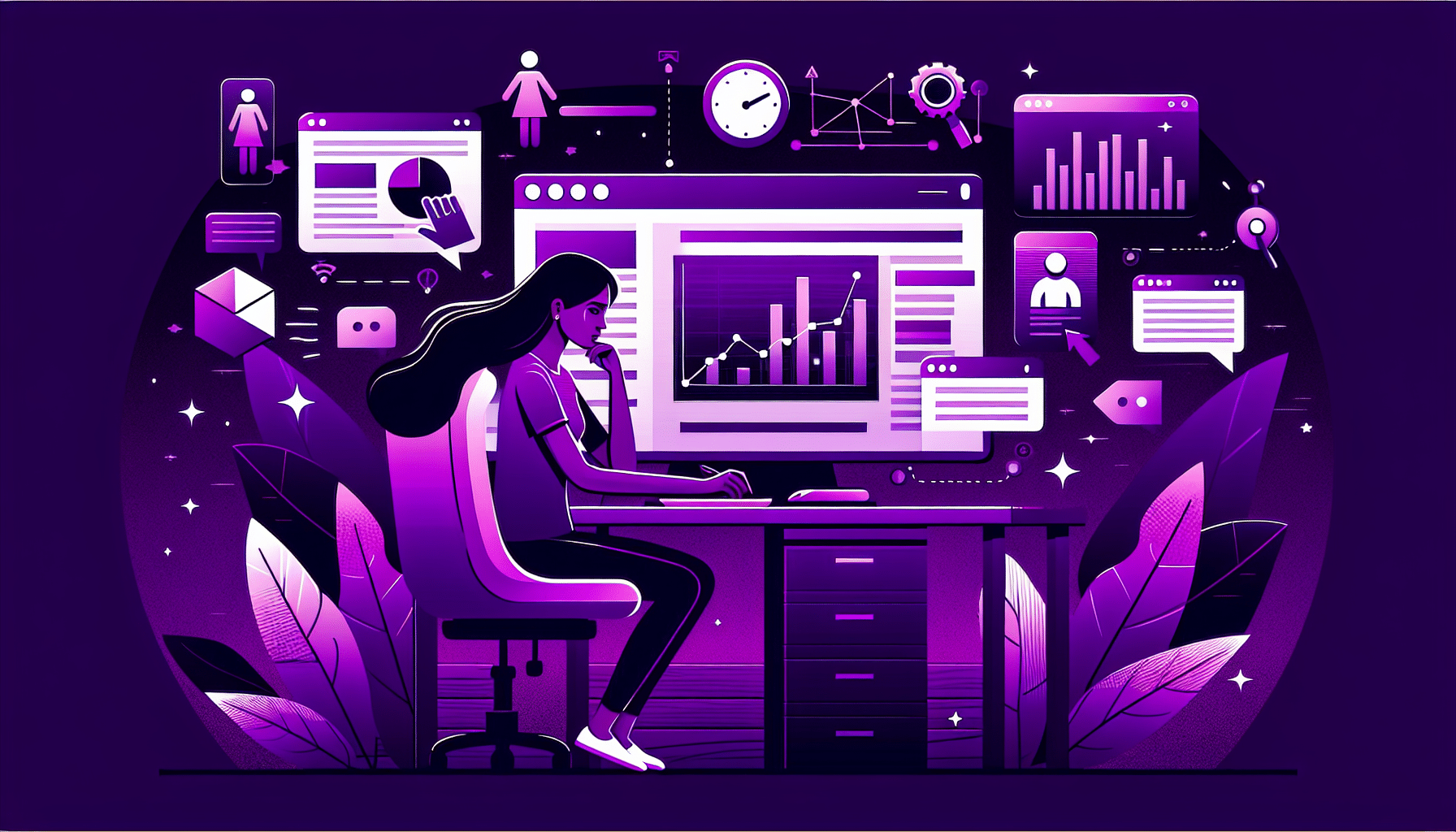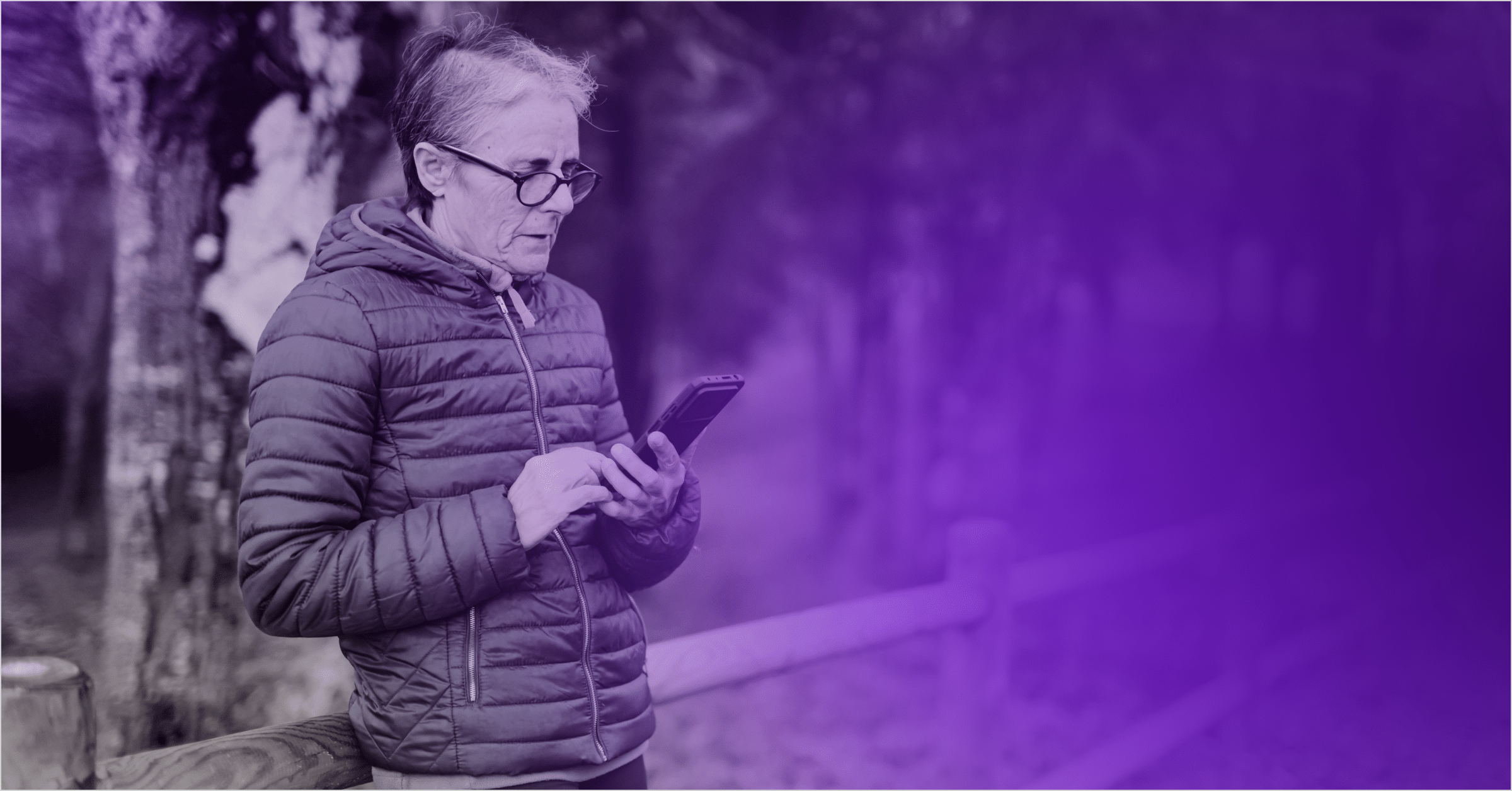Tracking live blog performance can seem overwhelming at first. Understanding the right metrics can make a significant difference in how you engage with your audience.
When you know what to look for, you can tailor your content to meet the needs and preferences of your readers.
Here’s a breakdown of the key live blog performance metrics you should be tracking to get the most out of your live blog.
Types of Live Blog Performance Metrics
Let’s dive into the various metrics so you can start making data-driven decisions that enhance your blog’s performance.
Engagement Metrics
Engagement metrics help you understand how your audience interacts with your content.
- Page views and unique visitors: These metrics show how many times your blog pages are viewed and how many individual users visit your blog. High numbers indicate strong interest and reach.
- Time spent on page: This metric measures how long visitors stay on your blog pages. Longer times suggest that your content is engaging and valuable to readers.
- Bounce rate: This percentage indicates how many visitors leave your site after viewing only one page. A lower bounce rate typically means that visitors find your content compelling enough to explore further.
- Comments and shares: These metrics reflect direct engagement from your audience. More comments and shares mean that your content resonates with readers and encourages interaction.
For a deeper understanding of these metrics, check out these essential engagement metrics. Arena’s tools can help you track these metrics effectively, ensuring you stay connected with your audience.
Traffic Sources
Understanding where your traffic comes from can help you optimize your marketing efforts.
- Referral traffic: This metric tracks visitors who come to your blog from other websites. High referral traffic can indicate successful partnerships or mentions on other platforms.
- Direct traffic: This shows the number of visitors who type your blog’s URL directly into their browser. High direct traffic often signifies strong brand recognition and loyalty.
- Search engine traffic: This metric measures the visitors who find your blog through search engines like Google. High search engine traffic suggests good SEO practices and relevant content.
- Social media traffic: This tracks visitors who come to your blog from social media platforms. High social media traffic indicates effective social media marketing and content sharing.
Conversion Metrics
Conversion metrics are crucial for understanding how well your blog achieves its goals.
- Newsletter sign-ups: This metric shows how many visitors subscribe to your newsletter. High sign-up rates can indicate that your content is valuable and that readers want to stay updated.
- Product purchases: If you sell products through your blog, this metric tracks how many visitors make a purchase. High purchase rates suggest that your blog effectively drives sales.
- Event registrations: This measures how many visitors sign up for events promoted on your blog. High registration rates indicate successful event marketing and strong reader interest.
To improve these metrics, consider implementing a live blog SEO strategy. Arena’s Commerce AI can help you optimize your blog for better conversions.
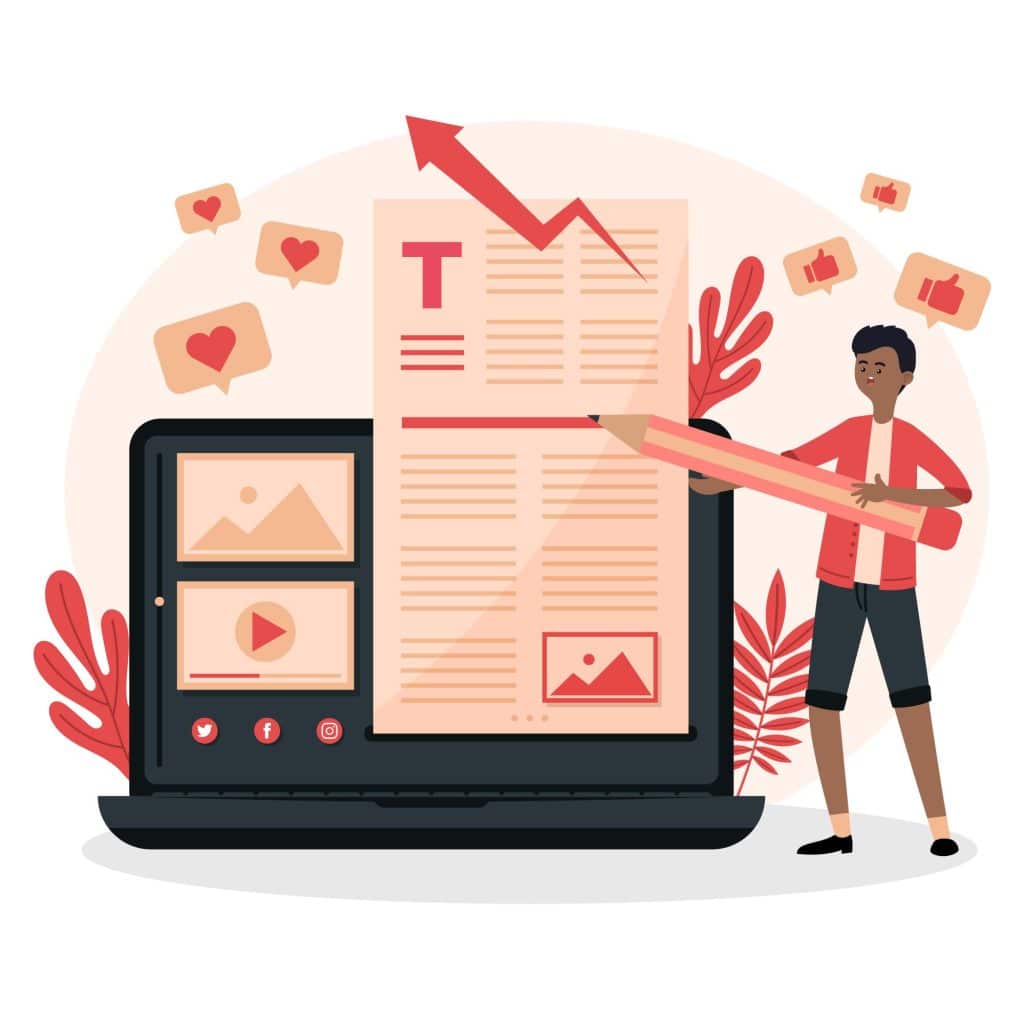
Benefits of Tracking Live Blog Performance
Understanding the benefits of tracking your live blog can make the effort seem more worthwhile.
Identify Popular Topics and Formats
Understanding what resonates with your audience is key to maintaining engagement. By tracking live blog performance, you can discover which topics and formats your readers prefer. This insight helps you tailor your content to meet their interests, ensuring that your blog remains relevant and engaging.
- Discover audience preferences: Monitoring metrics like page views, time spent on page, and social shares reveals which topics capture your audience’s attention. For instance, if posts about technology trends consistently receive high engagement, you know to focus more on that subject.
- Tailor content to user interests: Once you identify popular topics, you can create more content around those themes. If your audience prefers video content over text, incorporating more videos can enhance their experience and keep them coming back for more.
For more on this, explore the live blog benefits that can help you keep your audience engaged. Arena’s interactive tools can help you identify and focus on popular topics.
Optimize Content Strategy
Tracking performance metrics allows you to refine your content strategy. This optimization ensures that your blog not only attracts visitors but also retains them.
- Improve content quality and relevance: Analyzing data helps you understand what works and what doesn’t. If certain posts have high bounce rates, it may indicate that the content is not meeting reader expectations. Adjusting your approach based on these insights can lead to higher quality and more relevant content.
- Adapt to audience needs: Audience preferences can change over time. Regularly reviewing performance data enables you to stay ahead of these shifts. For example, if you notice an increasing interest in sustainability topics, you can pivot your content strategy to include more articles on that subject.
Enhance User Experience
A seamless user experience is vital for keeping readers engaged. Performance tracking helps you identify and address any issues that might detract from this experience.
- Identify and resolve technical issues: Metrics like bounce rate and time spent on page can highlight technical problems. If users are leaving your site quickly, there might be issues with page load times or mobile compatibility. Addressing these technical issues can improve overall user satisfaction.
- Provide engaging, valuable content: Understanding which types of content your audience finds most engaging allows you to focus on creating more of it. Whether it’s interactive polls, live updates, or in-depth articles, providing valuable content keeps readers invested in your blog.
To further enhance user experience, consider these tips on improving user retention. Arena’s advanced moderation tools can help maintain a positive user experience.
How Does Live Blog Performance Tracking Work?
It’s one thing to know why tracking is important, but how do you actually do it? Here’s a step-by-step guide to get you started.
Integrate Analytics Tools
The first step is to integrate analytics tools into your live blog. Choose a reliable analytics platform that suits your needs. Once selected, embed the tracking code provided by the tool into your live blog pages. This integration allows you to collect data on user interactions and behaviors in real-time.
Define Key Performance Indicators (KPIs)
Next, identify the key performance indicators (KPIs) that matter most to your blog. KPIs are specific metrics that help you measure the success of your live blog. Common KPIs include page views, unique visitors, time spent on page, bounce rate, and conversion rates. Defining these KPIs helps you focus on the metrics that align with your goals.
Monitor Real-Time Data
With your analytics tools integrated and KPIs defined, start monitoring real-time data. Real-time monitoring provides immediate insights into how your audience interacts with your content as it happens. This can include tracking the number of active users, their geographic locations, and the devices they use. Real-time data helps you make quick adjustments to improve user engagement.
For more on this, explore real-time audience tracking. Arena’s real-time analytics can provide you with instant insights into your audience’s behavior.
Analyze Trends and Patterns
After collecting data over a period, analyze trends and patterns. Look for recurring behaviors and interactions that indicate user preferences. For example, identify which blog posts consistently receive high engagement or which times of day see the most traffic. Analyzing these trends helps you understand what works and what doesn’t.
Derive Actionable Insights
Finally, use the analyzed data to derive actionable insights. These insights should inform your content strategy and decision-making process. For instance, if you notice that posts with videos have higher engagement, consider incorporating more video content. Actionable insights enable you to optimize your live blog for better performance and user satisfaction.
For more detailed strategies, check out Arena’s guide on tracking audience engagement. Arena’s AI-driven insights can help you derive actionable data to improve your blog’s performance.
What Are the Essential Live Blog Analytics Tools?
Choosing the right tools can make all the difference in your tracking efforts. Here are some of the top options to consider:
- Google Analytics: This widely-used tool provides comprehensive insights into your blog’s performance. Track metrics like page views, unique visitors, and bounce rates. Google Analytics also offers real-time data monitoring, allowing you to see how users interact with your live blog as it happens. Use its robust reporting features to analyze traffic sources and user behavior.
- Adobe Analytics: Known for its advanced data analysis capabilities, Adobe Analytics helps you dive deep into user interactions. It offers detailed segmentation and customization options, enabling you to track specific user actions and conversion metrics. Adobe Analytics integrates well with other Adobe products, providing a seamless experience for content creators.
- Chartbeat: This tool focuses on real-time analytics, making it ideal for live blogs. Chartbeat offers insights into audience engagement, including time spent on page and scroll depth. It also provides data on traffic sources and user interactions, helping you understand what keeps readers engaged. Chartbeat’s real-time dashboard allows you to make quick adjustments to your content strategy.
- Parse.ly: Designed for content creators, Parse.ly offers intuitive analytics that highlight what resonates with your audience. Track metrics such as page views, unique visitors, and referral traffic. Parse.ly’s user-friendly interface makes it easy to identify popular topics and formats. It also provides insights into social media traffic and engagement, helping you optimize your content for different platforms.
For a comprehensive list of tools and strategies, refer to Arena’s ultimate guide to engagement. Arena’s suite of tools can help you track and analyze your live blog performance effectively.
How to Set Up Live Blog Performance Tracking
Setting up tracking might seem daunting, but breaking it down into steps makes it manageable.
Choose Analytics Platform
First, you need to select an analytics tool that fits your needs. Popular options include Google Analytics, Adobe Analytics, Chartbeat, and Parse.ly. Each offers unique features, so consider what metrics and insights are most important for your live blog.
Once you’ve chosen a tool, create an account on the platform. Follow the setup instructions provided to configure your tracking. This usually involves entering basic information about your blog and specifying the data you want to collect.
Define Key Metrics
Next, identify the key performance indicators (KPIs) that will help you measure your live blog’s success. Common KPIs include page views, unique visitors, time spent on page, bounce rate, and conversion rates such as newsletter sign-ups and product purchases.
Set clear goals and benchmarks for each KPI. For example, you might aim to increase page views by 20% over the next quarter or reduce bounce rates to below 50%. These goals will guide your content strategy and help you measure progress.
Implement Tracking Code
With your KPIs defined, it’s time to install the tracking code on your live blog pages. This code is provided by your chosen analytics tool and is essential for data collection.
Place the tracking code in the header or footer of your blog’s HTML. This ensures it loads on every page and captures all relevant data. If you’re using a content management system like WordPress, there are plugins available to simplify this process.
After installing the code, verify that data collection is working correctly. Most analytics platforms offer a real-time view where you can see active users and their interactions. Check this view to ensure your tracking code is functioning as expected.
Monitor and Analyze Data
Regularly review your performance metrics to stay informed about how your live blog is doing. Use your analytics dashboard to track KPIs and compare them against your goals and benchmarks.
Identify trends and insights from the data. For instance, if you notice a spike in traffic from social media, consider increasing your efforts on those platforms. If certain topics or formats consistently perform well, create more content in that vein.
Analyze patterns in user behavior to understand what drives engagement and conversions. Look for pages with high bounce rates or low time spent and investigate potential issues. This could involve improving content quality, enhancing page load times, or fixing technical glitches.
By continuously monitoring and analyzing your data, you can make informed decisions to optimize your live blog’s performance. This iterative process helps you adapt to changing audience preferences and maintain a high level of engagement.
For more details on setting up and optimizing your live blog, check out Arena’s live blog content strategy. Arena’s tools can help you streamline the setup process and maximize your blog’s performance.
5 Strategies to Improve Live Blog Performance
Improving your live blog’s performance doesn’t have to be complicated. Here are some actionable strategies to get you started.
Optimize for Mobile
Ensuring your live blog performs well on mobile devices is non-negotiable in 2024. Start with a responsive design that adapts seamlessly to various screen sizes. This means your blog should look and function well whether viewed on a smartphone, tablet, or desktop. Prioritize fast load times by optimizing images, leveraging browser caching, and minimizing code. A faster site not only improves user experience but also boosts your search engine rankings.
Engage with Audience
Engagement is key to keeping your audience coming back. Encourage comments and shares by asking open-ended questions and prompting discussions. Make it easy for readers to share your content with social sharing buttons. Respond to user feedback promptly to show that you value their input. This interaction fosters a sense of community and can lead to increased loyalty and repeat visits.
Promote on Social Media
Social media is a powerful tool for driving traffic to your live blog. Share live updates on your social channels to keep your followers informed and engaged. Use eye-catching visuals and compelling headlines to capture attention. Engage with your followers by responding to comments and participating in relevant conversations. This not only drives traffic but also enhances your blog’s visibility and reach.
Collaborate with Influencers
Partnering with influencers can significantly expand your audience. Identify influencers relevant to your niche and collaborate on content that aligns with both your interests. This could be guest posts, co-hosted live sessions, or social media takeovers. Influencers bring their followers to your blog, increasing your reach and credibility. Ensure the collaboration feels authentic to maintain trust with both your audience and the influencer’s followers.
Experiment with Content Formats
Diversifying your content formats can keep your audience engaged and attract new readers. Test different types of content such as text, images, videos, and interactive elements. Analyze the performance of each format to see what resonates most with your audience. Adapt your strategy based on these insights to continually improve engagement. For example, if videos receive more views and shares, consider incorporating more video content into your live blog.
For more strategies, explore Arena’s proven growth tactics. Arena’s interactive tools can help you implement these strategies effectively.
Is Live Blog Performance Tracking Worth the Effort?
Tracking the performance of your live blog is more than just a good practice; it’s a game-changer for your content strategy. Here’s why it’s worth the effort:
Understand Audience Preferences
Knowing what your audience likes helps you create content that resonates. Performance metrics reveal which topics, formats, and styles engage your readers the most. If you see high engagement on posts about tech trends, you know to produce more of that content. This understanding allows you to tailor your blog to meet audience expectations, keeping them coming back for more.
Optimize Content Strategy
With clear insights from performance tracking, you can refine your content strategy. Identify which posts drive the most traffic and engagement, and focus on similar topics. If certain types of content, like videos or infographics, perform better, incorporate more of those into your strategy. This optimization ensures your content remains relevant and engaging, helping you achieve your goals more effectively.
Enhance User Experience
A seamless user experience keeps readers engaged and reduces bounce rates. Performance tracking helps you spot technical issues that might frustrate users, such as slow load times or broken links. Fixing these problems improves the overall experience, making your blog more enjoyable to navigate. Additionally, understanding user behavior allows you to create a more intuitive and satisfying experience.
Drive Traffic and Conversions
Effective performance tracking can significantly boost your blog’s traffic and conversions. By understanding which content drives the most traffic, you can focus your efforts on creating similar posts. Track conversion metrics like newsletter sign-ups and product purchases to see what works best. This data-driven approach helps you maximize your blog’s potential to attract and convert visitors.
Gain Competitive Edge
Staying ahead of the competition requires constant improvement. Performance tracking provides the insights needed to stay on top of trends and audience preferences. By continually refining your content and strategy based on performance data, you maintain a competitive edge. This proactive approach ensures your blog remains relevant and engaging, setting you apart from others in your niche.
Take Action with Arena
Tracking live blog performance is essential for understanding your audience and optimizing your content strategy. Arena offers a comprehensive suite of tools designed to enhance your live blog’s engagement and effectiveness. With features like real-time analytics, AI-driven insights, and seamless integration, Arena empowers you to monitor and improve your live blog performance effortlessly.
Don’t miss out on the opportunity to elevate your live blog. Sign up now at Arena and start leveraging our advanced tools to track, analyze, and enhance your live blog performance. Join thousands of brands that trust Arena to keep their audiences engaged and informed.