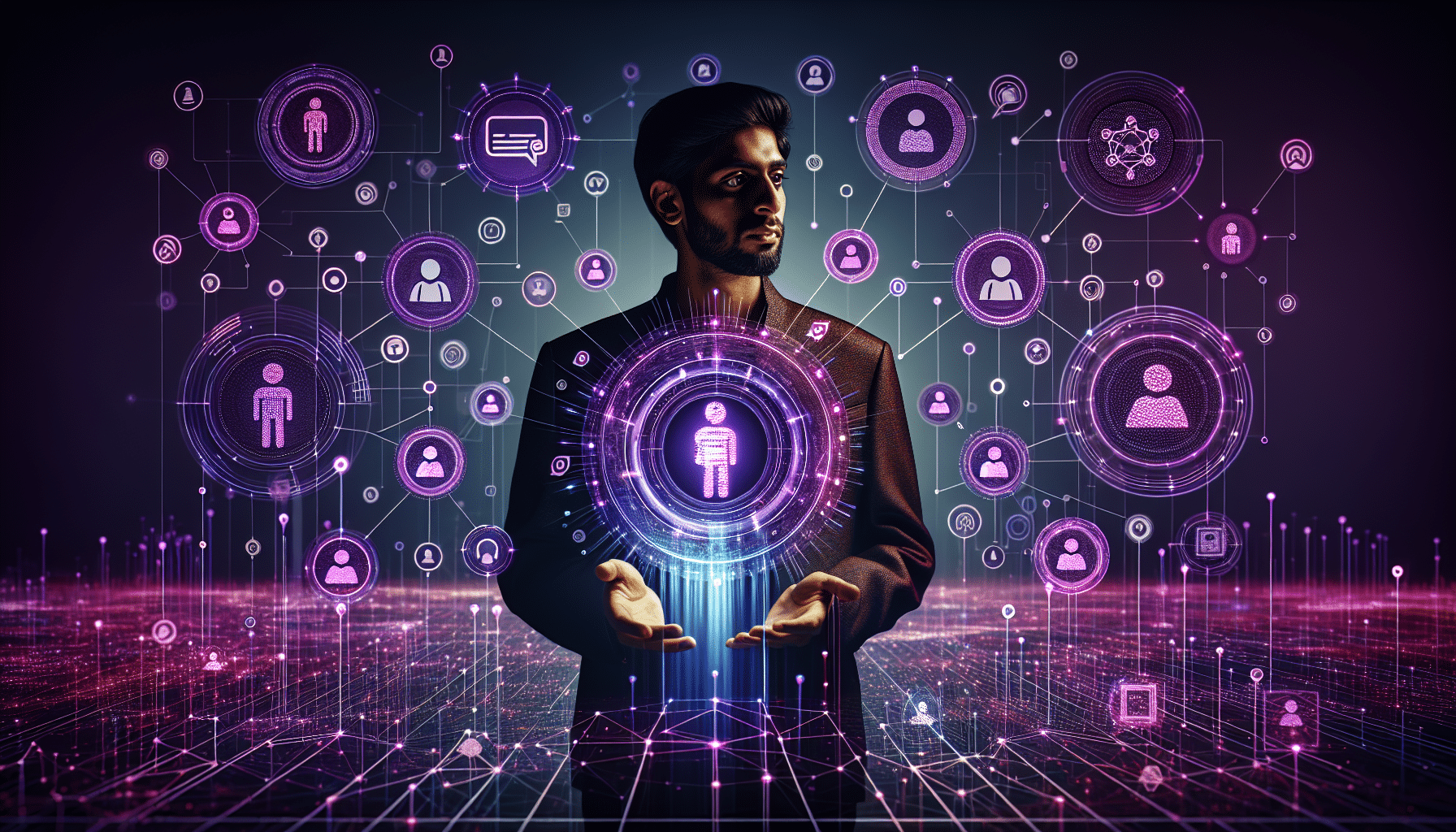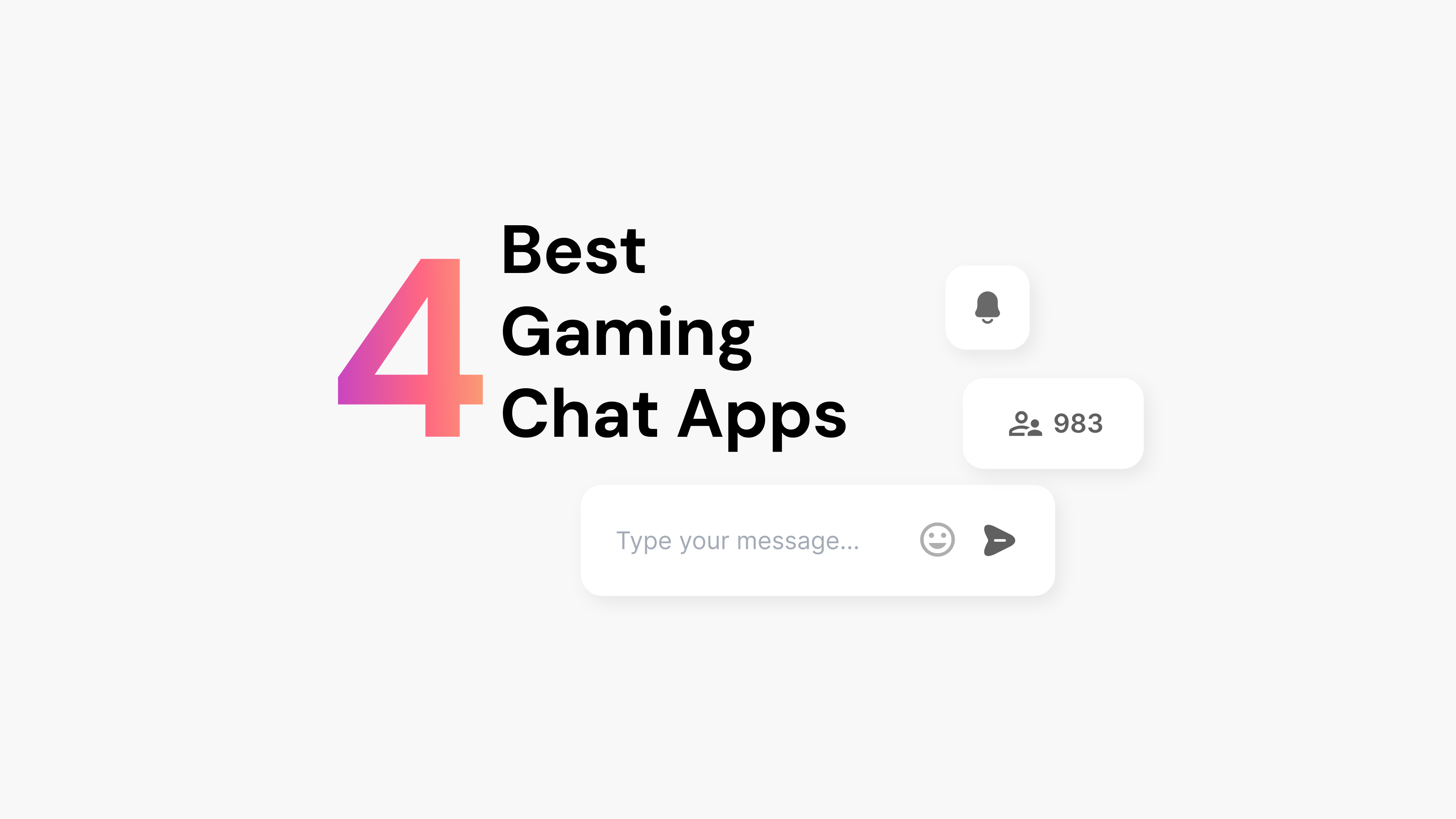Hey there, Community Builder! I bet you’re all about creating vibrant, engaging online spaces where members feel connected and valued. When it comes to group chat engagement, you’re probably managing a bustling chat filled with diverse voices and dynamic conversations. But now, you’re starting to wonder how you can measure and understand the success of your efforts. This article seems like it’s speaking directly to you!
You care deeply about group chat engagement because your ultimate goal is to foster a thriving community. You want to ensure that your group chat is not just buzzing with activity but also meaningful and valuable to its participants. You’re concerned about:
- Understanding User Behavior: You’re eager to know what drives your members to participate, what topics they find most engaging, and when they are most active. This helps you tailor your content and strategies to keep the conversation lively and relevant.
- Identifying Improvement Areas: You’re always looking for ways to enhance the group experience. If engagement drops or certain topics don’t get much response, you want to know why so you can make necessary adjustments and keep the momentum going.
- Boosting User Retention: High engagement is great, but you’re also focused on keeping your members around for the long haul. You want to understand what keeps them coming back and how you can maintain their interest over time.
- Enhancing User Experience: A seamless and enjoyable user experience is crucial. You’re on the lookout for any friction points that might hinder participation, whether it’s the chat interface, the content, or the responsiveness of the group.
By tracking key metrics like the number of active participants, message frequency, interaction rates, sentiment analysis, and user retention rate, you believe you can gain valuable insights into your community’s dynamics. You’re also keen to implement strategies like encouraging user participation, providing valuable content, fostering a positive community, and using gamification to boost engagement.
In short, this article resonates with you because it provides a roadmap to not just measure, but also enhance the engagement levels in your group chat, ensuring that you continue to build a strong, interactive, and connected community.
What is Group Chat Engagement?
Group chat engagement is the level of interaction and participation within a group chat setting. It’s not just about the number of messages sent; it’s about the quality and depth of those interactions. When participants actively communicate, collaborate, and share content, it creates a dynamic and engaging environment.
Active communication means participants are not only sending messages but also responding to others. This back-and-forth exchange fosters a sense of community and keeps the conversation flowing. Collaboration involves working together on projects, sharing ideas, and providing feedback. It’s about creating a space where everyone feels comfortable contributing.
Content sharing is another key aspect. Whether it’s articles, videos, or personal experiences, sharing content enriches the conversation and provides value to the group. When participants feel their contributions are valued and appreciated, they are more likely to stay engaged.
In summary, group chat engagement is about creating an interactive and collaborative environment where participants feel connected and involved. It’s not just about the quantity of interactions but the quality and meaningfulness of those interactions. For more insights on building a thriving community, check out these customer engagement strategies.
Benefits of Tracking Group Chat Engagement
You’re invested in your community, so you want to know why tracking engagement is crucial. Understanding these benefits will help you create a more dynamic and interactive environment.
Understand User Behavior
Tracking group chat engagement helps you understand how users interact within the chat. You can see which topics spark the most interest, which times of day are busiest, and how different user segments participate. This insight allows you to tailor content and communication strategies to better meet the needs and preferences of your audience. By observing patterns in user behavior, you can identify what keeps participants engaged and what might be causing them to lose interest.
Identify Improvement Areas
Monitoring engagement levels helps pinpoint areas that need improvement. If you notice a drop in participation or a lack of response to certain topics, it indicates areas where changes are necessary. This could involve adjusting the content, changing the timing of posts, or even modifying the chat format. Identifying these areas early allows you to make informed decisions that enhance the overall effectiveness of the group chat.
Boost User Retention
High engagement levels correlate with higher user retention. When participants feel involved and valued, they are more likely to stay active in the group chat. Tracking engagement helps you identify loyal users and understand what keeps them coming back. This information can be used to create strategies that encourage continued participation, such as recognizing active members or providing exclusive content. Retaining users not only builds a stronger community but also reduces the need to constantly attract new participants. Learn more about how to improve retention to keep your community thriving.
Enhance User Experience
A well-engaged group chat offers a better user experience. Tracking engagement metrics allows you to see how users interact with the chat and identify any pain points they might encounter. This could include issues with the chat interface, the relevance of the content, or the responsiveness of other participants. By addressing these issues, you can create a more enjoyable and seamless experience for users. Enhancing the user experience leads to higher satisfaction levels and encourages more active participation. Consider building a community flywheel to sustain engagement and growth.
Key Metrics to Measure Group Chat Engagement
Let’s dive into the specifics of what you should be tracking to understand and boost engagement in your group chat.
Number of Active Participants
Tracking the number of active participants helps you understand how many members are regularly engaging in the group chat. This metric shows the size of your engaged audience and helps identify trends in participation. A higher number of active participants typically indicates a healthy and vibrant community. You can track daily, weekly, or monthly active users to get a clear picture of engagement levels over time.
Message Frequency
Message frequency measures how often messages are sent within the group chat. This metric provides insight into the overall activity level and can help identify peak times of engagement. High message frequency suggests that participants are actively communicating and sharing information. Conversely, a drop in message frequency might indicate waning interest or engagement. Monitoring this metric helps you understand the rhythm of your group chat and adjust your strategies accordingly.
Interaction Rate
Interaction rate goes beyond just counting messages; it measures the quality of interactions. This includes replies, likes, and reactions to messages. A high interaction rate indicates that participants are not only posting messages but also engaging with each other’s content. This metric helps you gauge the level of community involvement and collaboration. It’s a good indicator of how well participants are connecting and communicating within the group. For more on this, check out these engagement metrics.
Sentiment Analysis
Sentiment analysis evaluates the tone and mood of the messages exchanged in the group chat. This metric helps you understand the overall sentiment of the community, whether it’s positive, neutral, or negative. Sentiment analysis tools can automatically categorize messages based on keywords and phrases. Monitoring sentiment helps you identify any issues or areas of concern that might need addressing. It also provides insight into the general atmosphere of the group chat.
User Retention Rate
User retention rate measures how many participants continue to stay active in the group chat over a certain period. This metric is crucial for understanding the long-term engagement and loyalty of your members. A high retention rate indicates that participants find value in the group chat and are likely to keep coming back. Tracking retention helps you identify patterns and factors that contribute to sustained engagement. It also highlights areas where you might need to improve to keep participants interested. Learn more about leveraging user-generated content to boost engagement.
How to Set Up Group Chat Engagement Tracking
You’re ready to measure engagement, but where do you start? Here’s a step-by-step guide to setting up effective tracking.
Choose Relevant Metrics
Start by identifying the metrics that matter most to your group chat’s success. Focus on metrics like the number of active participants, message frequency, interaction rate, sentiment analysis, and user retention rate. These metrics provide a comprehensive view of engagement and help you understand how participants interact within the chat. Selecting the right metrics ensures you track meaningful data that aligns with your goals.
Implement Analytics Tools
Next, integrate analytics tools that can track these metrics effectively. Look for tools that offer real-time data collection, user-friendly dashboards, and customizable reports. These tools should be capable of tracking the chosen metrics and providing insights into user behavior. Implementing robust analytics tools allows you to monitor engagement levels continuously and make data-driven decisions. Ensure the tools you choose can integrate seamlessly with your group chat platform to avoid any disruptions. For more on this, check out how to track audience engagement effectively.
Define Tracking Goals
Clearly define what you aim to achieve with your tracking efforts. Set specific, measurable goals such as increasing the number of active participants by 20% over the next quarter or improving the interaction rate by 15%. Having clear goals helps you focus your tracking efforts and measure success accurately. These goals should align with your overall objectives for the group chat, whether it’s fostering a more engaged community or improving user retention. Defining tracking goals provides direction and purpose to your engagement tracking strategy.
Strategies to Improve Group Chat Engagement
Now that you’re tracking engagement, let’s talk about how you can boost it. Here are some strategies to keep your community lively and interactive.
Encourage User Participation
To boost engagement, start by encouraging active participation. Prompt users with open-ended questions that invite discussion. For example, ask for opinions on relevant topics or feedback on recent events. This approach makes users feel valued and more likely to engage. Additionally, recognize and acknowledge contributions to foster a sense of belonging. Highlighting user insights or achievements can motivate others to participate. Regularly engaging with users and showing appreciation for their input creates a more dynamic and interactive group chat.
Provide Valuable Content
Content is key to maintaining interest and engagement. Share relevant articles, videos, and updates that resonate with your audience. Tailor the content to the interests and needs of the group. For instance, if your group chat focuses on technology, share the latest tech news, tutorials, and product reviews. Providing valuable content keeps the conversation lively and informative. It also positions your group chat as a go-to resource, encouraging users to check in regularly for new information and updates.
Foster a Positive Community
Creating a positive and welcoming environment is vital for sustained engagement. Virtual community engagement can set clear guidelines for respectful communication and enforce them consistently. Address any negative behavior promptly to maintain a supportive atmosphere. Encourage users to share their experiences and support each other. Celebrating milestones and achievements within the group can also foster a sense of community. A positive environment makes users feel safe and valued, which enhances their willingness to participate and engage.
Implement Gamification Elements
Gamification can significantly boost engagement by making interactions more fun and rewarding. Introduce elements like badges, points, and leaderboards to incentivize participation. For example, award points for active participation, sharing valuable content, or helping others. Create challenges or contests that encourage users to engage more frequently. Gamification taps into users’ competitive spirit and provides tangible rewards for their contributions. This approach not only increases engagement but also adds an element of excitement to the group chat.
Respond to User Feedback
Listening to and acting on user feedback is crucial for improving engagement. Regularly solicit feedback through polls, surveys, or direct questions. Pay attention to suggestions and concerns raised by users. Implement changes based on the feedback to show that you value their input. For instance, if users request more interactive content, introduce live Q&A sessions or webinars. Responding to feedback demonstrates that you are committed to enhancing the user experience, which encourages continued participation and engagement.
How to Analyze and Interpret Engagement Data
You’ve gathered the data, but how do you make sense of it? Here’s how to analyze and interpret your engagement metrics.
Identify Trends and Patterns
Start by examining the data to spot recurring trends and patterns. Look at metrics like message frequency, interaction rates, and active participants over different time frames. Identify peak times when engagement is highest and note any dips. This helps you understand when your audience is most active and what content resonates with them. For instance, if you notice a spike in activity during certain hours or days, you can schedule important announcements or events during these times to maximize participation. Recognizing patterns in user behavior allows you to tailor your strategies to maintain high engagement levels.
Segment User Groups
Segmenting your user base into different groups provides deeper insights into engagement. Divide participants based on criteria such as activity level, role, or interests. For example, you might have highly active users, occasional participants, and new members. Analyze how each segment interacts within the group chat. This helps you understand the needs and preferences of different user groups. Tailor your content and engagement strategies to cater to each segment. For instance, you can create specialized content for highly active users while providing more introductory material for new members. Segmenting users ensures that your engagement efforts are targeted and effective.
Conduct Comparative Analysis
Conducting comparative analysis involves comparing engagement metrics across different periods, user segments, or content types. This helps you evaluate the effectiveness of your strategies and identify areas for improvement. For example, compare engagement levels before and after implementing a new feature or campaign. Analyze which types of content generate the most interaction and which ones fall flat. This comparison provides valuable insights into what works and what doesn’t. Adjust your strategies based on these findings to enhance overall engagement. Comparative analysis allows you to make data-driven decisions and continuously improve the group chat experience. Learn how to optimize engagement for better results.
What are the Best Practices for Effective Group Chat Engagement Tracking?
Finally, let’s wrap up with some best practices to ensure your engagement tracking is on point.
Set Clear Objectives and KPIs
Start by defining what you want to achieve with your group chat. Clear objectives guide your tracking efforts and help you focus on what matters. For instance, you might aim to increase user participation, improve the quality of interactions, or boost user retention. Once you have your objectives, establish Key Performance Indicators (KPIs) that align with these goals. KPIs could include metrics like the number of active participants, interaction rates, or user retention rates. Having clear objectives and KPIs ensures that your tracking efforts are purposeful and aligned with your overall goals.
Choose the Right Metrics and Tools
Selecting the right metrics is crucial for effective engagement tracking. Audience engagement guide helps give the understanding to focus on metrics that provide meaningful insights into user behavior and engagement levels. These might include the number of active participants, message frequency, interaction rates, sentiment analysis, and user retention rates. Once you have identified the relevant metrics, choose analytics tools that can track these metrics accurately. Look for tools that offer real-time data collection, user-friendly dashboards, and customizable reports. The right tools make it easier to monitor engagement and gain actionable insights.
Regularly Monitor and Analyze Data
Consistent monitoring is key to understanding how your group chat is performing. Regularly review the metrics you have chosen to track engagement levels. Analyze the data to identify trends, patterns, and any changes in user behavior. Look for spikes or drops in engagement and try to understand the reasons behind them. Regular monitoring helps you stay informed about the current state of your group chat and allows you to make timely adjustments. It also enables you to track progress towards your objectives and KPIs.
Act on Insights to Drive Improvements
Data without action is just numbers. Stay updated with the latest digital engagement trends to keep your strategies relevant. Use the insights gained from your analysis to make informed decisions and drive improvements. If you notice a drop in engagement, identify the possible causes and take corrective actions. This might involve adjusting your content strategy, improving user interactions, or addressing any issues raised by participants. Implement changes based on the insights and monitor the impact of these changes on engagement levels. Acting on insights ensures that your group chat remains dynamic and continuously improves.
Take Action with Arena
Ready to measure the success of your group chat engagement effectively? Arena offers the tools you need to track key metrics, analyze user behavior, and boost engagement. Our platform provides real-time analytics, sentiment analysis, and user retention tracking to ensure you can make data-driven decisions that enhance your community interactions.
With Arena, you can create immersive experiences, foster meaningful connections, and turn visitors into loyal customers. Don’t miss out on the opportunity to elevate your group chat engagement. Sign up now and start transforming your community with Arena’s comprehensive engagement solutions.