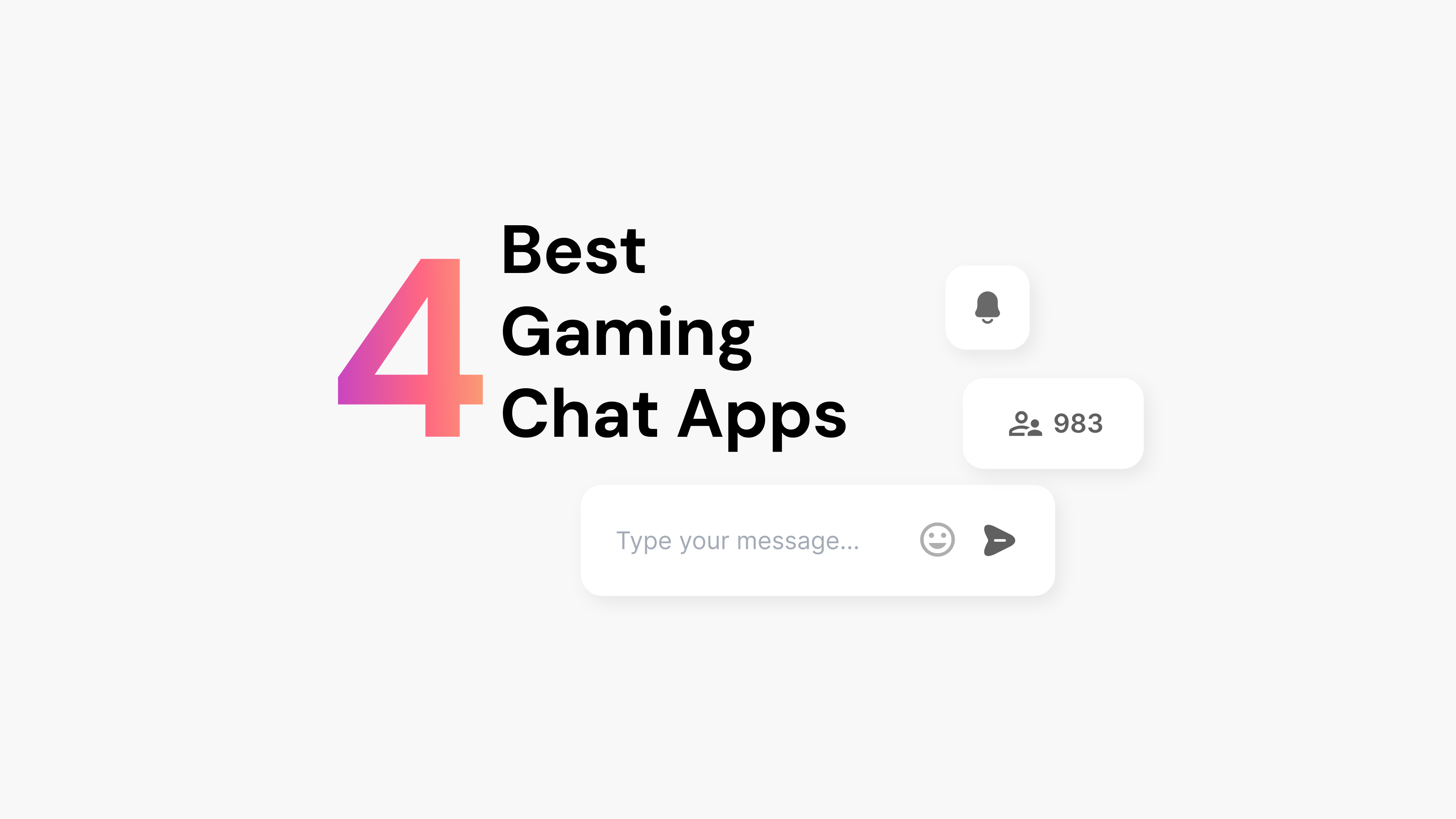Engaging college students in their studies and university life is getting more difficult. There are countless distractions and stresses that make it difficult for students to focus on remote learning. Organizing inspiring, educational digital events for students is one way to inspire your students.
Choosing the right virtual event idea is just the beginning of planning a successful virtual event. There are many other details to think about like managing registration, inviting guest speakers and appealing to student concerns. This guide to virtual event strategies for students will guide you through those concerns.
Use these seven strategies to make your virtual learning experiences memorable and glitch-free. For the best results, sit down with your event team and review each of these strategies before you plan your event.
In a previous post, we covered 60 Awesome University Virtual Events Ideas. That guide included ideas like virtual language lessons, virtual learning experiences, virtual career fairs, and more.
Now, read on as we share with you the top 8 virtual event strategies for universities that event organizers can use to inform their planning process.
Take inspiration from current affairs
Organizing a virtual conference (or more demanding multi-day conferences) is one of the best ways to engage students and professors. You can invite college leaders, industry experts, and outside experts to share their insights. To make the event stand out, critical insights from the event should connect to issues that students care about. For example, a university with experts in eastern Europe might organize a marquee event about the war in Ukraine.
As you plan the event agenda, it’s essential to create space for event participation. For example, include time for networking opportunities. With digital platforms like Arena Live Chat, it’s easier to boost attendee engagement because more people.
Think through the event duration thoughtfully
In your strategic planning, consider the feedback from attendees you want to see and what you want to avoid. Ideally, you want to see your target audience raving about their favorite speakers on social media platforms! You also want to avoid complaints like virtual attendees getting bored.
A digital or hybrid event is different from an in-person conference. In a traditional event, it is easy to take breaks. Also, speakers can quickly determine if attendees are getting bored. In a virtual setting, measuring event success is more complicated.
Avoid burning out attendees if you want positive comments on feedback surveys. Before the event, email newsletters with all the events listed so that students and other attendees can choose which events interest them. In addition, make sure to deliberately schedule meal breaks when running a more extended event.
In general, virtual events should be at least one hour in duration. If you include interactive content like polls and question and answer time, you can sometimes stretch to 90 minutes or even two hours. Anything more than 60-90 minutes and your attendees are likely to get tired and disengage from the event.
Connect your virtual event to student goals
As you plan the attendee experience, keep students’ goals in mind. Most students spend years at an educational institution because they are hungry for better career opportunities. Therefore, events like job fairs and the chance to connect with employers will also be attractive.
Therefore, it is wise to prioritize virtual career events because that is a top goal for almost all students. That said, a blend of traditional educational sessions and career-oriented events can work well. This balanced approach can also work well when designing events with prospective students in mind. After all, prospective students want to know what is like to be a student and what careers they might have after graduation.
By offering digital experiences with career goals, increasing event registrations will get far easier. Fundamentally, event attendees vote with their attention. As an event planner, talking to students about the types of events they value is crucial.
Offer a world-class experience for your speakers
Take inspiration from the events industry – value your event speakers. When speakers are well supported, they can focus on delivering a great event program. Some event presenters and expert panelists may be unfamiliar with how to deliver a great virtual experience. Help them to look good by organizing a pre-event planning session for event speakers. You can also use the pre-event meeting as a critical element of your event marketing strategy. Speakers who feel confident and well supported are more likely to promote your event online using event hashtags and other means.
Helping speakers thrive in a virtual event setting is simple. Guide your speakers through what to expect in terms of potential attendees, how to use your event technology, and the key performance indicators you will track.
Potential Attendee Expectations
Attendee Numbers
Tell your speakers how many event participants to expect in the event as a whole. There’s a big difference between in-person events with thousands of attendees and a minor format event.
Attendee Interests
In your event planning software, you might survey attendees’ interests and top questions. Share these attendee insights with your speakers to determine what to expect.
Attendee Event Goals
To the best of your ability, guide your speakers about attendee goals. For example, prospective students may have questions about the university’s academic offerings (e.g., core courses vs. elective courses). Students nearing graduation may be more interested in meeting prospective employers.
Event Technology
Avoid assuming that your speakers know how to use the specific virtual event platforms you have selected. They may need support on best practices. For instance, you might use Arena Live Chat through your event to gather questions and conduct quick attendee surveys. Tell your speakers that they will have support to sort through this feedback. Keeping an email in the chat window while delivering a speech or comments in a panel is tough!
Event Management Process
As you conclude your speakers’ briefing, ensure the event details are covered in detail. It’s tough to organize successful events when speakers don’t know where to turn to get support.
Think through technical support needs in detail
Careful planning is critical to crafting a successful event on a virtual platform. Students, alumni, speakers, and university staff may be unfamiliar with a wide range of settings, software, and ways to participate in a digital event.
The type of technical support you need to offer will vary depending on the complexity of your events. The most significant events may need a dedicated team, similar to what you would see in corporate events. In contrast, a more minor event – like a virtual coffee with alumni event – might need just one technical person on call.
The most common technical and logistical problems you’re likely to encounter are the following.
1) Registration problems
This type of technical problem is most likely to occur before the event starts. The best way to prevent registration problems is to pretend to be an attendee: take a few minutes and see if you can successfully register for the event, including making any needed payments.
Testing the event signup process in advance is especially important when you add new technology to the mix.
2) Audio and video problems
Whether mobile technology or laptops, audio, and video glitches are typical in most virtual events. Troubleshooting these problems is often tricky because devices have a variety of settings. For example, some platforms automatically mute people or require people to turn on their cameras. Make sure you have a technical support person available to answer questions during the event.
3) Challenges using the event management platform
This issue mainly applies to more significant events where there are many different sessions. Attendees may have problems registering for their preferred events. Make sure your university website has live chat software installed so that you can provide support before, during, and after the event. For example, some attendees may ask if they can volunteer at the event instead of paying the registration fee. When possible, take a flexible approach to accommodate these requests.
4) Event recording problems
Some universities offer on-demand sessions from their events. Recording an event and letting people view it after it ends is a great way to reach more people.
That said, successfully recording and producing an event takes effort and planning. For example, it is crucial to advise all attendees that the event will be recorded before starting. In addition to requesting permission, look at different ways to use your event recordings. For example, you might decide to offer one recording for free on the web to encourage signups for future events.
Use event reminders strategically to lift virtual events participation
Students may not show up even when you have the most engaging speakers and topics. Virtual events’ flexibility can help lift attendance because there is no travel time involved, unlike in-person events. Use the following techniques to lift your event attendance rates higher.
1) Send reminder emails
At a minimum, send emails to remind students about the event. Specifically, we suggest sending at least two reminders: one reminder 24 hours in advance and another 60 minutes before the event. In the reminder event, include the login details and exact event time (including time zone). For events with multiple sessions, consider sending reminder events for each event.
2) Don’t stop your digital marketing efforts
When a student or alumni registers for your virtual event, your marketing should change, but it should not stop. For example, send messages emphasizing the value of attending the event live (e.g., the chance to connect with potential employers). Ideally, your digital marketing outreach will vary depending on attendee type (i.e., send different outreach efforts to students vs. alumni)
3) Send reminders by text messages
Check if your mobile event app allows you to send notifications or other messages to attendees. If you are not using a mobile event app, look into sending a regular text message to your students. Most students have mobile phones – over 80% by some estimates. Text messages tend to have a very high open rate, so sending text reminders has a good chance of being read.
While most students don’t have children or full-time jobs, they are still busy people. Many are worried about completing all their academic work, paying bills, and maintaining relationships with their friends. Sending multiple reminders is crucial – otherwise, students will likely lose track of the event.
Use post-event surveys to make your next event better
Ever wondered how event planners become so proficient at running smooth events? If you answered “experience,” then you would only be partially correct. Reflecting on your experience of planning and running the event is a good starting point. However, it is just part of the story.
It is also critical to use tools like a post-event survey to understand what your students, alumni, and other participants thought of the event. In the survey, make sure you cover event satisfaction (e.g. “was this a relevant event to your interests and goals?”), technology (e.g. how would you rate the event technology on a scale of 0-10?). Once you receive the survey results, look for patterns and suggestions you can use in the next event you plan.
By the way, you may find it helpful to share data points from the post-event survey in your reports to the university management.
Enhance your university with real-time engagement technologies
Expecting students to sit through a virtual event passively is unlikely to succeed. There are simply too many digital distractions for students – TikTok, Instagram, and email are just one click away. Asking students to close other browser tabs and turn off their phones will only take you so far.
The better way forward is to offer more opportunities for real-time engagement directly on your university website. With a live blog, you can showcase the expertise of your academic staff and students. Adding Arena Live Chat makes it easy to provide better support to students and engage them more deeply in class discussions. Mirror your digital practices on Pecege Institute, and find out more about Arena’s solutions for education.