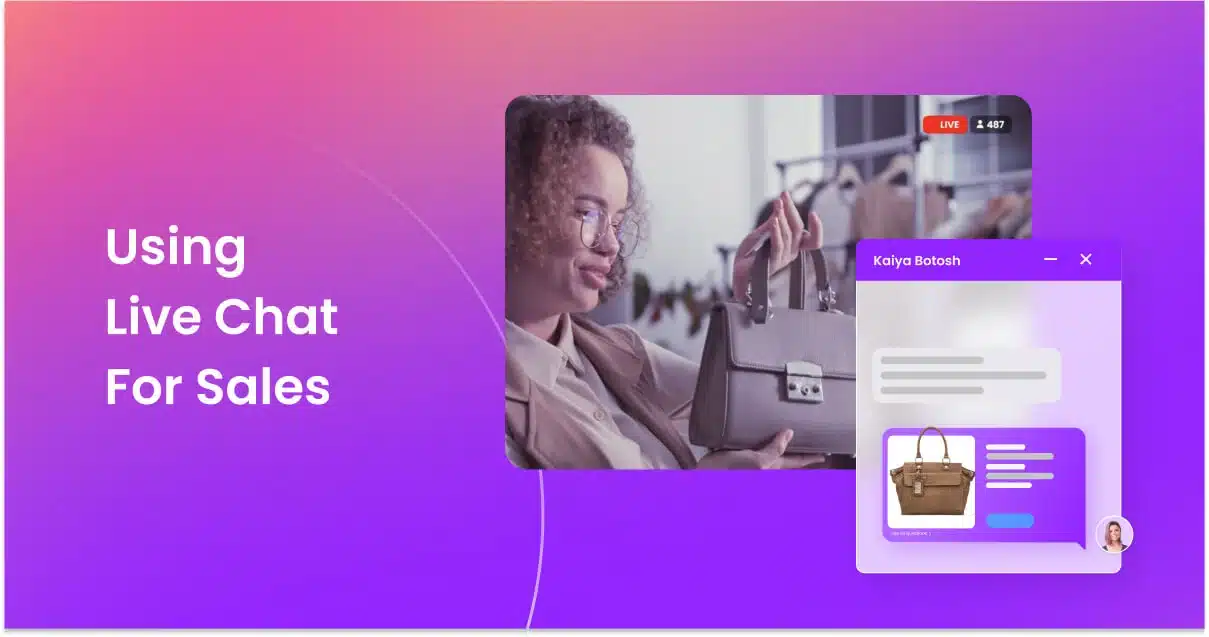Live shopping experiences are a growing retail trend. It’s an innovative way to combine entertainment with shopping. Retail Insider reports that footwear company Aldo created a live shopping experience in 2021 with an average viewing time of 12 minutes by featuring a guest stylist and an entertainer. In China, live shopping is a national pastime – two-thirds of Chinese consumers have bought products through a live stream in 2020.
The Missing Ingredient In Live Shopping
The opportunity to deliver significant revenue in a short time makes live shopping appealing. Designing an appealing event takes more than inviting a celebrity guest. Put yourself in your customer’s shoes for a moment. They are probably joining the live shopping experience on their phone or computer. There’s a good chance that they are a bit distracted by other activities. Making your event more appealing is one way to encourage consumers to pay attention.
The missing ingredient in live shopping is interaction and support. If you miss these capabilities, your live shopping experience is likely to underperform. You stand a good chance of losing sales because customers couldn’t quickly get answers to their questions. Your audience will probably be less loyal if there is no way to interact with other shoppers during the event.
Three Ways Live Chat Makes Live Shopping Events Better
Adding live chat to your live shopping event can grow sales in a few ways.
Before The Live Shopping Event
Before the event, shoppers might have questions about how to access the event. Make it easy for consumers to ask those questions and get signed up. This type of pre-event support is significant when you first start to offer live shopping events. As your audience becomes more familiar with your company’s approach to these events, pre-event live chat may become less significant.
Arena has prepared a complete guide to get you prepared for live events. You will learn how to create a script for your event so that your shoppers stay engaged throughout the event.
During The Live Shopping Event
Consumers will have plenty of questions about products, shopping, pricing, and more during the event. Providing fast answers to those questions through live chat will help you to boost sales. To avoid keeping customers waiting, add multiple support people to your live chat.
Providing accurate, highly detailed product information to customers during the live chat session may help to reduce returns. According to a 2019 survey, 27% of consumers return online purchases because the product was not as described. By addressing questions upfront about your product, you can reduce returns and increase customer satisfaction.
After The Live Shopping Event
After the event, offering live chat as a customer support channel is a smart idea. Customers may ask for tracking codes for shipping, change their shipping address, or other topics. Answering these topics quickly through live chat can help to reassure customers.
Integrating Live Chat For Live Shopping Step By Step
Adding live chat to your live shopping event is easy when you follow these steps.
1. Review the live shopping event goals
Most live shopping events have a specific theme or focus. For example, a clothing company might have seasonal sales (e.g., summer clothes or a back-to-school sale). If your live shopping event includes special promotions like time-limited discounts (e.g., get 20% when you place your order during the live shopping event), your team must understand the details of the promotion.
2. Draft a Frequently Asked Questions (FAQ) document
A sizeable live shopping event may have hundreds or thousands of attendees. At this scale, there is a high risk that your customer support team will make mistakes. Fortunately, there is a way you can make mistakes less likely. Create a frequently asked questions (FAQ) document for your team to reference. Using this document means your support team will offer consistent answers.
To create your FAQ document, consider the following:
- What are the most common questions your customers currently ask by chat, email, and social media?
- What are the typical shipping costs and timelines? Remember that shipping timeframes are different during the holiday season. Reminding customers of this fact can reduce disappointment.
- Where can customers find product photos and other detailed information?
- Are there discount codes or special links related to the live shopping event? Make a list of these references so your team can answer these questions accurately.
- Make a list of troubleshooting tips to help customers who might have problems during your live event. For example, you might recommend a specific web browser like Chrome. Ask your IT team to contribute additional technical support insights.
3. Select and install a live chat platform
Your next step is to choose a live chat platform for your event. Arena Live Chat is an excellent choice because it can be installed in minutes and runs directly on your website. It also has built-in moderation tools so you can keep the conversation family-friendly.
4. Schedule a practice using the live chat platform
Running a live shopping event for the first time? In that situation, consider scheduling a practice event with your employees a day or two before the main event. During the practice session, assign some employees to act as customers and some to act as support. This will help people understand the customer experience and become more familiar with your live chat tool.
5. Run the live shopping event with live chat
With your preparation in place, it is time to launch the live shopping event. Ask your support team to join the event a few minutes before the event opens to the public. As the event starts, invite customers to ask questions to your support team if they have any problems. Now your presenters can focus on delivering the live shopping experience instead of answering support questions.
Try Live Chat For Free
Live chat is a powerful way to make your live shopping events more profitable. How many more sales can you achieve by adding live chat? There’s only one way to find out for sure. Sign up for Arena Live Chat, add it to your website, and run a live shopping experience. It takes less than five minutes to install on most websites.