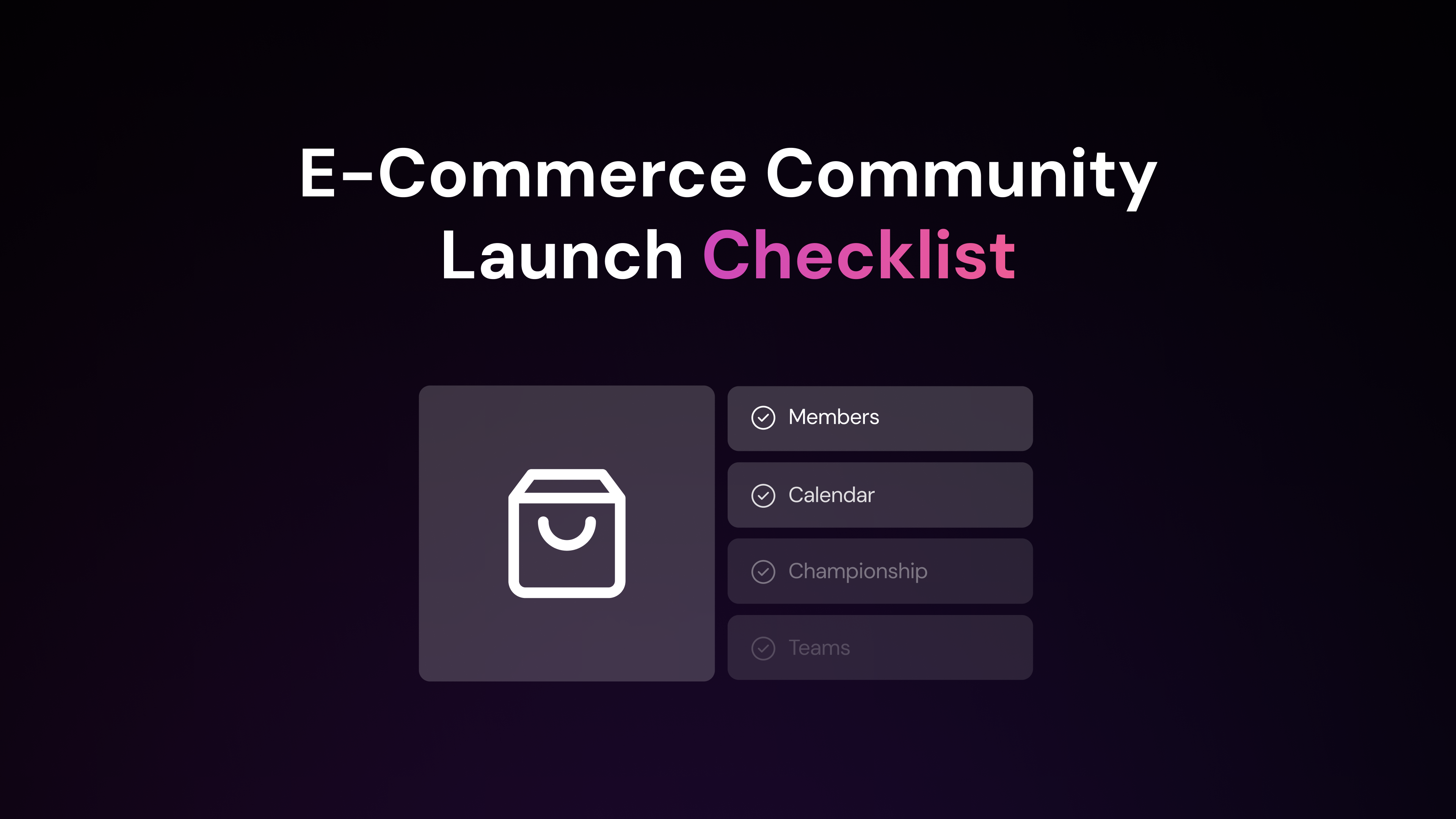This E-Commerce Community Launch Checklist outlines the 9 essential steps to successfully launch a store with integrated community features that boost engagement and growth.
Introduction to E-Commerce Community Launch
Building an online community around your e-commerce business creates a space where customers can connect, share experiences, and provide valuable feedback, significantly increasing customer engagement and loyalty. By focusing on creating thriving online communities, you can enhance the customer experience and drive business growth.
Why is an E-Commerce Community Good for Business
An active community improves customer relationships by fostering trust and brand loyalty, enhancing customer experience. It encourages repeat purchases and can turn customers into brand advocates. By providing a platform for interaction, you gain insights into customer needs and preferences, which inform product development and marketing strategies.
Setting Clear Goals for Your Community
Before launching your community, define your objectives, such as increasing customer engagement, gathering product feedback, or boosting repeat sales. Consider implementing effective customer engagement strategies to reach these objectives. Clear goals help create a focused community strategy and measure success over time.
1. Research and Planning
Invest time in thorough research and planning to ensure your e-commerce community aligns with your business goals and meets customer needs.
1.1 Define Community Objectives
Clearly define the purpose of your community and how it will support business objectives. Set measurable goals for engagement and growth to guide your efforts and track success.
1.2 Involve Key Stakeholders
Engage stakeholders within your organization, including marketing, sales, customer support, and product development teams. Understanding their needs will help assign roles and responsibilities for effective community management.
1.3 Prepare Technical Infrastructure
Ensure your e-commerce platform and community features are integrated. Implement responsive design for a seamless user experience across devices. Conduct thorough testing of all community functionalities to identify and fix issues before launch.
2. Platform Selection
Selecting the right platform is essential for launching a successful e-commerce community that supports online sales while fostering engagement.
2.1 Choose the Right Platform for Your Community
Consider platforms that integrate e-commerce and community features. Options like Shopify, WooCommerce, or Magento offer robust online store capabilities with plugins for community functions. Headless CMS solutions like Strapi provide flexibility.
Key factors to consider:
- User Accounts: Ensure the platform allows customers to create profiles.
- Community Features: Look for support for forums, discussion boards, or comment sections.
- User-Generated Content: The ability to showcase reviews, ratings, and customer-shared content boosts engagement.
- Scalability: Choose a platform that can handle growth without compromising user experience.
2.2 Evaluate Features and Costs
Assess each platform’s features against its costs, including ongoing expenses for plugins or custom development. Consider:
- Built-In Community Tools: Platforms with native features reduce the need for third-party integrations.
- Customization Options: Evaluate how easily you can adapt the platform to meet community needs.
- Security Compliance: Ensure the platform meets security standards.
- Ongoing Costs: Factor in hosting fees, maintenance, and transaction charges.
Select a platform that balances features and costs to establish a strong foundation for your e-commerce community.
3. Content Strategy and Creation
A well-planned content strategy is essential for building and sustaining an engaged e-commerce community. In a transforming social media landscape, creating valuable content on your own platform becomes increasingly important for user engagement.
3.1 Develop a Content Calendar
A content calendar helps organize and schedule content that resonates with your community. Outline key themes and topics aligned with your brand and interests. Include a mix of content types such as blog posts, videos, and user-generated content.
Steps to consider:
- Identify Community Interests: Survey members to understand their interests.
- Plan Regular Features: Introduce weekly or monthly themes.
- Incorporate Events and Holidays: Align content with relevant events.
- Schedule Consistently: Determine a realistic posting frequency.
3.2 Create Engaging and Valuable Content
Focus on providing content that is informative and encourages interaction.
Strategies include:
- Encourage User-Generated Content: Invite members to share experiences or reviews.
- Interactive Elements: Incorporate polls, quizzes, or challenges.
- Educational Content: Offer tutorials or how-to guides.
- Visual Appeal: Use high-quality images and videos.
- Feedback Loops: Ask for feedback to adjust your strategy.
By focusing on these areas, you create a dynamic content environment that keeps your community active.

4. Building and Engaging Your Community
To create a thriving e-commerce community, attract initial members and foster ongoing engagement.
4.1 Create Strategies to Attract Initial Members
Consider these online community tactics:
- Soft Launch with Beta Users: Invite a select group to gather feedback before a full launch.
- Email Marketing to Existing Customers: Use personalized emails to introduce the community.
- Social Media Promotion: Announce the community launch on social media.
- Influencer Partnerships: Collaborate with influencers to reach a wider audience.
- Referral Programs: Implement a system where current members can invite others.
- Exclusive Offers for Early Members: Provide special discounts or early access.
4.2 Foster Interaction and Engagement
Keep members active by:
- Implementing Gamification: Add badges, points, or leaderboards.
- Creating Engaging Content: Develop a content calendar with regular updates.
- Hosting Virtual Events: Organize webinars or manage live chat.
- Encouraging User-Generated Content: Offer platforms for sharing reviews or stories.
- Recognizing Active Members: Acknowledge and reward significant contributors.
- Facilitating Discussions: Set up forums for member interaction.
- Providing Excellent Support: Ensure responsive customer support channels.
5. Launching the Community
After thorough preparation, launch your e-commerce community by choosing between a soft or hard launch and implementing effective promotional tactics to attract initial members.
5.1 Decide on Soft Launch vs. Hard Launch
A soft launch involves releasing your community to a limited audience, allowing you to:
- Gather feedback from select users
- Identify and fix issues in a controlled setting
- Build initial content and activity
A hard launch is a full release to the public, generating excitement but potentially leading to challenges if issues arise. Starting with a soft launch helps fine-tune the community experience.
5.2 Consider Promotional Tactics
Consider these strategies:
- Email Marketing: Introduce the community through targeted email campaigns.
- Social Media Promotion: Highlight community benefits on social media.
- Influencer Partnerships: Collaborate with influencers to reach a wider audience.
- Content Marketing: Showcase community features through blog posts or videos.
- Exclusive Offers: Provide special incentives for community members.
Align promotional efforts with your brand to build an engaged community.
6. Monitoring and Moderation
To foster a positive environment, manage your e-commerce community by setting clear guidelines and using monitoring and moderation tools.
6.1 Set Up Community Guidelines
Establish guidelines to set the tone for interactions and outline acceptable behaviors. Clearly define encouraged and prohibited actions, making guidelines accessible during registration.
6.2 Choose Tools for Effective Moderation
Implement tools to assist in monitoring user activity and filtering content. Automated systems can detect spam, and analytics tools track engagement metrics to identify trends and areas needing attention.
7. Gathering Feedback and Iterating
7.1 Methods for Collecting User Feedback
Gather user feedback and capture first-party data through regular check-ins and surveys to understand their needs. Use analytics to monitor behavior and conduct A/B tests to reveal effective features.
7.2 Implementing Changes Based on Feedback
Prioritize feedback based on frequency and impact. Adjust the platform by improving functionality or adding features. Engage with members about updates to foster a sense of ownership.
8 Measuring Success
After launching your e-commerce community, measure its success to understand what’s working and where improvements are needed.
8.1 Key Metrics to Track
Monitor these metrics:
- User Registrations: Track new member numbers.
- Active Users: Measure engagement levels.
- Engagement Rate: Monitor posts, comments, likes, and shares.
- Conversion Rates: Analyze member-to-customer conversion.
- Time Spent: Observe average time on community pages.
- Retention Rate: Look at returning users.
- User-Generated Content: Count member contributions.
8.2 Analyzing Community Growth and Engagement
Regular analysis helps understand trends and identify areas for improvement. Consider these steps:
- Set Up Analytics Tools: Track user behavior.
- Create Dashboards: Visualize metrics.
- Identify Trends: Look for patterns in activity.
- Collect Feedback: Use surveys for insights.
- Conduct A/B Testing: Test features or content types.
- Adjust Strategies: Make informed decisions to enhance the experience.
By continuously measuring and analyzing, you foster an e-commerce community that supports your business goals.
9. Long-Term Growth and Sustainability
Building a thriving e-commerce community requires ongoing effort for long-term growth and sustainability. By creating a self-reinforcing community flywheel, you can encourage continuous engagement and expansion.
9.1 Implement Strategies for Sustained Engagement
Implement these strategies:
- Regular Content Updates: Consistently post updates and discussions.
- Encourage User-Generated Content: Invite content sharing.
- Implement Gamification Elements: Introduce badges or leaderboards.
- Exclusive Offers for Members: Provide special deals or early access.
- Host Virtual Events: Organize online sessions.
- Recognize Active Members: Acknowledge significant contributors.
By following these essential steps, you can launch an e-commerce community that engages your customers and supports your business growth. Remember, building a community requires ongoing effort with a focus on interaction, adaptability, and genuine value. Nurture those connections, and watch your online store become a center of customer loyalty and success.
Visit Arena’s pricing page to explore our plans and see how we can help you achieve your community goals. Sign up now and start creating unforgettable, personalized experiences for your audience.