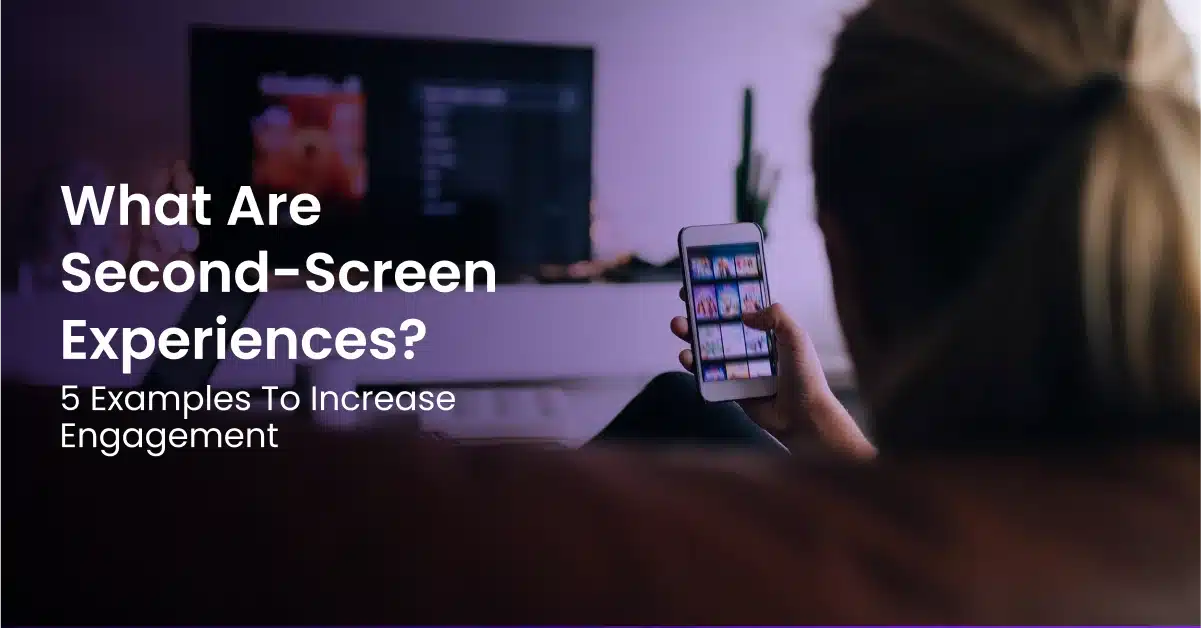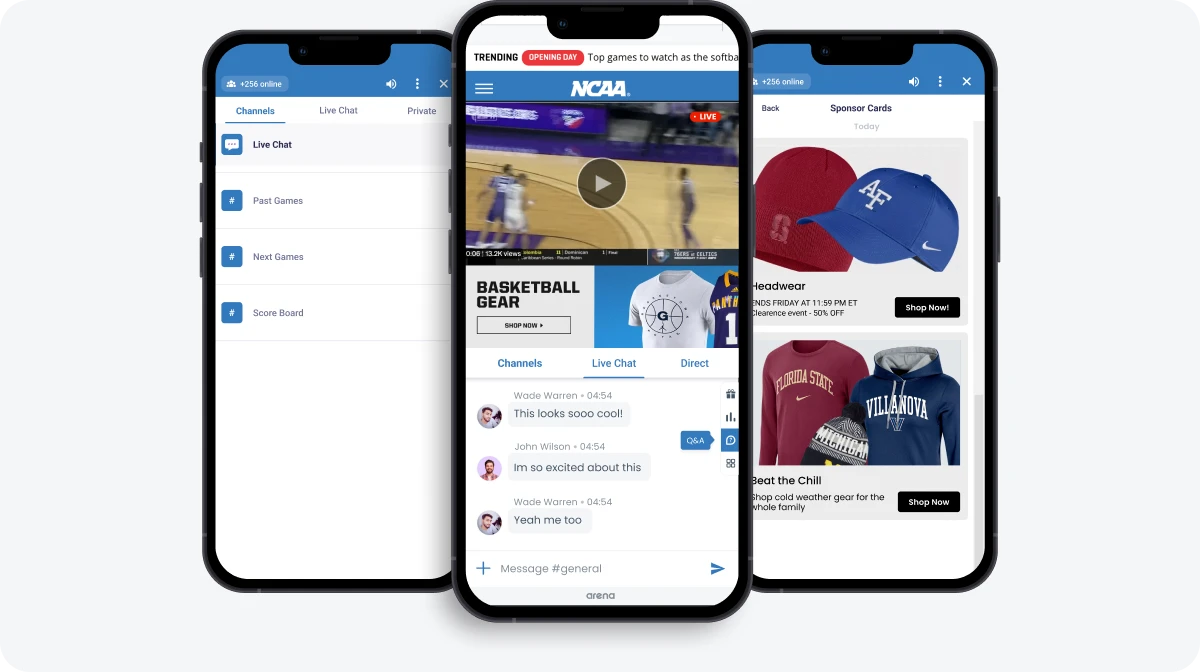

Ever found yourself scrolling through your smartphone while watching a TV show, seeking more interaction or deeper insight? Welcome to the world of second-screen experiences, where engaging audiences goes beyond the primary content to create immersive and interactive journeys.
What Is Second Screen Experience?
A second-screen experience refers to the use of an additional device, such as a smartphone or tablet, to enhance engagement with content being viewed on a primary screen like a television or computer. This approach allows audiences to interact, access supplementary information, and participate in social discussions in real-time, enriching the overall experience.
Second-screen experiences bridge the gap between passive viewing and active participation, turning content consumption into a more engaging and personalized journey. By integrating interactive elements and real-time communication, they offer a multidimensional approach to media consumption.
How Second Screen Experiences Work
Second-screen experiences enhance primary content by providing interactive features on a secondary device. This enriches engagement by offering additional information, real-time communication, and personalized content alongside the main screen.
Role of Apps and Platforms in Content Delivery
Apps and platforms are central to delivering second-screen experiences. They synchronize content between the main display and your device, enabling features like live chats, polls, and exclusive insights. These tools allow you to interact with content in real time, deepening your connection and providing a more immersive experience.
Examples of Successful Integrations
Television shows and live events frequently utilize second-screen strategies. For instance:
Reality TV Shows: Programs like The Voice allow viewers to vote for contestants in real time through their apps or social media, directly influencing the outcome.
Sports Broadcasts: Sports networks offer apps providing real-time statistics, player profiles, and interactive fan voting, enhancing the viewing experience.
Award Ceremonies: Events like the Oscars use second-screen experiences to provide behind-the-scenes content, red carpet feeds, and interactive polls.
How The Second-Screen Experience Makes The Super Bowl More Engaging
Watching the SuperBowl is a popular social event that draws in millions of people. Many people watch the game unfold on their first screen like a living room TV. The engagement magic starts when people pull out their second-screen (i.e. a phone, tablet or computer).
For the 2023 SuperBowl, Arena offered a compelling second-screen experience where fans can come together using live chat. The Super Bowl LVII coverage pulled in social media content. By experiencing the Super Bowl on two screens, audiences stayed engaged for extended periods. That means greater engagement for publishers and audiences.
While live sports events lend themselves to second-screen experiences, that is just one way to use second-screen experiences. In fact, there are at least five different second-screen engagement strategies that reliably deliver high audience engagement.
Download our white paper “Generation Z and the Rise of the Second Screen” and transform your engagement strategy today.
5 Second-Screen Examples To Grab Your Audience
Hope is not a strategy – use these proven methods to make second-screens work for you.
Some of these strategies work well for almost any brand (e.g. social media engagement) while others are niche (e.g. augmented reality). Experiment with different options to see which one suits your needs and team capabilities the best.
1. Second-Screen Strategy: Social media engagement

If building a buzz about your content on social media is a priority, pay attention to this strategy.
In its simplest form, this second-screen engagement strategy starts with asking your audience to share their thoughts with a single hashtag. Shows with a simple short titles like HBO’s “Succession” lend themselves to easy hashtags like #Succession and #SuccessionHBO used.
Recurring events like sports events and awards can also use hashtags. The annual Oscars award mainly use hashtags like #Oscars. However, critics can also use hashtags like #OscarsSoWhite to highlight racial equity problems in the show.
Stating your official hashtag is just the start. Monitoring the conversation and seeing how people engage with you on social media is just as important.
2. Second-Screen Strategy: Interactive ads
Assuming your entire audience wants a single-screen experience – like sitting in a movie theater to see a film – every time they watch something no longer holds true. Attention may drift to their mobile devices. That’s where a well-timed interactive ad can succeed.
Brands can use second-screen experiences to create interactive ads that allow viewers to engage with their products and services in real time. For example, a fashion brand may create an interactive ad (e.g. Facebook’s Instant Experience ads) that allows viewers to customize an outfit and purchase it directly from their phone.
Interactive ads can be even be used to give away a free product sample. How? There are interactive ads for games like Royal Match (a mobile puzzle game) that let users play the game for a few seconds for free right in the ad. Known as playable ads, this type of ad blends entertainment and advertising.
3. Second-Screen Strategy: Companion apps
Several TV shows have companion apps that provide additional content and behind-the-scenes information. These apps can also offer interactive experiences, such as quizzes and polls.
In 2018, Amazon launched the “Jeopardy! PlayShow Beta” app. This app made it possible for viewers to play the game show while watching the show. The app stands out because if offers real-time feedback: answers appear on TV and the second-screen (i.e. the user’s smartphone) simultaneously. The app includes access to a few episodes for free – ongoing access requires a fee.
Creating a specific companion app for a TV show can work wonders. However, there are other ways to use an app experience to connect with viewers.
There is also a wave of TV viewing apps that provide supplemental information for viewers. Apps like SeriesGuide, IMDb, Hobi and TVTime. Take IMDb as an example. It offers TV show and movie information like actors, directors, writers and quotes. Want to know what else the guest star in your favorite show has appeared in? IMDb might have the answer.
4. Second-Screen Strategy: Live Chat
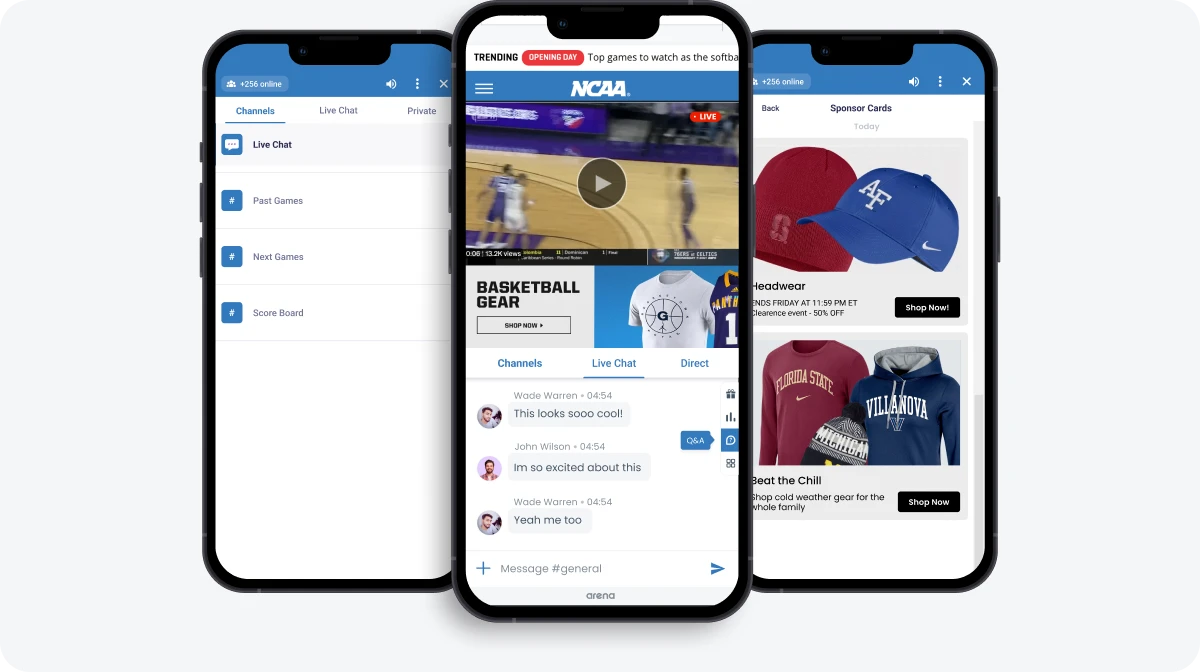
You can host a second-screen conversation with your audience right on your website. Simply install Arena Live Chat and you can be up, and running in minutes.
There are a few ways to use the live chat in a few different ways a second-screen strategy. The best part is that you don’t even need to have broadcast rights. Instead, you just need to plan the live chat experience.
For this example, let’s assume your publication has an entertainment section. You’re about to cover the launch of a much anticipated HBO series. Unless you expect a very large audience of fans, we suggest focusing your efforts on a “during” experience.
Pre-Show Live Chat
A pre show live chat experience is a lot like a pre-game show for significant events like the Super Bowl. You could start the discussion for a drama with speculation about the show’s story. Consider inviting actors, writers or directors from the show to increase participation in your live chat. Alternatively, you might also invite a social media influencer to cohost the show with you.
During Show Live Chat
Launch your live chat as the show goes on air (or the first episode is released on a streaming platform). Pay attention to the show’s emotional moments and one-liners to spark audience discussion. Ask your fellow fans to react to those comments. If possible, script a few topics in advance in case of any quiet moments in the chat.
After Show Live Chat
As the end credits roll, you can launch (or continue) your live chat session to explore everything covered in the show. During the show, take a few notes about the best character moments and plot twists and then discuss them afterwards.
Running a live chat experience about a show during live broadcast is likely to bring the largest audience.
5. Second-Screen Strategy: Augmented reality (AR)

Second-screen experiences can also include augmented reality (AR) features that provide additional information or enhance the viewing experience.
For example, during sports events, augmented reality graphics can show player statistics and other relevant data. For this functionality to work, second-screen users must reference a symbol, QR code or something similar. For instance, taking a photo of a professional athlete’s jersey number could be used to access up-to-the-minute statistics about the player’s career.
You can also use AR to lift engagement in news coverage. ABC News used augmented reality to enhance its midterm election coverage. This early example of using AR showed how AR could be used in the broadcast. The next opportunity is to give viewers AR capabilities on their second-screen.
Second-Screen Experiences in Different Industries
Second-screen experiences are transforming how audiences engage with content across various sectors. By leveraging tools like Arena’s AI-driven platform, you can create immersive interactions that keep users on your digital properties.
Media: Live Event Coverage and Audience Interaction
In the media industry, providing real-time updates during live events keeps your audience hooked. With features like Live Blog, you can offer immediate coverage that encourages readers to stay engaged. Pairing this with Group Chat allows your audience to discuss unfolding events, share opinions, and feel part of a community on your site.
Case Study: News Outlets
News organizations like CNN and BBC use second-screen experiences during major events, offering live blogs and interactive maps during elections or significant global events.
Sports: Real-Time Statistics and Fan Engagement
For sports organizations, real-time statistics and interactive features enhance the fan experience. By integrating live scoreboards and chat functionalities, you enable fans to follow the game closely while connecting with fellow enthusiasts. This boosts engagement and keeps fans on your platform throughout the event.
Example: Enhanced Fan Participation
Sports apps like ESPN and NBA offer real-time stats, player tracking, and interactive features like fantasy leagues, engaging fans beyond just watching the game.
E-commerce: Personalized Shopping Experiences
In e-commerce, personalized experiences can significantly impact customer satisfaction and sales. Using tools like Commerce AI, you can tailor product recommendations and content to individual user preferences. This personalization makes shopping more engaging and can lead to higher conversion rates as customers find exactly what they’re looking for.
Innovative Approach: Live Shopping Events
Retailers are hosting live shopping events where influencers showcase products, and viewers can purchase items directly through their second screen, integrating entertainment and commerce.
Future Trends in Second-Screen Experiences
As technology advances, second-screen experiences are becoming more personalized and immersive. Two key developments driving this are the role of AI and machine learning in personalization, and the impact of 5G on capabilities.
Role of AI and Machine Learning in Personalization
AI and machine learning are changing how second-screen experiences are tailored to you. By analyzing your behavior and preferences, AI delivers personalized content, recommendations, and interactions, making your experience more engaging and keeping you connected with the content you love.
Expert Insight
“Personalization is the future of second-screen experiences. AI enables us to deliver content that resonates on an individual level, enhancing engagement and satisfaction.” — Jane Smith, Chief Technology Officer at TechMedia Innovations.
Impact of 5G on Capabilities
The introduction of 5G technology significantly enhances what second screens can do. With faster data speeds and lower latency, you can enjoy real-time interactions and high-quality streaming. This means smoother live events, interactive applications, and even augmented reality experiences are now more accessible.
Diverse Perspectives
As 5G becomes widespread, industries are exploring new possibilities:
Gaming: Cloud gaming services rely on low latency, which 5G provides, enabling seamless gaming experiences on mobile devices.
Education: Interactive and immersive learning experiences can be delivered via second screens, enhancing remote education.
The Fastest Way To Get Started With Second-Screen Experiences
Second-screen experiences have only been around for a few years. Using these strategies, there are still great opportunities to stand out and deepen audience engagement. Ignoring the second-screen opportunity means taking a chance at losing your audience whenever there’s a commercial break or slow moment.
The fastest way to add a second-screen experience lies in using live chat. You can add a live chat experience to your website in minutes with Arena. Discover how Arena helps publishers and broadcasters grow audience engagement.