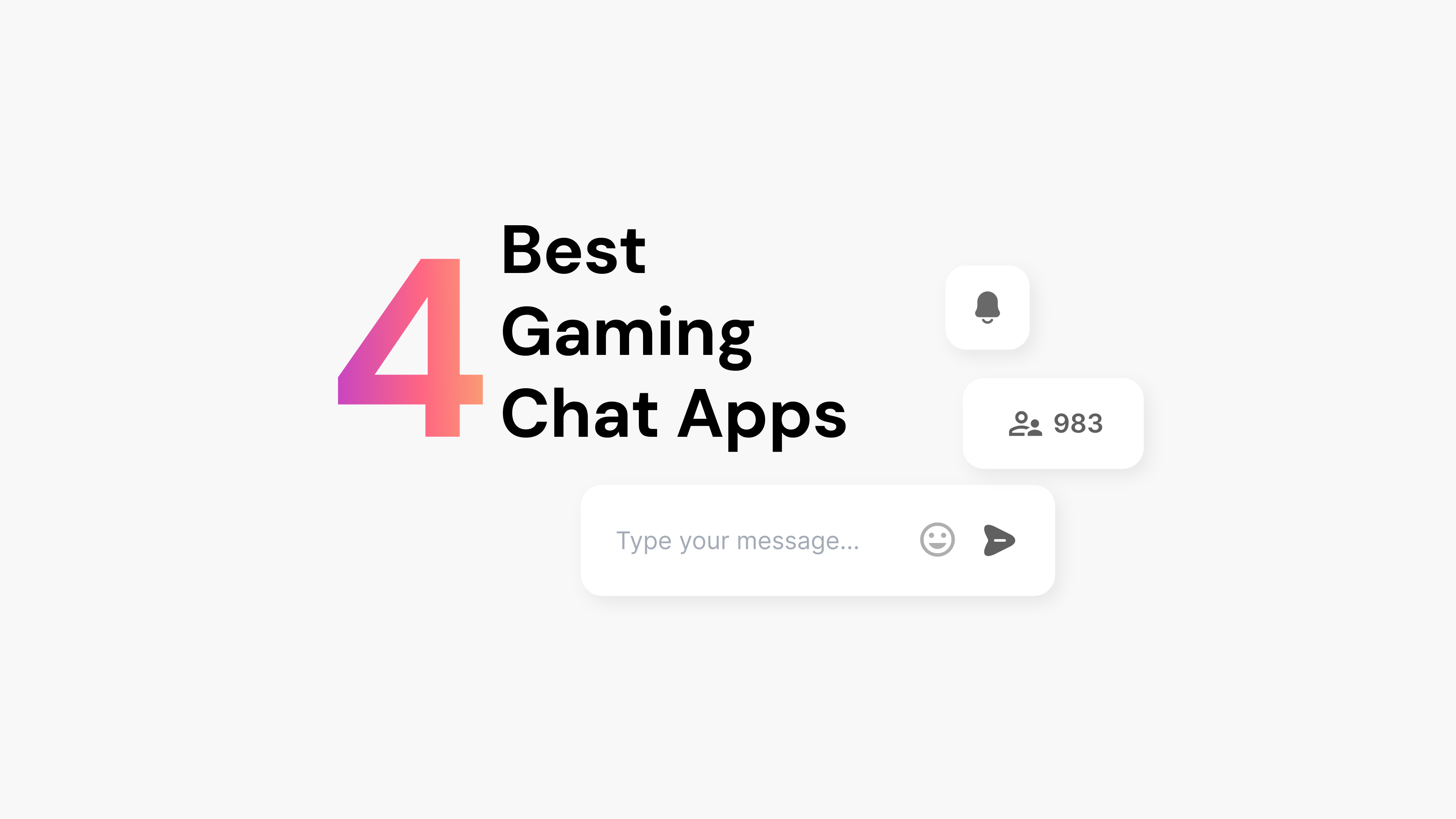Google’s live badge feature is a great opportunity to promote your live online event. You’ll find out what the live badge is, how to use it easily with Arena and how to keep your online audience engaged.

What Is Google’s Live Badge?
Google’s “Live” feature is designed to highlight organizations that provide the latest and greatest news coverage. For example, some news publishers used this feature to highlight their coverage of the President’s State of the Union address. It’s not limited to political news. It’s a proven way to drive more traffic and engagement for almost any kind of publisher.
Once you have the LiveBlogPosting markup in place, your live blog coverage has a chance to appear in the Google search results. Specifically, your live blog may be featured with the “Live” badge. This means that your coverage has a chance out prominently in the search results.
Leveraging this opportunity in Google search is easy. Simply add the LiveBlogPosting markup to your live blog page. Adding this markup is just the first step – it makes your page eligible to show up in Google with the coveted LIVE badge. That badge is powerful because it highlights your content above the regular search results which means more clicks and engagement on your website.
Like any other aspect of Google search, meeting the technical requirements to be indexed and displayed is just the starting point. It’s even more important to plan and run your live coverage so that it draws engagement. Before we can get to that step, let’s take a look at how Arena can help.
How Arena Makes It Easy
Adding Arena Live Blog to your website is one of the easiest ways to create a live blog. In just a few minutes, you can install live blog and set up your first live chat. Just follow these steps to get more organic traffic to your live blog.
1) Sign up for Arena Live Blog. It’s free to get started!
2) Set up a Live Blog for your website
3) Launch your live blog

When your live blog is published and goes live, the live markup is automatically turned on. Your content will have a chance to appear alongside other publishers on Google’s Top Stories widget.
5 Tips To Make The Most Of Your Live Badgees To Maximize Your Live Badge
Live blog coverage has the potential to draw significant traffic for publishers. Use the following tips to position your live blog for success.
1) Review Your Past Coverage For Trending News Expertise
Look at the content you’ve published int he past 12 months to see which topics drove the greatest engagement on your website. Once you have this list, identify the events that are predictable. For example, elections and sports events (e.g. March Madness for college basketball) are events that tend to draw intense audience attention.
2) Create Some Of Your Live Blog Content Ahead Of Time
During a breaking news event, your audience may expect hourly updates (or even faster in some cases). Producing up-to-the-minute coverage can be exhausting. Work with your team to create a handful of updates in advance to reduce the burden on your team. For example, you might create short bio posts on the key people involved in an event (e.g. the top 2-3 athletes for each team).
3) Use Social Media To Promote Your Live Blog
As you count down toward the topic of your coverage, start promoting your live blog coverage to your audience. For instance, tell your audience about the prework you’ve done to create great coverage (e.g. “we’ve invited a panel of 3 VIP guests to offer their thoughts as the election unfolds). In each of these updates, remind your audience when the live blog will go live.
4) Gather First-party Data And Permission For Your Next Live Blog Event
One of the best ways to grow your audience and engagement is to offer live blog coverage regularly. As you build a reputation for offering quality, up-to-date content to your audience, each live blog you run will help to grow your audience further.
As a rule of thumb, give your audience at least two opportunities to sign up to be notified about future live blog events. Offering this call to action at the mid-way point and toward the end of the coverage is a good starting point.
5) Reserve Some Capacity For Unexpected Live Blog Opportunities
The previous tips assume you are creating a live blog for an event known in advance. News stories are not always easy to predict, though. For example, who would have predicted a war starting in Europe in 2022?
Creating a live blog in response to an important news story, especially one that surprises the world, can grow your audience substantially. The downside is that these events are tough to anticipate. The best way to prepare for these opportunities is to keep some slack in your editorial team each week so that you can run a live blog when events come up.
Get Started With Live Coverage Now
It’s tough to predict the next trending news story. What you can control is your preparation! Take a few minutes to discover how Arena Live Blog can help you to grow your audience. On most websites, it only takes a few minutes to install Arena Live Blog.