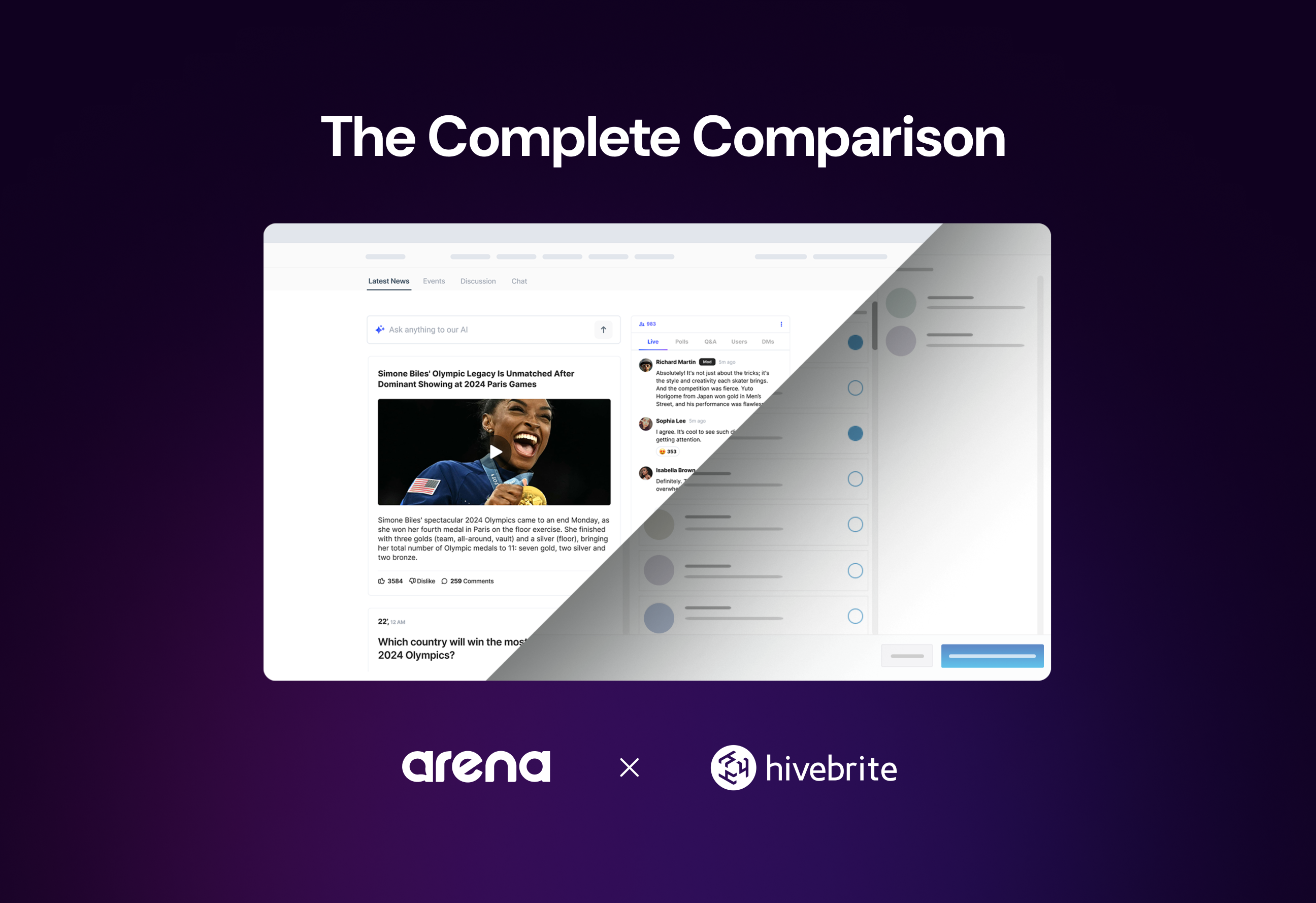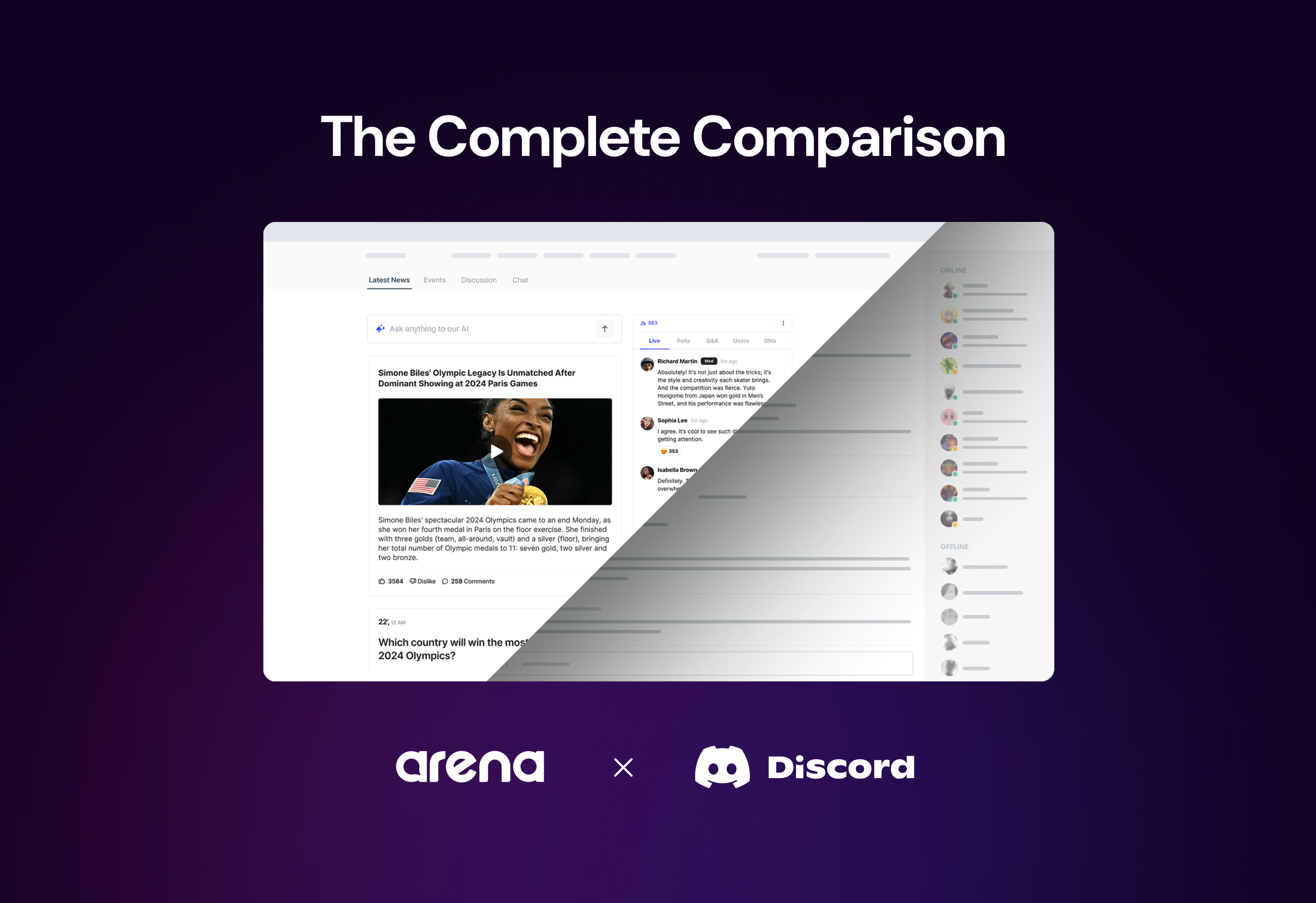Building an online community is a smart way to accelerate your growth goals. Whether you’re after a larger audience to maximize advertising revenue or leads, there are several online community tactics and tools that can help you achieve success.
Use this post as a toolkit – picking the tools and tactics up as you need them.

Start With The End In Mind: KPI and ROI Goals
Community building takes resources and energy, so take the time to be strategic. Choosing the right mix of community tactics and goals is only possible when you have a clear objective. The following key performance indicators for most brands may be exactly what you need.
- Engaged Visitors: Track the number of visitors engaged with your website, such as those who visit multiple pages. Alternatively, you might define engaged visitors by time on site or other metrics.
- Average Time On Site: Generally speaking, higher time on site is desirable. Aim for at least 60 seconds on site as a starting goal. That’s enough time to make an initial connection with your audience.
- First-Party Data: Gathering first-party data is vital to transforming an anonymous website visitor into an identified user. A good starting point is to track the number of people who sign up for your email list or agree to receive browser notifications.
- Registered Community Members: Track the number of community members who have signed up by the week or the month.
- Community Engagement Goal: The KPI mentioned above only tells you part of the story about the health of your community. It’s also vital to measure the quality of audience engagement. For example, you may also want to measure how many active members you have (i.e. members who post or comment at least once a month) or how many people attend virtual community events. Highly active community members may be good candidates to serve as ambassadors, community moderators, and other forms of community leadership in return for perks and other rewards.
We didn’t include revenue-related goals in the list because revenue is a lagging indicator of success. That means you typically can’t work on improving revenue directly. Instead, you can only influence it indirectly by getting more leads and increasing your audience.
Community Building Tactics
Review these community-building techniques with your team. For even better results, get an outside perspective on your community, like a friend who has never used your website.
1) Make Your Online Community Easy To Find On Your Website
Modern websites are complex with many moving parts. When building an online community, ensure your site architecture makes it easy to find. For example, there should be an easy-to-read navigation to the community from the homepage. In addition, you may also want to set up specific calls to action for community events like product launches, events with influencer guests, and live chat experiences.
2) Set Up Your Online Community To Welcome New People

Almost everybody has had the experience of walking into a party and struggling to make a connection. In the online context, that sense of awkwardness translates into lost engagement opportunities. The solution is to make a deliberate effort to welcome new people. The art of being welcomed in an online community has several dimensions.
Post Community Welcome Message
Post a welcome message for new people interested in joining your community. This message should give a few tips on how to get started. For example, you may have a discussion board area where new people can introduce themselves. If so, direct them to post! Also, provide clear directions on how to join the community (e.g., click here to set up your community account).
To keep this welcome message relevant and useful, set a reminder to review it monthly or quarterly and update it as needed.
Set Expectations With Community Rules
Many of the most successful and enduring online communities have community rules. Posting these rules is an essential way of making people feel safe online. Beyond preventing unwanted behaviors, community rules can signal your expectations. For example, encourage community members to post reviews or ask questions about products.
Publish Community Badges
Awarding community badges like Community Builder (e.g., engaged with 5 or more other people), Conversation Starter (e.g., starting multiple discussion threads), and Welcome (i.e., a badge to hand out to brand new users) is a proven tactic to reward ongoing
participation in your community. Community badges may be symbolic, like an icon next to a person’s name. Or you may give special recognition and privileges to your top community members (e.g., invite them to be guests in your virtual event).
Community badges are common in enterprise settings (e.g., Microsoft MVP) and more casual settings (e.g., on Discord servers for gamers and other enthusiasts).
3) Offer Premium Content Exclusively For Community Members
Posting high-quality, helpful, and entertaining content is essential to creating an engaging community. The twist here is to reserve some of your best content for registered community members. Use the following tips to position premium content for your community.
Provide Early Access To Premium Content
Reward your community members with advanced access to your content, like seeing a new video or podcast episode a day or two before everyone else. In addition to engaging your community, you will also have the opportunity to get feedback on the content before it is widely circulated.
Community Exclusive Online Events
Exclusivity is a powerful way to sell people the value of your community. Exclusive content might include “fireside chats” where a dozen community members come together with a special guest.
Question And Answer Sessions With Leaders and Employees
Active community members are likely to be among your most passionate customers. Encourage this passion further by giving them access to your leadership. For example, a clothing company might offer a Q&A session about how the company implements sustainable clothing practices.
As your community thrives and grows, informally keeping the community focused may no longer work. Bringing on a community manager or moderators can make a big difference.
4) Appoint A Community Manager

Introducing a community manager is an advanced tactic that makes sense in certain situations. Typically, an online community manager is most valuable when your community has started to achieve significant scale. You’ll know you need a community manager if you start seeing problems like falling engagement or complaints about inappropriate behavior.
The specific duties of an online community manager depend on your goals. The most common job responsibilities include the following:
- Moderation. A community manager will review potentially inappropriate content for deletion. In some cases, the community manager may also have to determine if a specific user should be suspended or banned for inappropriate behavior or violating community rules.
- Directing Users For Help. When your community members post asking for help or have detailed product questions, the community manager can step in and direct the person on how to access support.
- Oversee Your Social Media Communities. Your goal may be to grow your audience on your website. However, your customers may prefer Facebook or other platforms. Therefore, the community manager reviews these other platforms and responds to community members as needed.
- Report On Community Trends. Regularly provide written and oral reports to others in the company about current trends. In this way, the community manager helps the rest of the company understand what’s working well with the community.
What if your organization doesn’t have the budget to hire a full-time community manager? There are other options. In the previous section, you learned about community badges to recognize your top community participants. You can take that process a step further by asking your top community members to take on the role of a volunteer moderator.
Community Building Tools
Building an online community also takes the right mix of technologies. It is best to focus your community-building efforts on your website. When users are on your website, it’s easier to track their actions and gather data.
5) Use Live Chat To Build Audience Engagement.
Using Arena live chat is a powerful way to transform your website into an interactive experience. Arena has content moderation features that make it easier to keep discussions focused and enforce your standards. And the best part? It can be embedded into your existing digital properties so your community remains a part of your core brand experience, always. Learn more about Arena Live Chat.
Arena also helps brands and organizations run engaging, brand-safe community experiences with a few key capabilities.
Growing Engagement
Creating an engaging experience starts with good ideas and excellent content. However, online attention spans tend to be short. One way to keep your audience members engaged is to give them easy ways to engage. Arena has polls and Q&A features so you can ask quick questions and gather feedback at every event.
Maintaining A Brand Safe Experience
Inviting dozens, hundreds, or thousands of community members to an online event is exciting! There’s also a greater chance of some community members forgetting your ground rules. Arena’s AI content moderation is equipped to detect and block the most common profanity. Also, you can use manual moderation (e.g., review and approve each post or question) for an added level of brand safety in your most important events.
6) Use A Live Blog To Provide Updates On Breaking News
Breaking news stories offer an exciting way to build community engagement. Journalists and news organizations have used live blog technology for years to cover breaking stories. Whether you’re covering an election, tournament, criminal trial, or conference, a live blog is a speedy way to provide live updates. Learn more about Arena Live Blog.
7) Post Video Content To Lift Community Engagement
Including video in your online community is wise because Generation Z and Millennials love consuming video content. Post video shorts on social media to promote the premium content experiences on your website. Once you have users on your website, package your video experiences as events to drive engagement further.
E-commerce companies, where customers can buy through your website, have an even more significant opportunity: live shopping. Crafting a live shopping experience takes planning, so check out our guide on the best way to make live shopping successful.
How To Take Back Control of Your Community From Social Media
For years, social media has been a powerful force in building online communities. People have forged connections with new friends and developed relationships that couldn’t have happened otherwise. At the same time, social media in the 2020s faces major problems for brands seeking growth.
Over the past few years, social media platforms have faced a growing list of challenges. TikTok has faced potential government bans. Recent changes at Twitter have caused many brands to pause advertising. Facebook and Instagram have struggled with multiple scandals that have undermined their reputation. For brands dependent on social platforms, these problems all represent headwinds to growth.
The good news is that you don’t have to sit back and hope that the big social media platforms improve. You can engage your community directly on your website. Arena Community offers many of the most popular social media features like chat and social reactions.
Learn why hosting community interactions directly on your website enables growth.