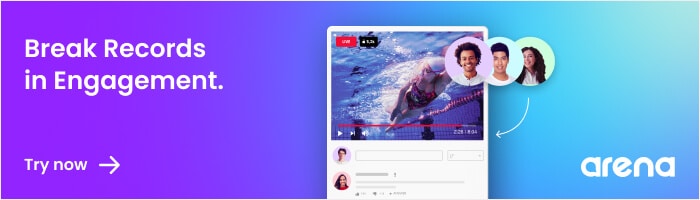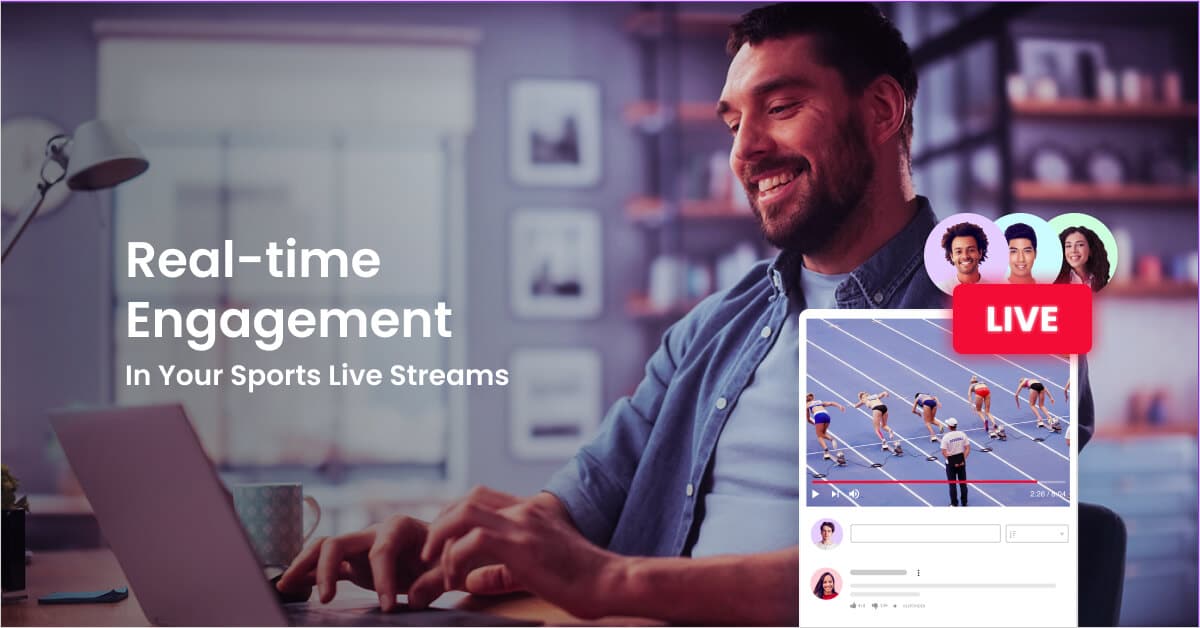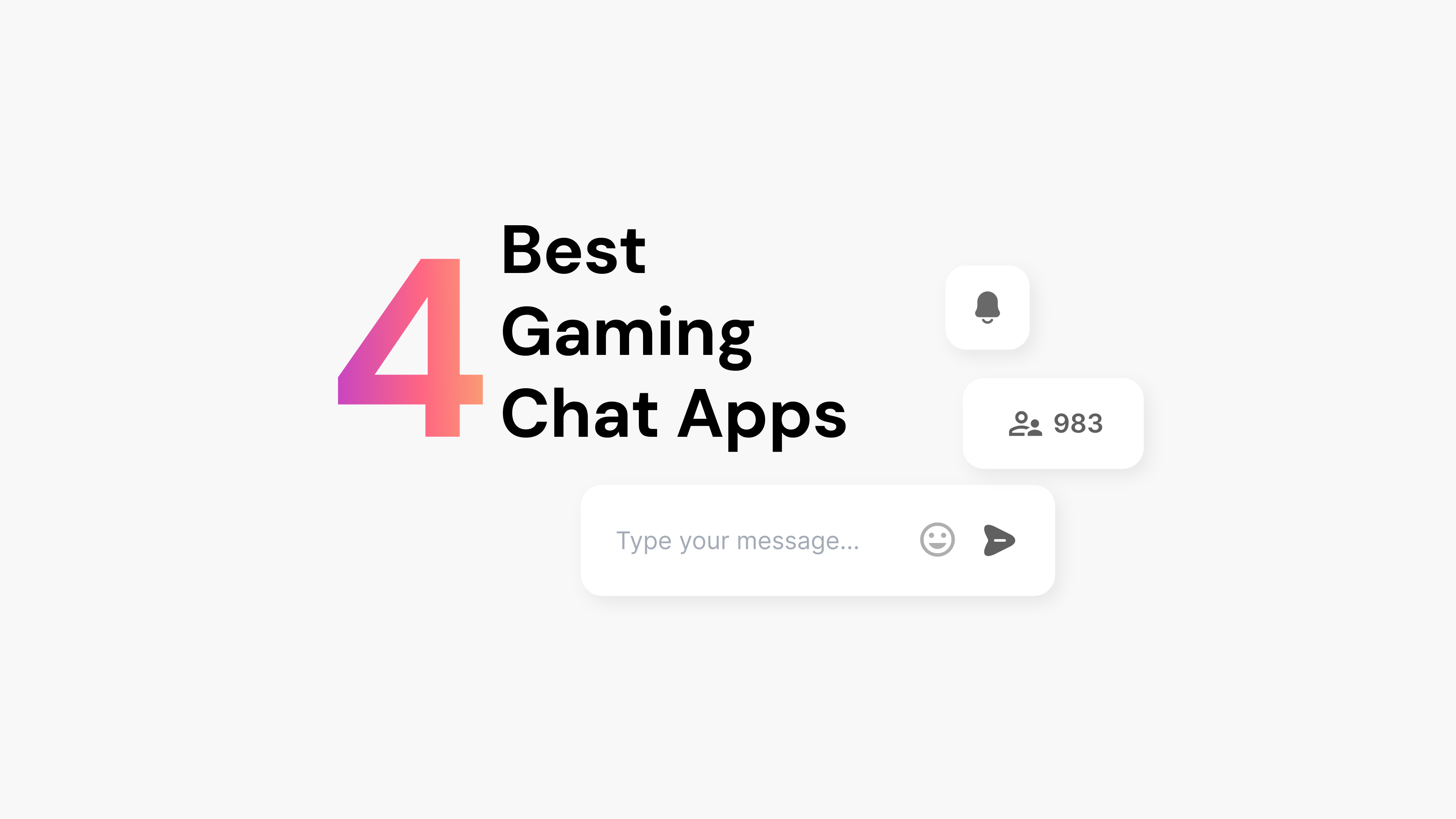Creating a live sports streaming event is vitally important today for two reasons. It helps you to keep fans engaged in your event rather than drifting away to other activities. It is also vital because it is becoming the de facto industry standard, so you need to offer it to remain competitive.
How to Create The Best Live Sports Streaming Events
1. Understand your sports audience
Deeply understanding your audience is the foundation of creating an effective live sports streaming event. Use the following questions to gather information.
- What are the most popular pre-event rituals your fans go through?
- What do fans like to eat and drink during the event?
- This tip is vital if you run a live sports streaming event for a sport you do not know personally.
- Which athletes have the largest following and why?
- By identifying the best-known players in advance, you can focus your effort on learning about them, highlighting their careers and past interviews.
- What frustrates sports fans during live events?
- Are there less exciting parts of the game (e.g., disputes over rules) that you could make more interesting?
- What are your favorite sports memories, and what made them memorable?
- Reflect on what made the event memorable. It might have been sharing a major team victory with friends or family, getting an autograph, or the excitement of attending your first game.
Discuss these questions with your coworkers to gain their perspectives. Based on this information, you can start to develop specific engagement ideas in the next step. By the way, don’t be afraid to look at other sports for commentary ideas (e.g., if you usually focus on football, watch a live basketball game and see how other sports journalists comment on it).
2. Brainstorm live sports engagement ideas
With a better understanding of your audience, you can develop some ideas to enhance your live sports streaming. Stay organized by using the following categories.
Known Pre-Game Facts and Stats
Before the event, prepare a few ideas for comment and other ways you can engage fans. In particular, keep an eye out for fan favorites
- Sports Statistics. You don’t have to know every sports statistic. However, it is helpful to know a few critical facts about key players. For a baseball game, you might track the batting average for the top batters.
- Notable Absences. Make a note of any players absent from the game due to illness, injury, penalty, or other reasons. The loss of a star player could impact play.
Fan Monitoring
- Make a list of at least ten active sports fans’ social media accounts. Ideally, you want to find fans who tend to post different content like data fans, followers of certain players, and humorous players.
- Ask an assistant to help you with monitoring fan commentary during the broadcast.
Expert Commentary
- Nearly every major sport has analysts and other experts. Make a list of at least five of these experts before the event. You can highlight comments from them as the event unfolds.
- As with the fan monitoring idea, ask an assistant to help you with this step.
3. Set up and test live sports streaming technology
In this critical step, you will need to choose and select your technology for live streaming. For this discussion, let’s assume that the video broadcast itself is in place. Multiple channels and streaming services might be showing the same game. Adding engagement technology is one way to make your event memorable.
Two specific technologies are beneficial in creating an engaging live sports event.
- Live Chat. Invite viewers to participate in your coverage by using Live Chat. You can install Live Chat on your website in less than a minute by copying one line of code. Are you worried about Internet trolls disrupting your event? You can ban users discretely without drawing attention away from the game.
- Live Blog. Arena’s Live Blog makes it easy to encourage live discussion as the event unfolds. You can also post photos and videos. You can also invite your editors and coworkers to join you with Live Blog so that you can cover the eventfully.
Tip: Make sure you choose a technology that has built-in moderation capabilities to keep profanity under control.
4. Reach out to key sports fans in advance
When you first start a live chat, it is vital to have at least a few participants join in the conversation. If your website has high traffic, letting people know about the live chat opportunity might be enough. However, you don’t have to leave the event to chance.
Instead, take a proactive approach and invite a few critical fans to join the discussion. For example, you might want to reach out to smaller influencers (i.e., 1,000 to 10,000 followers on social media) and invite them to your live chat in advance of the event. To make the invitation more attractive, offer to highlight their most insightful comments during the live event.
5. Practice your live sports streaming with a small group
Learning to use new technology effectively takes some practice. That’s why we suggest planning a practice run. In this way, you can make mistakes and master your learning curve in front of a small audience of colleagues rather than tens of thousands of fans.
To make the most of your practice run, aim to simulate the live sporting event. For example, consider playing a recording of a recent game to simulate a live event. Ask some of your colleagues to act in different roles, such as sports fans, sports commentators, and assistants.
6. Run the live sports streaming event
You’ve done your homework, prepared your technology, and practiced your technique. Now you are ready to get down to work. Use the following tips to keep your live sports event running smoothly.
- Start Early. Launch your video stream and live blog at least five minutes before the game starts. This added time will give you a chance to engage with the audience before the action starts.
- Offer Your Commentary. As the sporting event unfolds, provide commentary on the players, techniques, and background information.
- Use Commercial Breaks. Many professional-level sports events have commercial breaks scheduled into the game. Give yourself the chance to take a short break from screens so that you can come back focused.
- Leverage Your Research. In a previous step, you researched the teams and players. Whenever the sport slows down, offer some of your findings. For example, you might share some notes from a famous player’s pre-game ritual (e.g. Cesc Fabregas, a Chelsea midfielder kisses a ring given to him by his wife four times before playing).
- Highlight Your Guests. As a sports journalist, it isn’t easy to be an expert in everything! Fortunately, Arena Live Blog makes it easy to invite in your colleagues.
- Feature social media comments. Take a few minutes to share social media posts from fans in your broadcast.
Now you are ready for the final step in creating the best live sports streaming events.
7. Debrief after the event
Developing mastery in running the best live sports streaming events takes practice. There is one way you can get better faster. Within 24 hours of the live event, schedule some time to debrief about the event. Ask yourself and others who worked with you three simple questions
What went well?
You might have found that content curation from social media was a big success in keeping fans engaged.
What didn’t go well?
Few live events go exactly as planned. Identify what went wrong (e.g., technical problems) and make a plan to address them next time.
What should we keep doing next time? What should we stop doing next time?
This final pair of questions is an excellent place to end your reflection because it keeps you focused on the future. To keep life simple, limit yourself to one or two lessons learned from each event. By repeating this step with each live event, you will keep getting better and better.
Use Arena To Improve Your Live Sports Streaming Event
Make it easy to involve your audience in your coverage by installing Arena. You can install Arena on your website in less than a minute. Not sure if it is right for you? Do it like Fox Sports and sign up today for a 14 free trial. See for yourself how Arena can make your live sports coverage even more engaging.