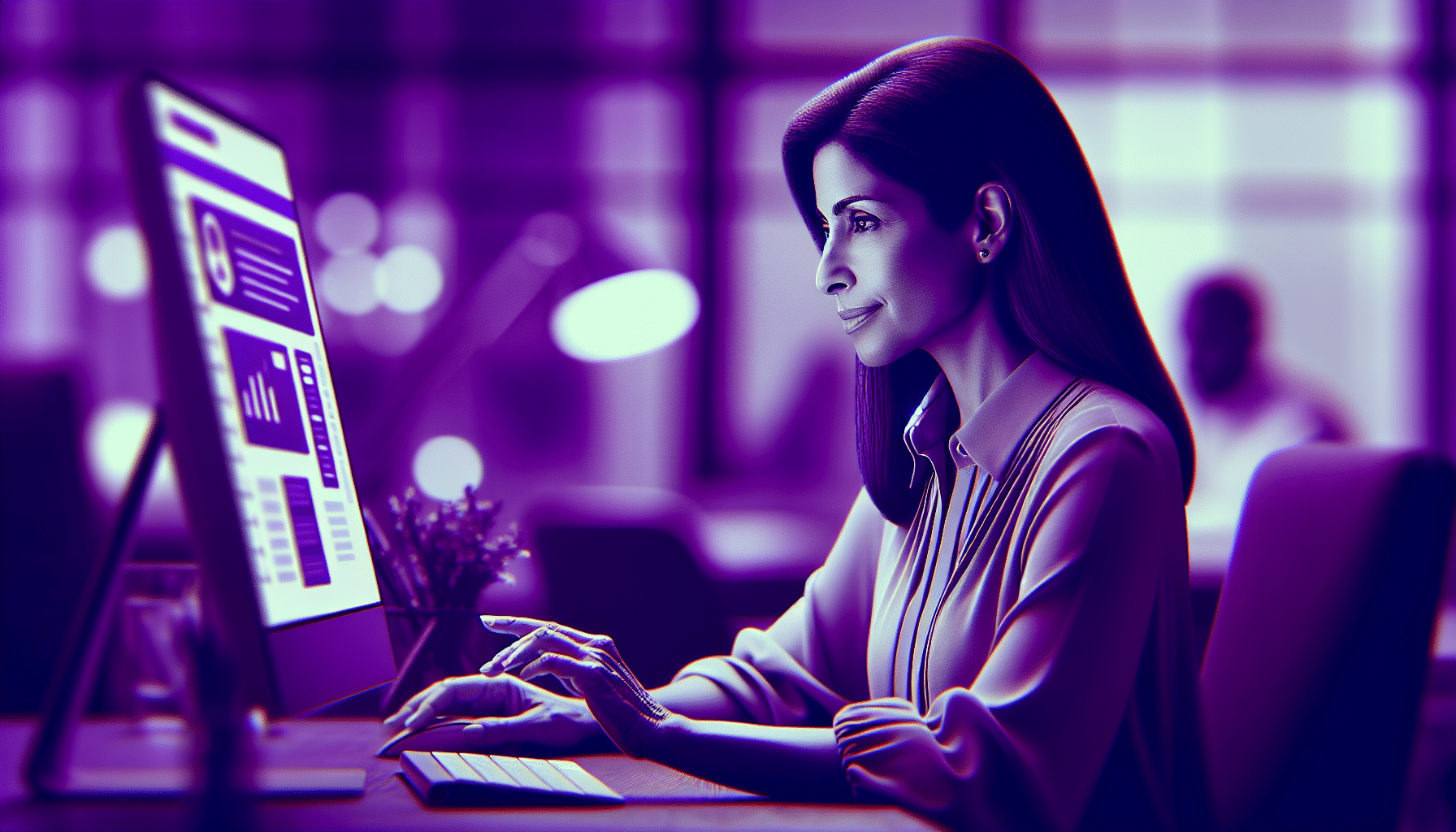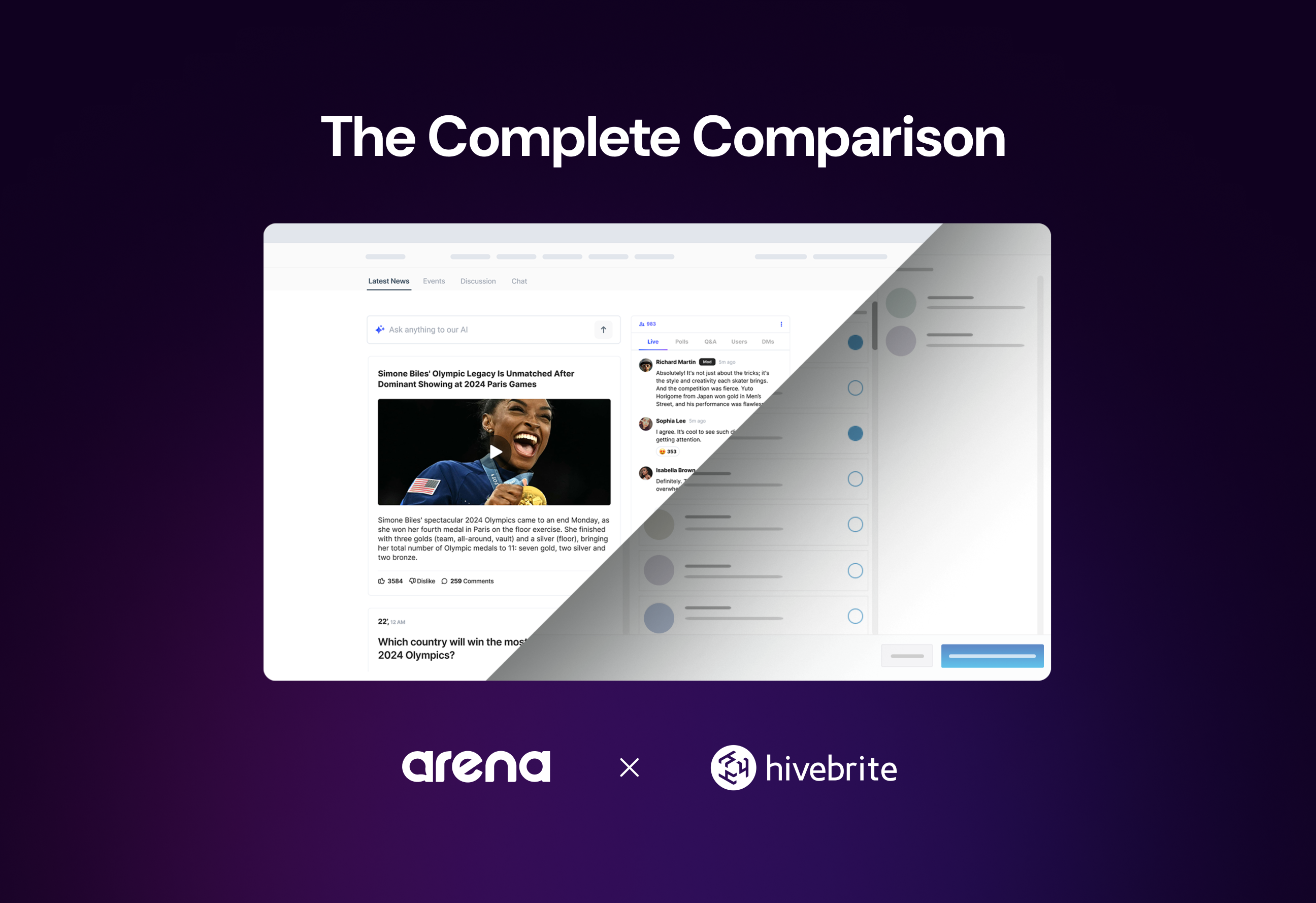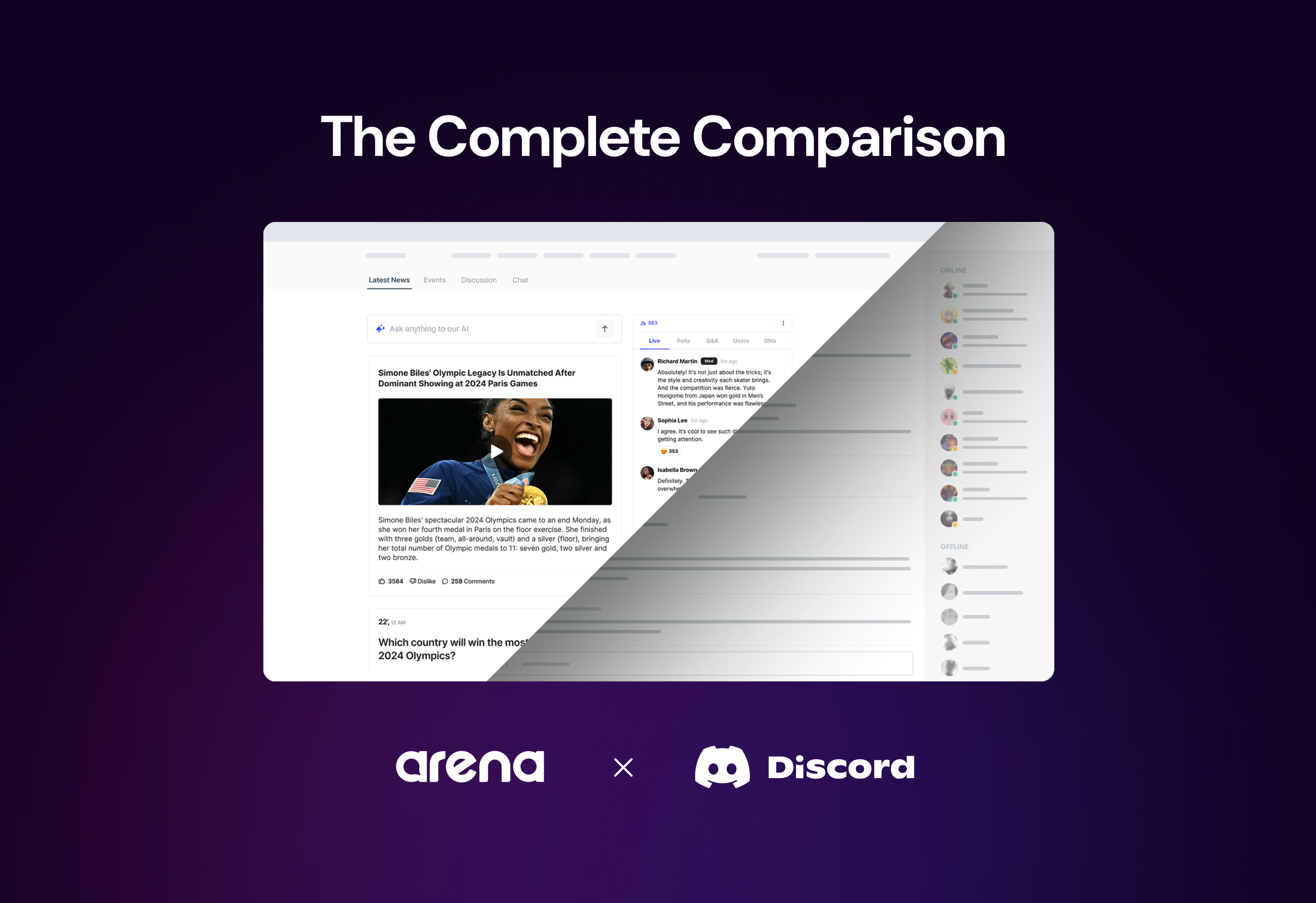Integrating social media with community platforms can transform how you engage with your audience. As a Chief Digital Officer (CDO), you need to understand the benefits and strategies for effective integration. This guide will help you navigate the process and maximize your community’s potential.
Social media integration isn’t just a trend; it’s a powerful tool for enhancing user experience and brand visibility. By connecting your community platform with social media channels, you can create a seamless and engaging environment for users.
Let’s dive into the benefits of integrating social media with community platforms and how it can elevate your digital strategy.
Best Practices for Social Media Integration with Community Platforms
Integrating social media with your community platform requires a strategic approach to maximize its benefits.
Align with Community Goals
Ensure that your integration supports your community’s objectives. Identify your community’s primary goals, whether they are fostering engagement, driving content creation, or supporting professional networking. Tailor the integration to enhance these goals, selecting platforms and features that align with your mission.
Respect User Privacy
User privacy remains a top concern. Be transparent about how you use data from social media profiles. Clearly communicate what information will be accessed and how it will be used within the community. Provide users with options to control their privacy settings, building trust and encouraging more users to link their social media accounts.
Encourage User-Generated Content
User-generated content (UGC) adds authenticity and engagement to your community. Motivate users to create and share content by making it easy and rewarding. Introduce features that allow users to post directly from their social media accounts to the community platform. Highlight user contributions and run campaigns that encourage sharing.
Foster Cross-Platform Engagement
Develop strategies to encourage users to engage across multiple social media platforms. Create content that is shareable and relevant to different channels. Promote cross-platform activities, such as live events or webinars, and encourage users to share these events on their social media profiles, broadening your reach.
How to Measure Integration Success
Understanding whether your efforts are paying off is crucial. Measuring success helps you fine-tune your strategies and achieve better results.
Key Performance Indicators (KPIs)
Identify specific KPIs that align with your goals. These might include:
- User Engagement: Track metrics such as active users, comments, likes, and shares within the community.
- Social Media Referral Traffic: Monitor the volume of traffic coming from social media channels to your community platform.
- Content Shares: Measure how often community content is shared on social media profiles.
Analytics and Reporting
Use analytics tools to track and report on the performance of your social media integration. Platforms like Google Analytics, Facebook Insights, and Twitter Analytics provide detailed data on user behavior and engagement. Set up dashboards to monitor key metrics in real-time.
Continuous Optimization
Analyze the data and user feedback regularly to identify areas for improvement. Look for patterns in user behavior and engagement metrics. Optimize your integration strategy based on these insights, ensuring that your platform continues to meet the evolving needs of your community.
Types of Social Media Platforms to Integrate with Community Platforms
Data can be useful to build audience data and sales strategy. Choosing the right social platforms to integrate with your community platform can be daunting, but it’s crucial for maximizing engagement and reach.
Facebook stands as the largest social media platform, boasting a diverse user base that spans various demographics and interests. This diversity makes it a versatile choice for community integration. By connecting your community platform with Facebook, you can tap into a vast audience, encouraging users to join your community through familiar interactions. Facebook’s features, such as groups and events, can be seamlessly integrated, allowing for more dynamic and engaging community activities. The platform’s extensive reach ensures that your community content gets maximum exposure, attracting new members and fostering a lively environment.
Twitter excels in real-time updates and hashtag-driven conversations. Integrating Twitter with your community platform enables you to leverage these strengths. Users can participate in live discussions, share quick updates, and engage in trending topics through hashtags. This real-time interaction keeps the community vibrant and current. Twitter’s concise format encourages users to share bite-sized insights and news, making it an ideal platform for fostering quick, meaningful interactions. By integrating Twitter, you can keep your community informed and engaged with the latest developments and discussions relevant to their interests.
LinkedIn is the go-to platform for professional networking and industry-specific discussions. Integrating LinkedIn with your community platform can elevate the quality of interactions by attracting professionals and industry experts. Users can share their professional experiences, participate in industry-related discussions, and network with like-minded individuals. LinkedIn’s focus on professional growth and knowledge-sharing makes it a valuable addition to any community platform aimed at fostering professional development and industry insights. This integration can also enhance the credibility of your community by associating it with a professional network.
Instagram thrives on visually-driven content and hashtag communities. Integrating Instagram with your community platform allows you to tap into the power of visual storytelling. Users can share photos, videos, and stories that resonate with the community’s interests. Hashtags help categorize content, making it easier for users to find and engage with relevant posts. Instagram’s emphasis on aesthetics and creativity can inspire users to contribute visually appealing content, enhancing the overall look and feel of your community platform. This integration is particularly beneficial for communities centered around lifestyle, fashion, travel, and other visually rich topics.
How to Integrate Social Media with Community Platforms
The integration process might seem complex, but breaking it down into manageable steps can simplify things significantly.
Choose the Right Social Media Platforms
Start by identifying the platforms that align with your community’s target audience and goals. Each platform offers unique features and attracts different user demographics. For instance, Facebook has a broad user base, making it suitable for diverse communities. Twitter excels in real-time updates, ideal for communities focused on timely discussions. LinkedIn caters to professionals, making it perfect for industry-specific groups. Instagram thrives on visual content, appealing to communities centered around lifestyle and creativity. Understanding the strengths of each platform helps you select the ones that best support your community’s objectives.
Set Up Social Media Integration Tools
Once you’ve chosen the right platforms, set up social media integration tools to connect your community platform with these channels. Social media aggregators can pull content from various platforms into your community, creating a unified experience. API integrations allow for more seamless connections, enabling features like social logins and content sharing directly from your community platform. These tools simplify the process of integrating social profiles, ensuring that your community can interact with social content without leaving the platform. This integration enhances user engagement by making it easier for members to participate in discussions and share content.
Customize the Integration Experience
Tailor the integration to match your community’s branding and user preferences. Customization ensures that the social media elements blend seamlessly with your community platform, maintaining a consistent look and feel. Adjust the design elements, such as colors and fonts, to align with your brand identity. Additionally, the integration settings should be configured to reflect user preferences, such as allowing social logins or enabling specific social media features. Customizing the experience not only enhances the aesthetic appeal but also improves user satisfaction by providing a familiar and cohesive environment.
Monitor and Moderate
Regularly monitor the integrated content and moderate discussions to maintain a positive community environment. Active monitoring helps you identify and address any issues promptly, ensuring that the community remains a safe and welcoming space. Use moderation tools to filter out inappropriate content and manage user interactions. Set clear guidelines for behavior and enforce them consistently. Monitoring also involves tracking the performance of the social media integration, such as engagement metrics and user feedback. This ongoing oversight allows you to make necessary adjustments and keep the community thriving.
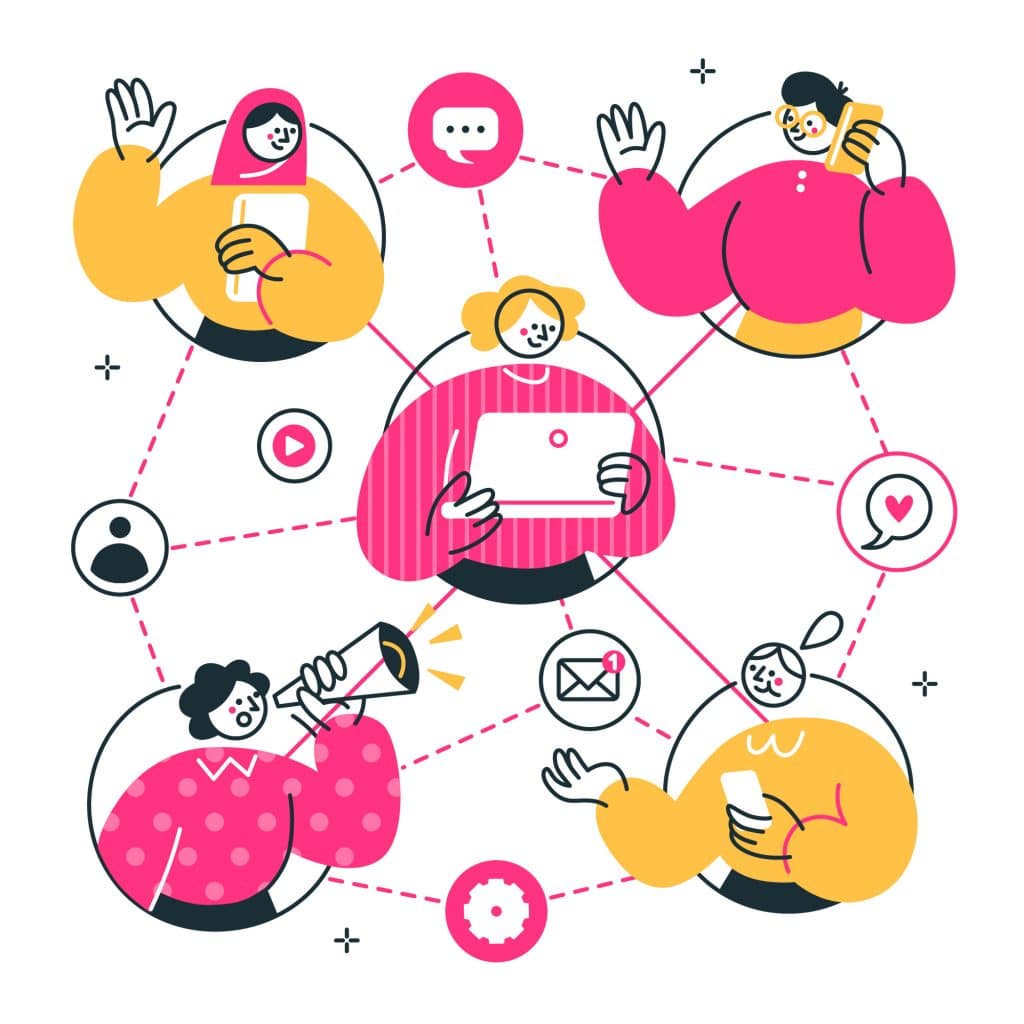
Best Practices for Social Media Integration with Community Platforms
Before diving into the best practices, it’s important to understand that integrating social media with your community platform requires a strategic approach to maximize its benefits.
Align with Community Goals
Aligning social media integration with your community’s goals ensures that every feature and tool supports the overall mission. Identify your community’s primary objectives, whether they’re fostering engagement, driving content creation, or supporting professional networking. Tailor the integration to enhance these goals. For instance, if your community focuses on industry discussions, integrating LinkedIn would be more beneficial than Instagram. Ensure that the social media features you incorporate, such as sharing buttons or social logins, directly contribute to achieving these objectives.
Respect User Privacy
User privacy remains a top concern. Be transparent about how you use data from social media profiles. Clearly communicate what information will be accessed and how it will be used within the community. Provide users with options to control their privacy settings, such as choosing what data to share or opting out of certain integrations. This transparency builds trust and encourages more users to link their social media accounts. Implement robust data protection measures to safeguard user information and comply with relevant privacy laws.
Encourage User-Generated Content
User-generated content (UGC) adds authenticity and engagement to your community. Motivate users to create and share content by making it easy and rewarding. Introduce features that allow users to post directly from their social media accounts to the community platform. Highlight user contributions through features like “Top Contributors” or “Post of the Week.” Run campaigns or challenges that encourage users to share their experiences, insights, or creative content. Recognize and reward active contributors to foster a sense of community and belonging.
Foster Cross-Platform Engagement
Develop strategies to encourage users to engage across multiple social media platforms. Create content that is shareable and relevant to different social media channels. Use hashtags and mentions to increase visibility and interaction. Promote cross-platform activities, such as live events or webinars, and encourage users to share these events on their social media profiles. Facilitate discussions that span multiple platforms, allowing users to participate wherever they are most comfortable. This approach broadens your reach and keeps the community active and engaged.
Measuring the Success of Social Media Integration with Community Platforms
Understanding whether your efforts are paying off is crucial. Measuring success helps you fine-tune your strategies and achieve better results.
Key Performance Indicators (KPIs)
To measure the success of integrating social media with community platforms, start by identifying relevant KPIs. User engagement is a primary indicator. Track metrics such as the number of active users, comments, likes, and shares within the community. High engagement levels suggest that users find value in the integrated experience.
Social media referral traffic is another crucial KPI. Monitor the volume of traffic coming from social media channels to your community platform. This metric indicates how effectively social media drives users to your community. Use tools like Google Analytics to track these referrals and understand which social media platforms contribute the most traffic.
Content shares also serve as a valuable KPI. When users share community content on their social media profiles, it amplifies your reach and attracts new members. Track the number of shares and the engagement they generate on social media. This helps you gauge the virality of your content and its appeal to a broader audience. You can boost results with customer data platforms (CDP) when you measure and evaluate user engagement and track metrics.
Analytics and Reporting
Use analytics tools to track and report on the performance of your social media integration. Platforms like Google Analytics, Facebook Insights, and Twitter Analytics provide detailed data on user behavior and engagement. Set up dashboards to monitor key metrics in real-time.
Analyze user engagement data to identify trends and patterns. Look at metrics such as session duration, page views, and bounce rates. These insights help you understand how users interact with your community platform and where they spend the most time.
Track social media referral traffic to see which platforms drive the most visitors. Analyze these visitors’ behavior to determine whether they engage with the community or leave quickly. This information helps you optimize your social media strategy to attract more engaged users.
Content performance is another critical area to monitor. Use analytics tools to track the reach, engagement, and shares of your community content on social media. Identify which types of content perform best and replicate their success. Regular reporting helps you stay informed and make data-driven decisions.
Continuous Optimization
Analyze the data and user feedback regularly to identify areas for improvement. Look for patterns in user behavior and engagement metrics. If certain social media platforms drive more traffic but lower engagement, consider adjusting your strategy for those platforms.
User feedback is invaluable for continuous optimization. Collect feedback through surveys, polls, and direct interactions. Understand what users like and dislike about the integrated experience. Use this feedback to make informed changes that enhance user satisfaction.
Optimize your integration strategy based on the insights gained from analytics and feedback. For example, if users prefer visual content, focus on integrating platforms like Instagram and enhancing visual elements within the community. If real-time updates drive engagement, leverage Twitter for live discussions and events.
Update your KPIs and goals regularly based on your community’s evolving needs. Continuous optimization ensures that your social media integration remains effective and aligned with user expectations. By staying proactive and responsive to data and feedback, you can maintain a dynamic and engaging community platform.
Benefits of Integrating Social Media with Community Platforms
Imagine having a vibrant community where users are not only active but also deeply engaged. Social media integration can make that a reality, addressing the common pain points of low engagement and limited reach.
Increased User Engagement
Integrating social media with your community platform encourages users to interact through familiar channels. When users see content from your community on their social platforms feeds, they are more likely to engage. This familiarity reduces the barrier to participation and makes it easier for users to join discussions, share their thoughts, and contribute content. By leveraging social media’s interactive nature, you can foster a more vibrant and active community.
Enhanced Brand Visibility
Social network integration amplifies the reach of your community content. When users share posts, discussions, or events from your community on their social media profiles, it extends your brand’s visibility to a broader audience. This organic sharing can attract new members to your community and increase brand awareness. The more your content is shared, the more opportunities you have to engage with potential users and grow your community.
Streamlined User Experience
Another significant benefit of social media integration is simplifying the login process. Allowing users to sign in using their existing social media accounts reduces friction and makes it easier for them to join your community. This streamlined experience can lead to higher registration rates and increased user retention. Users appreciate the convenience of not having to create and remember another set of login credentials, which enhances their overall experience with your platform.
Valuable User Insights
Integrating social media with your community platform provides access to valuable user data and preferences. By connecting social media profiles with community accounts, you can gather insights into user behavior, interests, and demographics. This data can inform your content strategy, helping you tailor your offerings to better meet the needs and preferences of your community members. Understanding your audience on a deeper level allows you to create more relevant and engaging content, ultimately driving higher engagement and satisfaction.
Social Media Platforms to Integrate with Community Platforms
Choosing the right social platforms to integrate with your community platform is crucial for maximizing engagement and reach.
Facebook stands as the largest social media platform, boasting a diverse user base that spans various demographics and interests. By connecting your community platform with Facebook, you can tap into a vast audience, encouraging users to join your community through familiar interactions. Features like groups and events can be seamlessly integrated, allowing for dynamic and engaging community activities.
Twitter excels in real-time updates and hashtag-driven conversations. Integrating Twitter with your community platform enables you to leverage these strengths. Users can participate in live discussions, share quick updates, and engage in trending topics through hashtags. This real-time interaction keeps the community vibrant and current.
LinkedIn is the go-to platform for professional networking and industry-specific discussions. Integrating LinkedIn with your community platform can elevate the quality of interactions by attracting professionals and industry experts. Users can share their professional experiences, participate in industry-related discussions, and network with like-minded individuals.
Instagram thrives on visually-driven content and hashtag communities. Integrating Instagram with your community platform allows you to tap into the power of visual storytelling. Users can share photos, videos, and stories that resonate with the community’s interests, enhancing the overall look and feel of your platform.
Is Social Media Integration with Community Platforms Worth It?
Integrating social media with community platforms offers several benefits and challenges. Understanding these can help you decide if this strategy aligns with your community goals.
Potential Benefits
One significant benefit is increased engagement. Social media integration encourages users to interact more frequently, as they can engage through platforms they already use. This familiarity can lead to higher participation rates and more dynamic discussions.
Another advantage is enhanced visibility. When users share community content on their social media profiles, it extends their reach. This organic sharing can attract new members and increase brand awareness, making your community more vibrant and diverse.
Another plus is streamlining the user experience. Allowing users to log in with their social media accounts simplifies the registration process. This convenience can lead to higher sign-up rates and better user retention, as members appreciate the ease of access.
Access to valuable user insights is also a key benefit. Social media integration provides data on user preferences and behaviors, which can inform your content strategy. Understanding what your users like and engage with helps you tailor your offerings to better meet their needs.
Potential Challenges
Despite these benefits, there are challenges to consider. One challenge is managing the integration process. Setting up and maintaining the connection between social media platforms and your community can require technical expertise and ongoing monitoring. Explore integrating marketing campaigns across platforms to align data and customer interaction.
Privacy concerns are another challenge. Users may be wary of sharing their social media data with your community platform. Ensuring robust data protection measures and clear communication about how their data will be used is vital to gaining their trust.
Moderation can also become more complex. With increased user activity from social media, you may need more resources to monitor and manage interactions. To manage data and customer engagement, explore customer data management. Ensuring a positive and respectful community environment requires consistent effort and effective moderation tools.
Evaluating ROI
To evaluate the ROI of social media integration, consider your community goals and available resources. Start by identifying key performance indicators (KPIs) such as user engagement, referral traffic, and content shares. Track these metrics before and after integration to measure impact.
Assess the costs involved, including technical setup, ongoing maintenance, and additional moderation resources. Compare these costs against the benefits, such as increased engagement and new member acquisition, to determine if the investment is worthwhile.
When It May Not Be the Best Fit
Social media integration may not be suitable for all community platforms. If your community values privacy highly, users might be reluctant to link their social media accounts. In such cases, the potential benefits may not outweigh the privacy concerns.
Communities with limited resources may also struggle with integration demands. If you lack the technical expertise or moderation capacity to manage integration effectively, it might be better to focus on other engagement strategies.
Lastly, if your community’s goals do not align with social media’s interactive nature, the integration may not add significant value. For example, highly specialized or professional communities might benefit more from focused, in-depth discussions rather than the broader, more casual interactions typical of social media platforms.
Take the Next Step with Arena
Integrating social media with community platforms can significantly enhance user engagement, streamline experiences, and provide valuable insights. As a Chief Digital Officer, you understand the importance of these benefits. Arena offers a suite of tools designed to make this integration seamless and effective. Our AI-powered community solutions, including live chat, live blog, and content wall, empower you to create interactive and engaging online experiences that drive traffic and boost engagement.
Ready to elevate your community platform? Arena’s customizable and scalable solutions ensure a smooth integration process, enhancing your digital strategy without the technical hassle. Sign up now to explore our offerings and see how Arena can transform your community engagement. Visit Arena Pricing to get started.