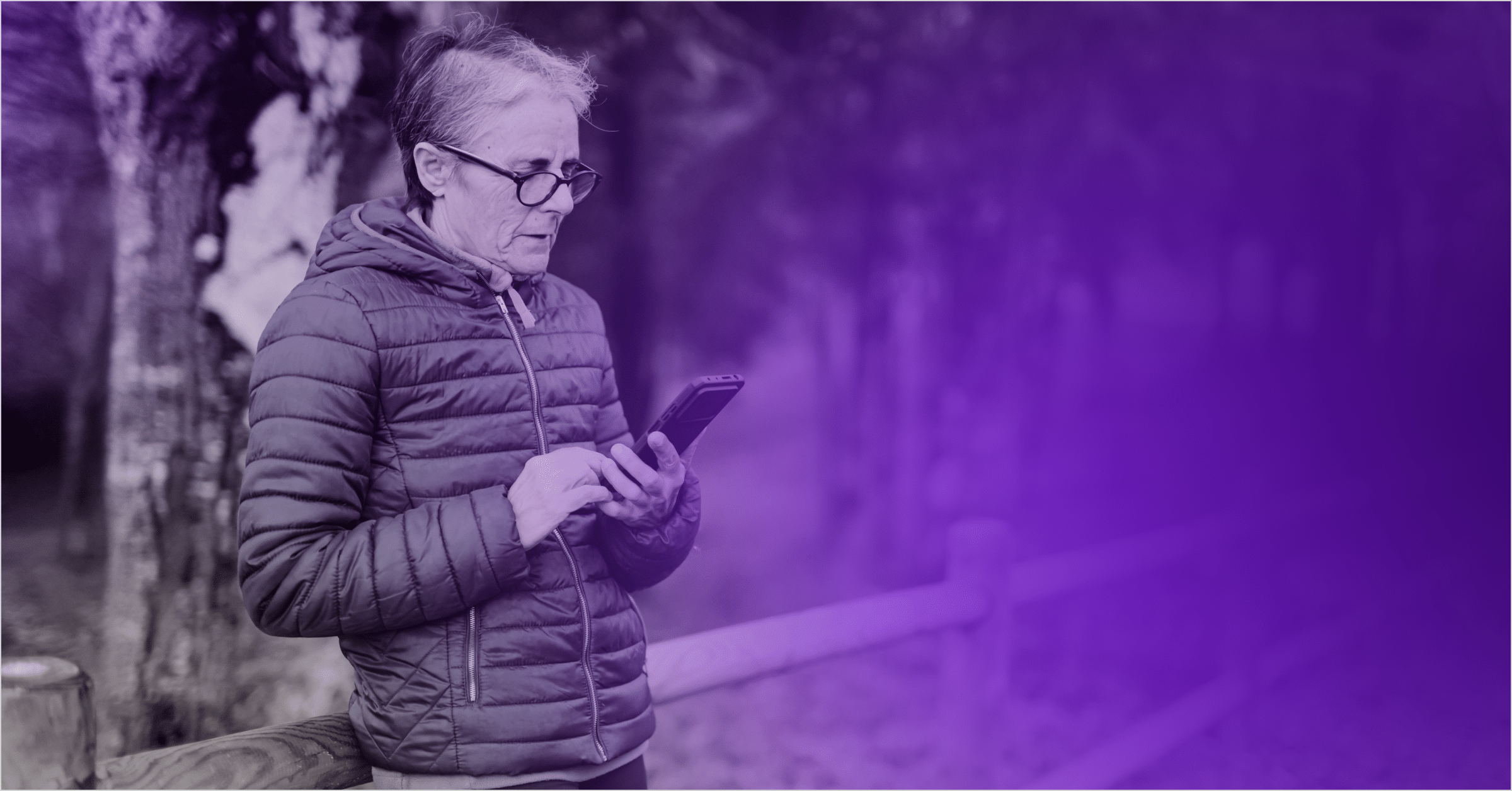You’re probably familiar with traditional blogs, where content is posted and updated periodically. But have you ever considered the power of live blogs? They offer a dynamic way to engage your audience and get real-time data about how they are responding to your content.
Imagine covering a major event as it unfolds, providing your readers with immediate updates and interactive elements. This approach not only keeps your audience informed but also actively involved.
Let’s dive into what live blogs are and how they can transform your content strategy.
What are Live Blogs?
Live blogs are real-time content streams that provide up-to-the-minute coverage of events or topics. Unlike traditional blogs, which get updated periodically, live blogs offer continuous updates as events unfold. This format keeps readers engaged by offering the latest information without delay.
One of the key features of live blogs is their ability to engage readers with interactive elements. These can include polls, comments, and multimedia content like videos and images. By incorporating these elements, you create a more immersive experience for your audience.
Examples of live blogs include breaking news coverage, sports events, conferences, and product launches. During a sports event, a live blog can provide play-by-play updates, scores, and fan reactions. Similarly, during a product launch, you can offer real-time updates on new features, audience reactions, and expert opinions.
Live blogs not only keep your readers informed but also encourage them to participate, making the content more engaging and interactive. For more on how to use live blogs effectively, check out this live blogging strategy.

Benefits of Tracking Reader Trends with Live Blogs
You may wonder why tracking reader trends with live blogs is worth your time. Well, it can offer some game-changing benefits that you won’t want to miss.
Gain Real-Time Insights
Tracking reader trends with live blogs allows you to monitor reader engagement as it happens. Discover more about real-time audience interaction where real-time insights help you understand which parts of your content resonate most with your audience. You can see which updates get the most views, comments, and shares, giving you a clear picture of what interests your readers at any given moment. This immediate feedback loop is invaluable for making on-the-fly adjustments to your content, ensuring it remains relevant and engaging.
Adapt Content Strategy
Using data from live blogs, you can adapt your content strategy more effectively. When you know what your readers are engaging with, you can tailor future content to meet their interests and needs. This data-driven approach helps you focus on topics that are likely to perform well, optimizing your content calendar and resource allocation. Whether it’s shifting focus to a trending topic or experimenting with new content formats, adapting your strategy based on real-time data ensures you stay ahead of the curve.
Improve Reader Retention
Identifying popular topics and formats through live blog data helps improve reader retention. When you know what keeps your audience coming back, you can create more of that content. This could mean more frequent updates on a particular subject, incorporating multimedia elements, or fostering interactive discussions. By consistently delivering content that your readers find valuable, you build a loyal audience that returns to your site regularly, boosting overall engagement and retention rates. Check out how real-time audience engagement can help improve reader retention.
Boost SEO Performance
Live blogs can significantly boost your SEO performance by capitalizing on trending keywords and topics. As you track reader trends, you can identify the keywords and phrases that are gaining traction. Incorporating these into your live blogs helps improve your search engine rankings, making your content more discoverable. Additionally, the frequent updates and fresh content typical of live blogs signal to search engines that your site is active and relevant, further enhancing your SEO efforts. This not only drives more traffic to your site but also ensures that your content reaches a broader audience. For more tips, explore this live blog SEO strategy. Use live blogs to capitalize on trending topics and keywords to boost your SEO performance.
How Does Tracking Reader Trends with Live Blogs Work?
We get it—knowing how tracking reader trends with live blogs can feel a bit overwhelming. But it’s pretty straightforward once you understand it.
Tracking reader trends with live blogs involves a few straightforward steps. First, you collect data on reader interactions. This includes tracking views, comments, and shares. Each interaction provides valuable information about how readers are engaging with your content. For instance, a spike in views during a specific update can indicate high interest in that particular topic or event.
Next, you analyze the collected data to identify patterns and trends. Look for recurring themes in the comments or frequent shares of certain types of updates. This analysis helps you understand what content resonates most with your audience. For example, if you notice that posts with multimedia elements receive more engagement, you can infer that your audience prefers visual content.
Finally, use these insights to optimize your content and engagement strategies. Adjust your future live blog updates based on what you’ve learned. If interactive elements like polls or Q&A sessions drive more comments, incorporate more of these features similarly, if certain topics attract more views and shares, focus on covering those areas more extensively.
By continuously monitoring and analyzing reader interactions, you can refine your content strategy to better meet your audience’s preferences. This ongoing process ensures that your live blogs remain engaging and relevant, ultimately enhancing reader satisfaction and retention. For practical examples, check out eCommerce live blogs. Use real-time data to adjust your content strategy and keep your live blogs engaging.
What Metrics Should You Track in Live Blogs?
You might be thinking, “Alright, but what exactly should I be tracking?” Let’s break it down.
Pageviews
Pageviews represent the total number of times your live blog is viewed. This metric gives you a sense of the overall interest in your content. High page views indicate that your live blog is attracting a lot of attention, which is a good sign of its relevance and appeal. Tracking pageviews helps you understand the reach of your live blog and gauge its popularity among your audience.
Unique Visitors
Unique visitors measure the number of individual readers who visit your live blog. Unlike pageviews, which count every visit, unique visitors count each reader only once, no matter how many times they return. This metric helps you understand the size of your audience. A high number of unique visitors suggests that your live blog is drawing in a diverse group of readers, which can be beneficial for expanding your reach and influence.
Average Time on Page
The average time on the page indicates how long readers spend engaging with your live blog. This metric helps you assess the quality of your content. If readers spend a significant amount of time on your page, it suggests they find your content valuable and engaging. Conversely, a low average time on a page might indicate that your content isn’t holding their attention. Understanding this metric allows you to make adjustments to improve reader engagement.
Bounce Rate
Bounce rate is the percentage of readers who leave your live blog after viewing only one page. A high bounce rate can indicate that readers aren’t finding what they’re looking for or that the content isn’t engaging enough to keep them on your site. Monitoring your bounce rate helps you identify areas where your content might need improvement. Reducing your bounce rate can lead to better reader retention and overall engagement.
Social Shares
Social shares measure the number of times your live blog is shared on social media platforms. This metric indicates how compelling your content is to your readers. High social shares suggest that readers find your content valuable enough to share with their networks, which can help increase your reach and attract new readers. Tracking social shares helps you understand which content resonates most with your audience and has the potential to go viral.
Comments and Interactions
Comments and interactions include reader comments, questions, and reactions. This metric provides direct feedback from your audience and helps you gauge their engagement level. A high number of comments and interactions indicates that your readers are actively engaging with your content, which can lead to more meaningful conversations and a stronger sense of community. Monitoring these interactions helps you understand your audience’s preferences and interests, allowing you to tailor your content to better meet their needs. For more insights, explore these first-party data strategies. Track comments and interactions to gauge reader engagement and foster community.
How to Set Up Tracking for Your Live Blog
Setting up tracking might sound like a hassle, but it’s easier than you think.
Choose a Web Analytics Tool
To effectively track reader trends with live blogs, start by selecting a web analytics tool. Popular options include Google Analytics, Adobe Analytics, and Parse.ly. Each tool offers unique features and capabilities, so choose one that aligns with your needs.
Google Analytics provides comprehensive tracking and reporting features. It’s widely used and integrates well with various platforms. Adobe Analytics offers advanced data analysis and visualization tools, ideal for larger organizations with complex data needs. Parse.ly focuses on content performance, making it a great choice for media companies and publishers.
Install Tracking Code
Once you’ve chosen your analytics tool, the next step is to install the tracking code. This involves adding a snippet of code to your live blog template. This code collects data on reader interactions, such as page views, unique visitors, and time spent on the page.
For Google Analytics, you’ll need to create a property in your account and generate a tracking ID. Add this ID to the tracking code snippet and place it in the header section of your live blog template. Adobe Analytics and Parse.ly have similar processes, with specific instructions available in their documentation.
Define Goals and KPIs
Defining your goals and key performance indicators (KPIs) is crucial for effective tracking. Determine what metrics matter most for your objectives. Common goals include increasing reader engagement, boosting pageviews, and improving reader retention.
KPIs might include metrics such as average time on page, bounce rate, and social shares. Clearly defined goals and KPIs help you focus on the most relevant data and measure your progress accurately.
Monitor and Analyze Data
After setting up tracking and defining your goals, regularly monitor and analyze the data. Review the collected data to identify trends and insights. Look for patterns in reader behavior, such as which topics generate the most engagement or what times of day see the highest traffic.
Use these insights to make informed decisions about your content strategy. Adjust your live blog updates based on what you learn to keep your audience engaged and improve overall performance. Regularly reviewing and analyzing data ensures that your live blog remains relevant and effective in meeting your objectives. For additional benefits, explore live blog monetization.
5 Strategies to Optimize Your Live Blog Based on Reader Trends
You’re probably eager to learn how to improve your live blog. Here are some strategies to consider.
Focus on Popular Topics
To keep your live blog engaging, prioritize content that resonates with your audience. Monitor which topics generate the most views, comments, and shares. Use this data to guide your content choices. If readers show a strong interest in a particular subject, cover it more extensively. This approach ensures your content remains relevant and appealing, keeping readers coming back for more.
Experiment with Different Formats
Testing various content types can help you understand what engages your readers best. Mix text with images, videos, and interactive elements like polls or quizzes. For example, during a sports event, combine live text updates with video highlights and fan polls. This variety caters to different preferences and keeps the content dynamic. Regularly review engagement metrics to see which formats perform well and adjust your strategy accordingly.
Encourage Reader Interaction
Prompting readers to comment, ask questions, and share their opinions boosts engagement. Use call-to-action prompts within your live blog to invite reader participation. For instance, ask questions related to the event you’re covering or encourage readers to share their thoughts on a specific topic. Highlighting reader comments or featuring user-generated content can also foster a sense of community and make readers feel valued.
Collaborate with Influencers
Partnering with influencers can expand your reach and attract new readers. Identify influencers relevant to your live blog’s topic and collaborate with them to create content. For example, during a product launch, invite industry experts to share their insights or host a live Q&A session. Influencers bring their audience to your live blog, increasing visibility and credibility. This collaboration can also provide fresh perspectives and enhance the overall content quality.
Leverage Social Media
Promoting your live blog on social channels drives traffic and engagement. Share updates, highlights, and interactive elements from your live blog on platforms like Twitter, Facebook, and Instagram. Use relevant hashtags to reach a broader audience and encourage social sharing. For instance, during a conference, tweet key takeaways and link back to your live blog for detailed coverage. Engaging with readers on social media also creates additional touchpoints, enhancing their overall experience and keeping them connected to your content. Use social media to promote your live blog and drive engagement.
Best Practices for Tracking Reader Trends in 2024
You might be wondering how to stay ahead of the curve by tracking reader trends. Here are some best practices to consider.
Prioritize data privacy and security. Ensuring that your readers’ data remains secure should be a top priority. Implement robust security measures like HTTPS encryption and regularly update your privacy policies to comply with current regulations. Inform your readers about how their data will be used and give them control over their privacy settings. This transparency builds trust and encourages more engagement.
Combine quantitative and qualitative data for a holistic view. While metrics like pageviews and unique visitors provide valuable insights, qualitative data like reader comments and feedback offer a deeper understanding. Use surveys, polls, and direct reader interactions to gather qualitative insights. Combining these data types helps you understand not just what your readers are doing, but why they are doing it. This comprehensive view allows for more informed content decisions.
Use AI-powered tools to automate data analysis. Leveraging AI can significantly streamline the process of tracking reader trends. AI tools can analyze large datasets quickly, identifying patterns and trends that might be missed manually. These tools can also provide predictive analytics, helping you anticipate future reader behavior. Automating data analysis frees up time for you to focus on creating engaging content and refining your strategy based on actionable insights.
Regularly review and adjust your tracking strategy. The digital landscape is constantly evolving, and so should your tracking strategy. Regularly review your analytics to identify any shifts in reader behavior or emerging trends. Adjust your metrics and KPIs as needed to ensure they align with your current goals. Continuous monitoring and adjustment keep your strategy relevant and effective, ensuring that you are always meeting your readers’ needs and expectations.
Is Tracking Reader Trends with Live Blogs Worth It?
Tracking reader trends with live blogs offers valuable insights into audience preferences. You can see what content your readers engage with the most, which topics generate the most interest, and how different elements of your live blog perform. This information helps you understand your audience and tailor your content to meet their needs.
Data-driven decision-making is another significant benefit. When you have concrete data on reader behavior, you can make informed decisions about your content strategy. This reduces guesswork and increases the likelihood of success. Instead of relying on intuition, you can base your decisions on actual reader interactions and preferences.
Tracking trends directly enhances the overall reader experience. When you know what your readers enjoy, you can create a more engaging and interactive live blog. This leads to a better user experience, which can increase reader satisfaction and loyalty. Happy readers are more likely to return and recommend your live blog to others.
Driving long-term growth and success is the ultimate goal. By continuously tracking and analyzing reader trends, you can adapt your content strategy to meet evolving audience preferences. This keeps your live blog relevant and engaging, attracting new readers and retaining existing ones. Over time, this leads to sustained growth and success for your live blog.
Use data-driven decision-making to enhance your reader experience and drive long-term growth.
Engage your audience like never before with Arena.im’s powerful real-time engagement tools. Sign up now to boost interaction, build community, and elevate your brand experience. Visit Arena.im to explore our pricing plans and get started today.