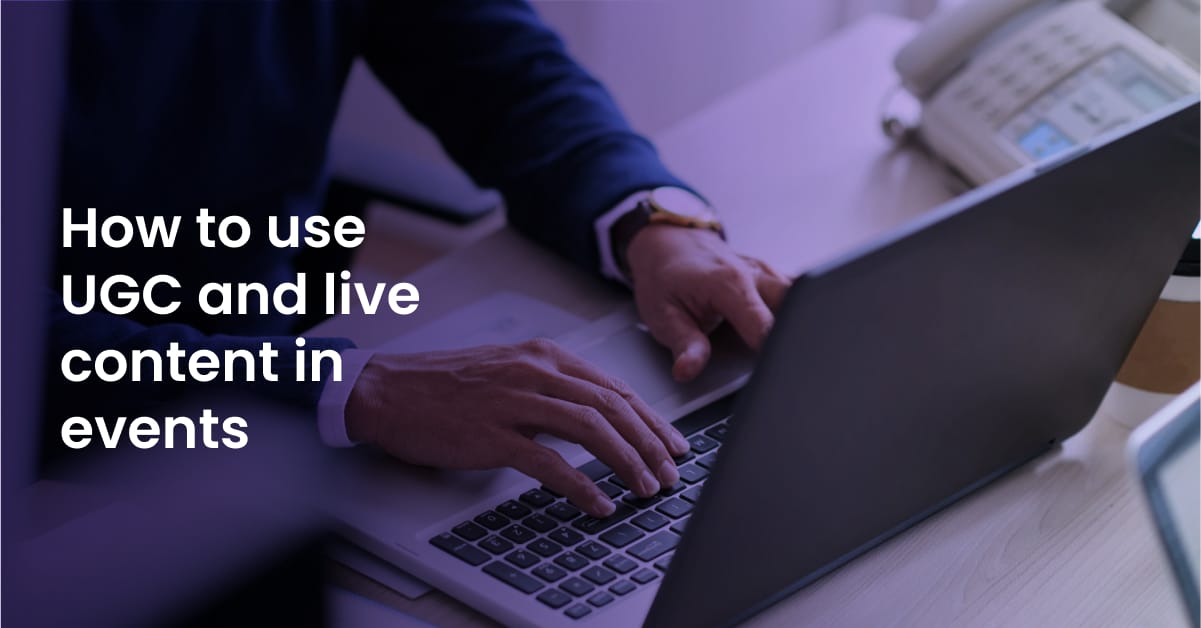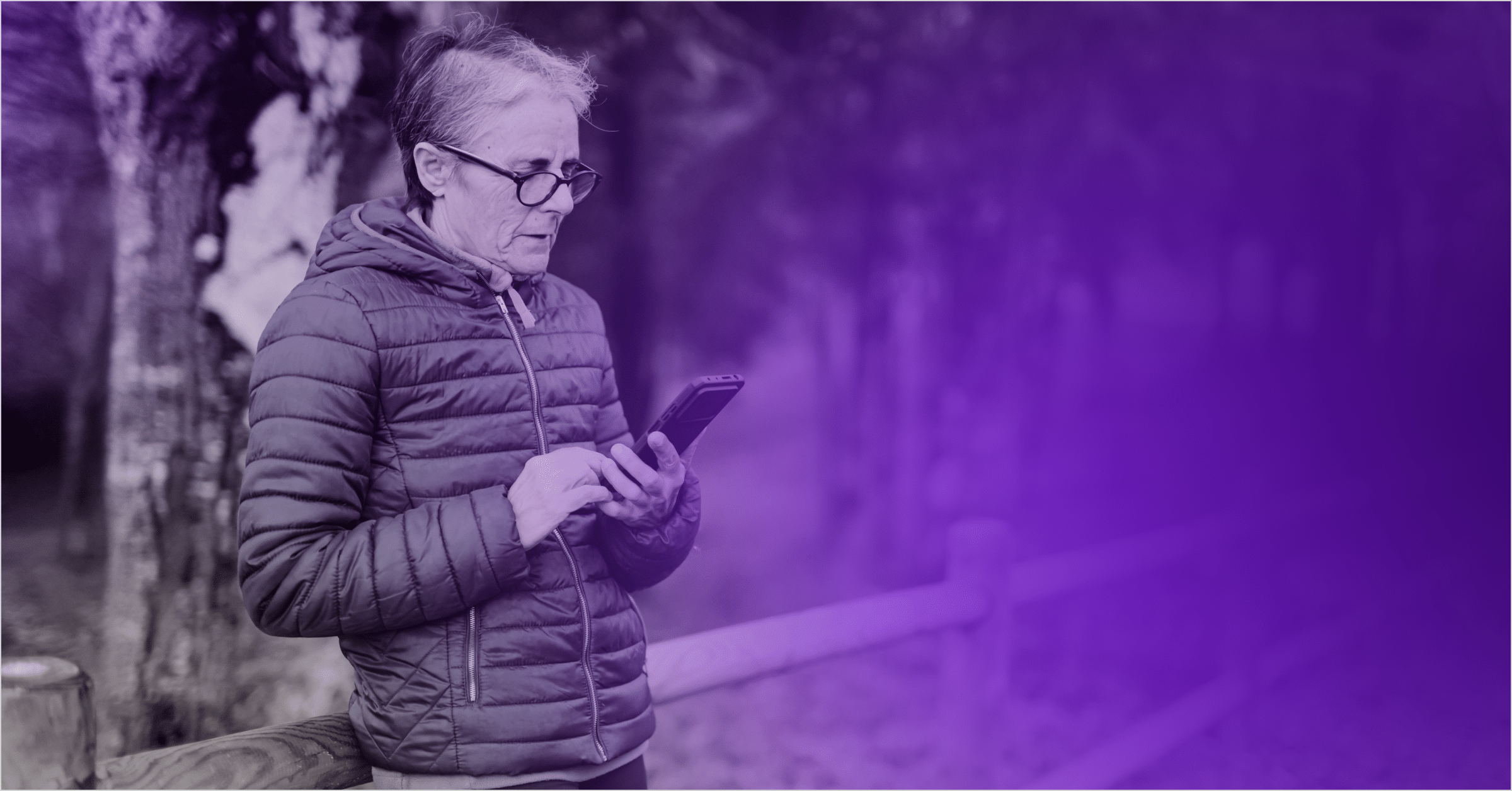User generated content, especially from customers, is an excellent way to enhance the quality of your live virtual events. Using this type of content in your events immediately demonstrates to event participants that you care about their thoughts and feelings. However, there are some challenges associated with using user generated content effectively. Use this guide to understand UGC and ways to use it effectively in your events.
What Is User Generated Content?
User generated content is any post, image, video, or other content created by Internet users. You can find user generated content on your website, on third-party websites and social media platforms. Generally speaking, marketers focus on user generated content in public settings. If a user has restricted access to their posts or shared comments in a non-public setting, avoiding using that type of content in your marketing or live events is best.
Should You Use User Generated Content?
There are a few ways to approach this question. First, consider the legal aspect. There are potential copyright issues if you use a piece of content created by someone else without permission. Suppose an artist creates a video and you want to use that video in your live event. If you’re planning on simply showing that video to your audience, it is best to ask for permission first. If you have any questions about the legal aspects of using content created by other people, seek legal advice.
Beyond the legal dimension, there are a few other aspects to this question of using user generated content in your events. There are rarely problems with referencing user generated content for market research, event preparation or other “behind the scenes” purposes. In the event you want to use UGC directly in your marketing or website, there are a few principles to keep in mind.
Three Principles For Using User Generated Content In Your Live Event
To guide your event development, we recommend using the following three principles. For simplicity, let’s focus our discussion on publicly available social media posts like tweets on Twitter.

Quality Curation
Curation is the art and science of selecting material that meets your goals. Museum curators don’t have the resource to display every piece of artwork that looks interesting. They must select the best paintings, sculptures, and other pieces that fit their goals and the interests of their audience. The same principle applies to marketers when selecting UGC content for their events. At a minimum, apply ‘negative curation’ to protect brand safety (i.e. avoid not safe for work type content). Ideally, look for ways to feature a wide variety of user voices and types of content (e.g. serious commentary, joke style content and others) to keep your audience engaged.
Add Commentary
Simply reposting user generated content in your live event isn’t very interesting. Your audience might think “Hey, I can see these posts for myself on Twitter – why am I here?” Instead, look for ways to add value to the user generated content you feature in your event. Tell your audience why you selected the content and why you like it.
The Spice Principle
Spices in cooking are a great way to make a meal more appealing and flavorful. At the same time, you would not eat an entire meal made up of cumin or turmeric! Instead, skilled chefs use small amounts of spices. Likewise, user generated content should be best seen as a spice. Highlighting a few posts from users that you liked is a good way to engage your audience. An entire virtual event made up of user generated content is likely to be perceived as lazy by your audience.
With these principles in mind, let’s look at a few practical ways to use this type of content effectively in your next virtual event.
7 Ways To Use User-Generated Content To Create Engaging Events.
Feeling stuck with user generated content? Use these suggestions to get started.
Pre-Event Strategies Leveraging User-generated content
Regularly coming up with new ideas and material for virtual events, hybrid events, live streams, and other experiences is tough! One way to ease the pressure is to view user-generated content as a source of inspiration.
1) Audience Questions
There’s a reason why “ask me anything” (AMA) style experiences are so popular on Reddit and other platforms. People love the opportunity to ask questions and better understand people, especially celebrities. You can harness the same principle in your marketing by mining user generated content for questions.
Start by searching social media sites like Twitter, Facebook, YouTube, TikTok, and elsewhere for questions about your brand and products. If you don’t turn up any usable questions, broaden your search to questions people are asking about your industry.
2) Competitor Content
You may not want to feature competitors in your virtual events and experiences. However, user generated content related to your competitors is very useful. For example, search for comments, reviews, complaints, and questions users are posing to your competitors.
Let’s say you run a software company, and your competitor is getting negative reviews about the complexity of their pricing. If your product has a simple pricing model, you might decide to use this fact (e.g., “we saw dozens of Capterra reviews complaining about hard-to-understand pricing in our industry, so we’d like to highlight our simple pricing.”)
3) Finding Trends
When you’re deeply focused on your product, you may lose track of broader trends. Remember the ice bucket challenge back in 2014? That trend took social media by storm, and it was a great opportunity to support a good cause and earn positive publicity for your brand simultaneously.
Spending some time observing your customers on social media may clue you into new trends you can feature in your marketing. In this case, user generated content might be a source of inspiration or you might decide to use it directly.
User Generated Content In Your Event
The value of UGC isn’t limited to inspiration or market research. You can also use it directly in your events. Take these tips as a starting point.
4) Feature Posts Using An Event Hashtag
A distinct hashtag is one of the easiest ways to encourage and identify user generated content related to your content. When users post content using the official hashtag, they might expect the company to read or reply to them. Featuring this type of content on a Live Blog is one way to incorporate hashtag content.
Keep in mind the principles we shared earlier still apply here. Creating a Live Blog on your website is more interesting if you interact with it. For example, you might ask your event host to refer to the best posts in the Live Blog a few times during a live event.
5) Highlight Influencer Posts
This technique is a more targeted way to incorporate social media content into your live experience. To use this approach effectively, we recommend identifying 5-10 influencers in advance who have at least 1,000 followers. Reach out to these influencers before your event starts and discuss a sponsorship arrangement.
If you are paying influencers, you can work out a posting schedule to increase attendee engagement. For instance, you might ask for a total of 10 posts and have most of the posts go live in the 24-48 hours before your event starts. That will give you a chance to review the posts and choose the best posts to add to your presentations and blog posts.
6) Lighten The Mood With Humorous Posts
Fun matters! Whenever you’re planning a virtual event, look for a few opportunities to add a dash of humor or jokes. This approach is particularly helpful when you have a multi-hour virtual event like a one-day or two-virtual event. Unlike the other approaches here, you can take a broader approach when seeking out user generated content for humor. You don’t need to limit yourself to discussions about your company or products. Instead, simply look around for user generated content like memes.
While humor is helpful in sparking engagement, keep your audience in mind. You don’t want user generated humor or jokes to trigger complaints! To minimize the chance of a problem, we suggest having two people review the humorous content before including it in your event.
7) Discuss UGC In Your Live Blog
When you run a live blog, regularly posting content is critical to maintaining engagement. As a rule of thumb, it is wise to post updates every hour at a minimum. Producing that much content in a short period of time can be quite taxing for your staff. That’s where user generated content can play a role. Here are a few ways to include UGC in your live blog updates:
Invite Guest Contributors
Ask some of your top community members to contribute a few short posts. Make sure to give them some broad guidelines (e.g. please make sure your updates are at least 250 words and relate directly to the event we are covering).
Respond To Social Media Posts
Take inspiration from the news media here – look for sharp disagreements. Are you seeing a large group of people making negative comments about your event? Posting a short response to your critics can be helpful in some circumstances. If the negativity is too extreme, look for other posts to react to. For example, what quotes are people sharing from your keynote speaker’s presentation?
Get The Right Technology To Leverage UGC In Live Events
Knowing the right strategies and tactics is a vital starting point to leveraging user generated content in your events. However, curating and using this content without the right technology can quickly get time-consuming. Learn more about how Arena’s products can leverage user generated content into your events. Find out how to be prepared for live events using Arena Content Manager for Live Blog.