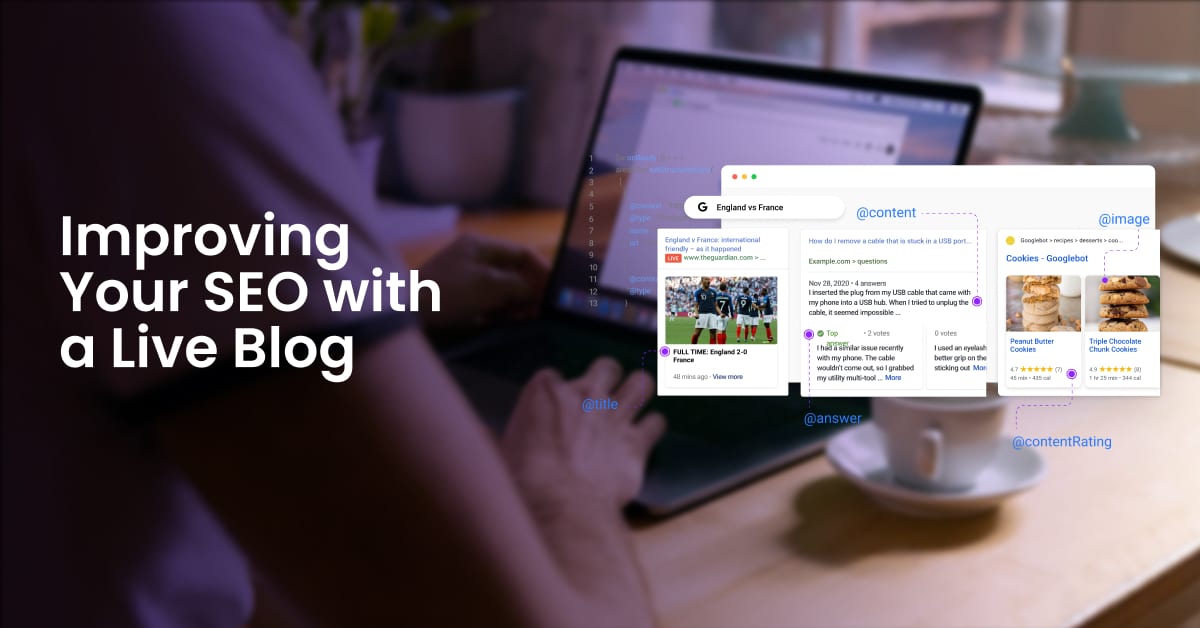Improving your SEO with a Live Blog is simple when you have the right process. To help users to attract more organic traffic, we’ve broken the process down into two steps. The first step is technical SEO: configuration and technical matters that make your website highly readable for users. Once that foundation is set up, the second step of the process is to focus on strategy and content. Both activities are critically important because search engine optimization needs to meet the needs of people and work with search engines.
Technical SEO Foundations For Your Live Blog
The following steps to configure your website and live blog so that Google and other search engines can easily and quickly crawl your website. Without this foundation, your website’s live blog is unlikely to be noticed, indexed, and put in front of people searching for information.
Step 1: Install Arena on your website
The way you install Arena depends on your technology. For WordPress websites, use the Arena WordPress plugin. The WordPress plugin handles the technical SEO aspects of your live blog.
For organizations that have a different backend, there are a few options:
Don’t see your CMS or backend technology covered? Contact Arena to discuss your options.
Step 2: Verify your schema is valid
For liveblogs we add the markups based on schema.org specifically for that type of content. You can read more about it here.
Use Google’s free structured data testing tool to verify that your Arena integration is working properly. If the testing tool fails, contact Arena for assistance.
Step 3: Review your website’s overall technical SEO performance.
At this point, you have set up Arena Live Blog. At the same time, your website probably has other technologies, apps, and plugins in place for performance, SEO, marketing, security, and other objectives. It’s important to review your overall website from a technical SEO perspective.
By using an SEO tool like SEMrush, you can review your website for common problems such as:
- Website speed. Everything being equal, faster websites tend to outperform slower websites. In other words, load time has a direct impact on your organic traffic and search rankings. Make it a priority to periodically test your speed. Use 3rd party tools like Pagespeed Insights.
- Mobile Devices. Your website’s customer experience on phones and other mobile devices should also be fast and easy to use. A poor mobile website may have a negative impact on SEO.
- Broken Links. Identifying and fixing broken links is an important way to provide a good user experience and show that your website is well maintained by search engines.
- Security. Reducing your security risk by using HTTPS (Hypertext transfer protocol secure) is important. Check to make sure your website and any other key domains use it.
- Review Keyword Optimization For Key Pages. On larger websites, you might have thousands or even millions of pages! Reviewing all of those pages in detail may not be realistic. Start by reviewing your top 10 or 20 pages by traffic to save time. At a minimum, verify that keywords in title tags are correct. Your keyword usage should also align with your overall content marketing strategy.
Step 4: Set a reminder to review your technical SEO
Achieving SEO success is a work in process. That’s why we recommend setting a reminder to review your technical SEO a year from now. For example, your content and strategy may change to emphasize international products which may require an update to your website structure. Therefore, set a reminder to review your website for technical SEO annually. If you work with SEO consultants or agencies, they may be able to help you optimize your website performance more frequently.
Creating Your Strategy And Content For Your Live Blog
The technical SEO blog set up is the foundation and frame of your home on the Internet. The next phase brings your website to life with engaging content that directly contributes to your organization’s goals.
Step 1: What do your customers want to know?
Knowing your audience is the foundation of a successful content strategy. When a blog post or other page on your website provides answers to search queries, you’re more likely to attract customers. As customers and search engines start to view your website as a resource for relevant content, reading time will go up and it will become easier to reach your growth goals.
Take some time to review your buyer personas to remind yourself of what your audience wants from your website. For example, are your customers looking for the latest political news? Alternatively, your customers might be looking for ways to connect with other people who share their interests. Your website’s analytics will give you some answers to these questions – look at the pages and resources generating the most engagement and leads. Depending on your audience, you might have hundreds or thousands of keyword ideas at this point.
Your content should align with your business goals. Consider the specific problems you can solve for customers. This might include questions about how your product or service compares to competitors. Or advice to achieve goals.
Step 2: What is your most successful online content?
The next strategic step to improve your live blog SEO results is to look at your website and determine what’s working right now. Open your analytics app (e.g. Google Analytics) and look at the pages that have the most traffic and are producing the most conversions. You can also study your social media analytics to come up with additional ideas.
Aim to come up with a minimum of three content ideas that have resonated with your market. We’ll build a live blog around those themes next.
Step 3: Develop a Live Blog event concept
It’s time to develop your live blog plan! Many of the most successful live blogs focus on news coverage where there is rapid change. Journalists use live blogs to cover news content like elections, high-profile cases, and conflicts. Companies can use live blogs to cover industry news, product launches, and company events.
It’s still possible to run a live blog without a connection to a breaking news event, but it may be more difficult to get your audience engaged. Fortunately, the next step will help to pull in your audience.
Step 4: Promote your Live Blog event
You’ve come up with your live blog idea that speaks to your audience and considers your business goals. Now, it is vital to promote your live blog to your audience! For example, if your live blog relates to a company conference, make sure you mention your live blog.
Step 5: Create your Live Blog
At last, it’s time to start making posts to your live blog. As your team creates updates, keep a list of SEO keywords and themes on hand. Look for opportunities to weave those concepts into your live blog updates.
Typically, a live blog will feature multiple updates per day. If your staff authors have limited capacity, consider bringing in a guest author to augment your team’s capabilities. News publishers do this all the time – they bring in special correspondents to enrich their news publishing.
Step 6: Measure the SEO results of your Live Blog
In the weeks following your live blog event, open your analytics. It’s time to assess the results – did you attract more visitors? Did any of those visitors convert to your email list, purchase, or take another valuable action? If the answer is yes, start planning your next live blog concept so you can pull in more traffic. If the answer is no, check again in 30 days to allow the search engines to index your live blog content.
Achieving success in SEO takes practice. If your first live blog provided limited results, go back to the fundamentals to improve. For example, did your live blog offer unique insights that couldn’t be found elsewhere? Could you support your team better to use SEO concepts like keyword sets in their updates? Lastly, review your website’s technical setup to ensure that search engines can easily coral your website.
Grow Your Organic Traffic Today With A Live Blog
Content strategy and knowing your audience takes serious work and dedication. Fortunately, Arena is here to lighten the load. You can add a live blog to your website in a matter of minutes. Learn more about our Live Blog solution. You can get the free version today to see how the live blog works. Arena Live Blog supports both live updates and pre-planned content so that your content team wouldn’t get burned out.