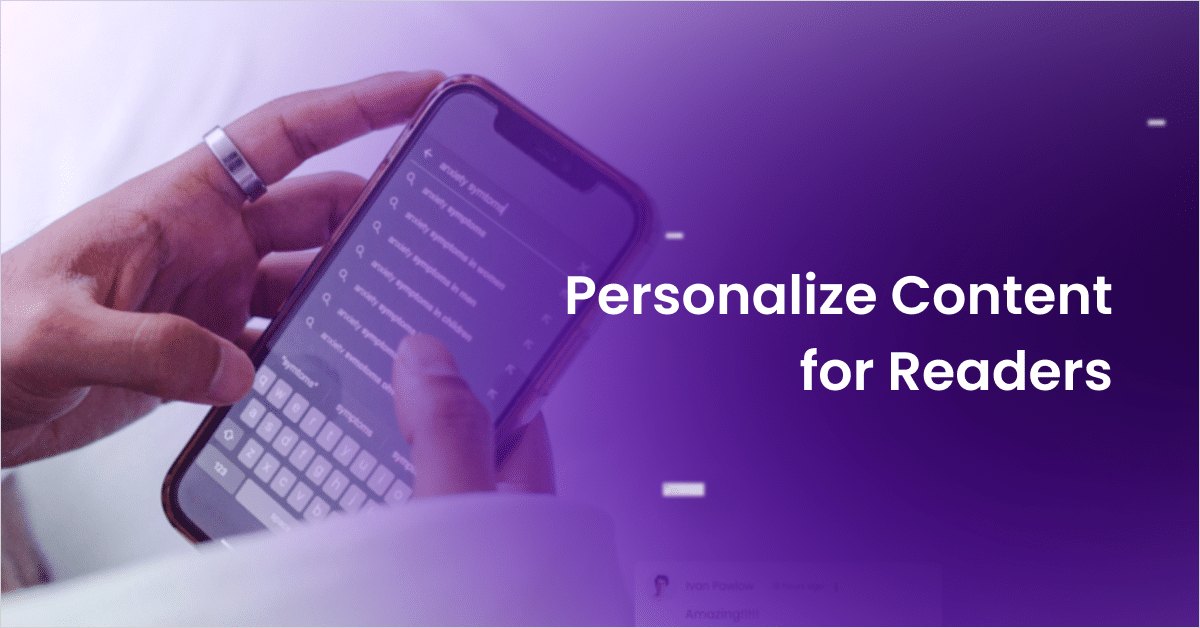You’ve probably noticed how customer expectations keep rising. People want quick responses and personalized service. Meeting these demands can feel overwhelming, especially when juggling multiple inquiries.
One way to tackle this challenge is through group chat for customer service. It’s an efficient tool that helps you manage real-time conversations with multiple participants.
Let’s dive into how group chat can transform your customer service operations.
What is Group Chat for Customer Service?
Imagine having a live messaging platform where multiple participants can engage in real-time conversations. That’s what group chat is all about. It allows customer service teams to interact with several customers simultaneously, significantly speeding up response times and boosting overall efficiency. To understand more about the fundamentals, check out what is live chat.
You may wonder how this works. In a group chat, customers start a session with a support representative who can then bring in other team members or experts to join the conversation. This ensures that customers get accurate and comprehensive answers quickly. Everyone involved can see and respond to messages in real-time, making communication seamless and effective.
Using group chat, you can streamline your customer service processes and offer faster, more efficient support. It’s particularly useful for tackling complex issues that require multiple team members’ input, and it helps manage high inquiry volumes without leaving any customer waiting for a response.
Benefits of Using Group Chat for Customer Service
Faster Response Times
Group chat allows your team to handle multiple customer inquiries simultaneously. This setup reduces wait times and ensures that customers receive prompt responses. When several team members can participate in a conversation, issues get resolved quickly. Customers appreciate the swift attention, which enhances their overall experience.
Improved Collaboration
Group chat fosters better collaboration among your customer service team. When a representative encounters a complex issue, they can quickly bring in other team members or experts to provide input. This collaborative approach ensures that customers receive accurate and comprehensive answers. It also helps train new team members, as they can observe and learn from experienced colleagues in real-time.
Increased Customer Satisfaction
When customers receive quick, accurate responses, their satisfaction levels rise. Group chat enables your team to address multiple concerns at once, reducing the chances of errors or miscommunication. The ability to involve various experts in a single conversation ensures that customers get well-rounded support. This leads to higher satisfaction rates and fosters customer loyalty. See why live chat is a customer service game-changer.
Cost-Effective Solution
Implementing group chat can be a cost-effective way to enhance your customer service while increasing customer engagement. It reduces the need for multiple one-on-one interactions, allowing your team to handle more inquiries with the same resources. This efficiency can lower operational costs while maintaining high service standards. Additionally, group chat platforms often have features that streamline workflows, reducing the time and effort required to manage customer support.
How Does Group Chat Work in Customer Service?
Understanding how group chat functions can help you grasp its benefits. Customers initiate a dynamic and interactive support experience when they start a chat session. Discover how live chat can increase lead conversion.
Once the chat begins, the representative can invite other team members or experts to join the conversation. This feature is particularly useful for resolving complex issues that require specialized knowledge. Bringing in the right people ensures that customers receive accurate and comprehensive answers quickly.
All participants in the group chat can view and respond to messages in real-time. This setup creates a seamless flow of information, allowing for immediate feedback and collaboration. Everyone involved can see the entire conversation history, which helps them understand the context and provide relevant solutions.
The real-time nature of group chat means that responses are swift, reducing customers’ wait time. It also allows for a more interactive and engaging support experience, as multiple team members can contribute their expertise simultaneously. This collaborative approach speeds up issue resolution and enhances the quality of support provided.

Types of Group Chat Platforms for Customer Service
You might be wondering which group chat platform is best for your needs. Let’s break down the options:
Standalone Chat Applications
Standalone chat applications are dedicated tools designed specifically for real-time communication. These platforms offer robust features tailored for customer service, such as message tagging, file sharing, and conversation history. They operate independently and do not require integration with other systems. This makes them easy to deploy and use. Popular examples include Slack and Microsoft Teams. These applications allow your team to manage customer inquiries efficiently by providing a centralized communication hub. They also support various customization options, enabling you to tailor the interface and functionalities to suit your specific needs. Check out the best live chat for business.
Integrated Chat Solutions
Integrated chat solutions are built to work seamlessly with your existing systems, such as CRM, helpdesk, and e-commerce platforms. These solutions enhance customer service by providing a unified view of customer interactions across channels. For instance, when a customer initiates a chat, the representative can access their purchase history, previous interactions, and other relevant data without switching between applications. This integration streamlines workflows and improves response times. Zendesk Chat and Intercom are examples of integrated chat solutions. They offer features like automated ticket creation, customer segmentation, and analytics, which help you manage and optimize your support operations.
When considering types of group chat platforms for customer service, embedded chats stand out for their seamless integration into your website or app, providing a more cohesive user experience. Arena Chat is a good option in this category, offering a fully customizable and easily embedded chat solution that enhances real-time customer interactions.
AI-Powered Chatbots
AI-powered chatbots use artificial intelligence to handle customer inquiries automatically. These chatbots can answer common questions, guide users through troubleshooting steps, and even escalate issues to human agents when necessary. They operate 24/7, providing instant support to customers regardless of time zones. AI chatbots learn from interactions, improving their responses over time. They can handle multiple conversations simultaneously, reducing the workload on your human agents. Platforms like Drift and Chatfuel offer AI-powered chatbots that integrate with your existing systems, providing a seamless customer service experience. These chatbots also collect valuable data on customer interactions, helping you identify trends and areas for improvement.
How to Implement Group Chat for Your Customer Service Team
You might be excited about the benefits but concerned about the implementation. Don’t worry; the process can be straightforward if you follow these steps:
Choose the Right Platform
Selecting the right group chat platform is the first step. Evaluate your business needs and consider scalability, ease of use, and integration capabilities. Look for platforms that offer features such as real-time messaging, file sharing, and the ability to invite multiple participants. Ensure the platform integrates well with your existing CRM and helpdesk software, to streamline workflows. Assess the security measures in place to protect customer data. Platforms that provide analytics and reporting tools can help you track performance and identify areas for improvement.
Train Your Team
Once you have chosen a platform, training your team is crucial. Start with a comprehensive onboarding session to familiarize them with the platform’s features and functionalities. Provide hands-on training sessions where team members can practice using the platform in real-time scenarios. Create training materials for ongoing reference, such as guides and video tutorials. Encourage team members to ask questions and share feedback during the training process. Regularly update training materials to reflect any changes or new features in the platform. Continuous training ensures that your team remains proficient and can handle customer inquiries efficiently.
Set Clear Guidelines
Establish clear guidelines for using group chat in customer service. Define the roles and responsibilities of each team member during a chat session. Outline the process for inviting additional participants and escalating issues. Set expectations for response times and communication etiquette. Create templates for common responses to ensure consistency and speed. Implement protocols for handling sensitive information to maintain customer privacy. Regularly review and update these guidelines to ensure they remain relevant and practical. Clear guidelines help your team provide consistent and high-quality support.
Monitor and Analyze Performance
Monitoring and analyzing performance is key to improving your group chat operations. Use the analytics tools provided by your platform to track metrics such as response times, resolution rates, and customer satisfaction scores. Identify trends and patterns in customer inquiries to address recurring issues proactively. Conduct regular performance reviews with your team to discuss their strengths and areas for improvement. Use customer feedback to refine your support strategies and enhance the customer experience. Implement changes based on your analysis and track their impact over time. Continuous monitoring and analysis help optimize your group chat operations and deliver better customer service.
Best Practices for Managing Group Chats in Customer Service
Running a group chat effectively requires more than just setting it up. Here are some best practices to keep in mind:
Assign Roles and Responsibilities
Effective group chat management starts with clear role assignments. Each team member should know their specific duties during a chat session. For instance, designate a primary responder to handle initial inquiries. Assign subject matter experts who can be brought into the conversation as needed. This structure ensures that each participant knows their part, reducing confusion and improving efficiency. Additionally, having a team leader oversee the chat can help manage the flow of conversation and ensure that all customer queries are addressed promptly.
Use Canned Responses
Canned responses are pre-written replies to common questions. They save time and ensure consistency in communication. Create a library of these responses for frequently asked questions or standard procedures. This allows your team to provide quick, accurate answers without typing the same information repeatedly. However, it’s important to personalize these responses when necessary to avoid sounding robotic. Tailor the message to fit the specific context of the customer’s inquiry, which helps maintain a human touch in your interactions.
Prioritize Urgent Issues
Not all customer inquiries are equal. Some require immediate attention, while others can wait. Implement a system to prioritize urgent issues. Use tags or flags to mark high-priority conversations. Train your team to recognize and escalate these issues quickly. This approach ensures that critical problems are addressed first, improving customer satisfaction. Additionally, having a clear emergency protocol helps your team stay organized and responsive under pressure.
Provide Personalized Experiences
Personalization enhances customer satisfaction. Use the customer’s name and reference their previous interactions with your company. Tailor your responses based on their history and preferences. This shows you value them as individuals, not just ticket numbers. Personalization can also involve suggesting products or services based on their past behavior. You build stronger relationships and foster loyalty by making the customer feel understood and valued. Learn why you should add live chat to your customer service strategy.
How Can Group Chat Improve Customer Satisfaction?
You might still be skeptical about how group chat can directly impact customer satisfaction. Let’s break it down:
Faster Issue Resolution
Group chat enables your team to address customer issues quickly. Multiple team members can join the conversation when a customer initiates a chat. This collaborative approach ensures that the right expertise is available immediately. As a result, problems get solved faster, reducing wait times and improving the customer experience. The ability to resolve issues promptly keeps customers happy and reduces the likelihood of frustration.
Personalized Support
Personalized support is another key benefit of group chat. Each customer interaction can be tailored based on their previous interactions and specific needs. Your team can access customer history and preferences in real-time, allowing them to provide relevant and customized responses. This level of personalization makes customers feel valued and understood, fostering a stronger connection with your brand. Personalized support not only resolves issues more effectively but also enhances customer loyalty. Learn how to improve customer experience with personalized support.
Seamless Communication
Seamless communication is vital for a smooth customer service experience. Group chat allows all participants to see and respond to messages in real-time. This transparency ensures everyone is on the same page, preventing miscommunication and ensuring the customer receives consistent information. The ability to involve multiple team members in a single conversation streamlines the support process, making it more efficient and effective. Seamless communication helps build trust and confidence in your customer service, leading to higher satisfaction levels.
Take Your Customer Service to the Next Level with Arena
Improving customer service with group chat has always been challenging. Arena offers a comprehensive digital communication platform with robust group chat features designed to enhance real-time customer interactions. Our platform enables your team to collaborate seamlessly, respond faster, and provide personalized support, all leading to increased customer satisfaction and loyalty. Integrating Arena’s live chat and AI-powered tools allows you to streamline your customer service operations and handle multiple inquiries efficiently. Take advantage of the opportunity to elevate your customer service experience.
Sign up now to explore our pricing plans and see how Arena can transform customer interactions. Visit Arena Pricing to get started today.