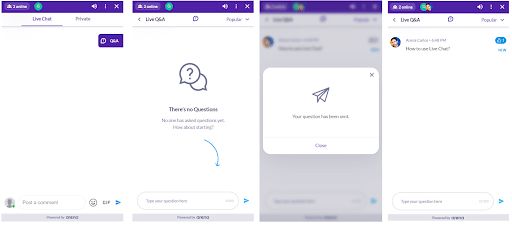
Using chat polls and Q&A in an online chat are some of the best ways to boost engagement. Despite this fact, there’s a good chance that you’re not yet fully utilizing these tools. Overlooking these engagement tactics is To understand why let’s look at why engagement is so critical.
Why Chat Polls and Q&A Capabilities Are Critical
In the past, digital marketers and publishers tend to focus on metrics like pageviews and cost per click. While helpful, those metrics scratch the surface. Focusing too much on these numbers can lead us away from more important goals like building an audience of fans eager to hear you.
Your entire marketing strategy will benefit from developing an engaged audience on your website. The pressure to convert cold traffic will ease. You will have a growing group of people who look forward to your website. Your audience will spread the word as you become more skilled in virtual event ideas. When your audience views your website as a place to engage socially, lead generation and higher advertising revenue.
The benefits of growing an engaged, loyal audience on your website are clear. With that in mind, it’s time to explore specific tactics to lift engagement further.
Audience Engagement Tactic 1: Chat Polls
Let me tell you a story about a webinar to understand why chat polls are helpful. Years ago, I was presenting a series of webinars to a group of professionals interested in project management. As I planned the presentation, I made assumptions about the audience’s interests. Yet, I wasn’t entirely sure about those guesses, so I used two quick audience polls in the first five minutes of the webinar. The result was a far better presentation for two reasons. First, I could better tailor the event to attendees’ level of knowledge. Second, the poll questions sparked a brief discussion in the chat app.
Afterward, I made it a rule to constantly check for opportunities to use poll questions. It usually takes a few minutes of preparation to create good poll questions to lift engagement significantly.
How To Use Chat Polls To Grow Your Audience
Arena makes it simple to use polls to spark engagement with your audience. Use the following steps to create your chat polls.

Step 1: Log in to your Arena account
Step 2: Set up your Live Chat (optional)
You can skip this step if you have already created a live chat.
Step 3: Click on the Polls tab at the top.
Step 4: Write your poll questions and answers
Polls are typically structured as multiple choice questions. For example, you might ask online event attendees how many online conferences they have attended. In that case, the poll answers might be 0, 1, or more than 2.
As a rule of thumb, keep your poll question simple (i.e., a single sentence). The poll answers should also be simple with a maximum of 5 options, but you can add options if you wish. When polls get complicated, your audience may not want to make an effort to figure them out.
Step 5: Choose your schedule
The schedule option determines how long your poll is visible to participants. In shorter events like a one-hour presentation, we recommend keeping polls visible for 15 minutes. In more extended events like 1 or 2 day virtual or hybrid conferences, you might decide to leave polls open for longer (e.g., let participants see the poll and respond when the event takes a lunch break)
Step 6: Decide whether to show the number of votes.
This optional feature can help lift engagement further. The downside is that attendee responses might be influenced by seeing which answer is the most popular. Usually, that bias is not a problem.
Step 7: Save the poll as a draft or post it
After setting up your poll, you have two options: post or save it as a draft. Both of these options can be useful in different situations.
Post: When you click post, the poll immediately becomes available in the live chat session. If you just had an excellent idea for a poll during an event, use the post option to get that poll in front of your audience immediately.
Save as Draft: If your live chat event is in the future and you are simply getting everything ready, use the save as draft option. Your saved poll will be waiting for you whenever you decide to launch it. You can publish, edit or delete a saved poll at any time, so don’t worry about getting everything perfect.
Three Ideas To Use Chat Polls
Now you know how to create, save and publish polls in Arena. That leaves just one question: what kind of polls should you create? The answer ultimately depends on the needs of your audience, your goals (e.g., a focus on lead generation vs. a different goal), and your business model. Use the following prompts to brainstorm additional ideas with your team.
1) Gather Audience Demographics
Thanks to your customer data platform, you may already have a good understanding of the demographics of your customer base. However, the specific individuals who show up to any given online event may be different. You may want to ask a few quick poll questions to understand your audience better.
For example:
- Customer Vs. Potential Customer: Create a poll to ask attendees if they have ever bought one of your products
- Geography: Online events are potentially open to a global audience. Consider setting up a quick poll to see where attendees are located. This question is crucial because it can help you understand if your online events are reaching your audience at an appropriate time of day.
2) Check Interest In Future Events
Building an engaged online community takes effort over time. Market research will only take you far in developing winning events and chat experiences. Use a live chat poll to determine which event ideas to prioritize.
For example:
A college or university might ask the following poll question to deepen engagement with potential students.
Question: Which of the following event ideas are most interesting to you:
- A) Meet successful alums from the college
- B) Discover your financial aid options to pay for college
- C) Take a virtual tour of the campus
3) Make Fast “In Flight” Changes
Maintaining engagement with your audience takes ongoing effort. You might sense that your audience is losing interest part of the way through your event. Setting up and running a quick poll can help to get your event back on track.
For example:
A company has set up a virtual conference to support the sales team. Fifteen minutes into the event, you notice that the live chat is starting to go quiet. Putting a poll question might help to reignite your audience’s engagement.
Question: What sales goals are you most excited about this year?
- A) Getting promoted!
- B) Getting into President’s Club
- C) Closing my largest deal ever
Keep these live chat poll ideas in mind as you plan your next live chat event.
Audience Engagement Tactic 2: Question And Answer (Q&A) Experiences
Question and answer (Q&As) sessions are proven to connect with audiences. They have been used for years in traditional events. Executives, authors, lecturers, and others use Q&A time to connect. Find out how to use Arena’s Q&A capability to deepen connections with your audience.
How To Use Q&A To Boost Online Audience Engagement
Use this step-by-step guide to add a Q&A to your Arena Live Chat experience. The whole process just takes a few minutes.
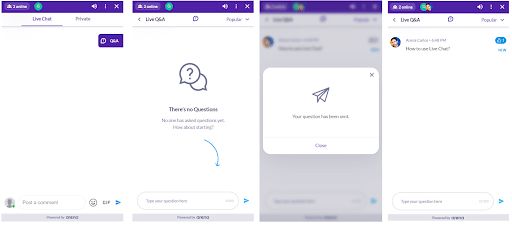
1) Log in to your Arena account
2) In the Arena dashboard, click Live Chat and then choose the Live Chat you want to add a Q&A to
3) Click on the Q&A tab at the top of the screen
4) Click the “Enable Q&A” button
5) Turn on “pre-moderation” for Q&A (optional)
The pre-moderation feature means you get to control which of the submitted questions appear in the live chat. This optional feature is helpful in larger live chat experiences when you are hosting a VIP guest (e.g., the company CEO) or simply want to provide a curated experience for your attendees.
To use Q&A moderation effectively, we recommend assigning this responsibility to a dedicated person. Let your main speaker or event MC stay focused on engaging the audience.
Four Ideas To Use Q&A In Live Chat
With the above steps, you’ve just learned how to add Q&A capabilities to your live chat. Like any tool, it’s helpful to know when and how to use this capability for the best results. Use the following prompts to devise thoughtful ways to use Q&A with your team.
1) Encourage Effective Audience Participation
When you host a live chat experience, you welcome an audience into your digital space. As the host, it’s up to you to set the ground rules. Setting those expectations includes guiding your audience on how to ask questions in a chat session effectively. For example, your audience might post dozens of questions, and you may only have time to answer a handful of questions. When your audience sees which questions get answered, they’ll engage even more effectively next time.
2) Leverage Moderated Q&A For A Safer Experience
In recent years, phishing, scams, bullying, and other harmful behaviors have become more common in the digital world. Despite those facts, there are practical steps you can take to make YOUR live chat safer for attendees. Specifically, turn on the Q&A moderation feature when it is vital to offer a safer experience, such as a live chat session with families.
There’s another aspect to offering a safe experience – just think of hosting a virtual event with an important guest. For example, your CEO might join an event celebrating a significant company milestone like funding or launching a new product. In this setting, it’s essential to make your leaders look good! Use your judgment to decide which questions are approved. After the event ends, ask your guest if they want to see all of the questions to review privately.
3) Keep Large Live Chat Experiences Organized
Running a large-scale live chat experience is quite challenging. When you have hundreds or thousands of participants, simply keeping up with all the messages posted in the chat window can feel overwhelming. Using the Q&A capability is critically important in an event with many participants. The Q&A lets you separate questions from the general chat discussions. That means you can host a more focused Q&A session.
4) Review Q&A Content For Sales, Marketing, and Support
The first few benefits of running a Q&A in your live chat focus on immediate benefits. This benefit is focused on the long term. Arena’s event log history feature automatically captures all chat transcripts – including Q&As – so you can easily export the questions to review them later.
The next day, invite a few sales, marketing, and customer support colleagues to review the questions with you. Some of the questions might be helpful to the sales team (e.g., “Is the product compatible with ABC technology?”). Other questions may help the marketing team craft an even better event in the future (e.g., several people suggested several social media influencers as guests for future online events). Still, other questions may indicate that potential customers are unclear about your shipping or return policies. Remember – just because a product feature or company policy seems obvious to your employees, it might feel confusing to your customers. Take the time to come up with detailed answers to these questions, and your next online event will be even more successful.
Enhance Your Live Chat With Polls and Q&A Today
Adding live chat to your website makes your website more engaging. Unlocking the next level of audience engagement requires more engagement techniques. Arena Live Chat gives tools like polls, Q&A, and profanity filters to protect your brand. Learn more about Live Chat.