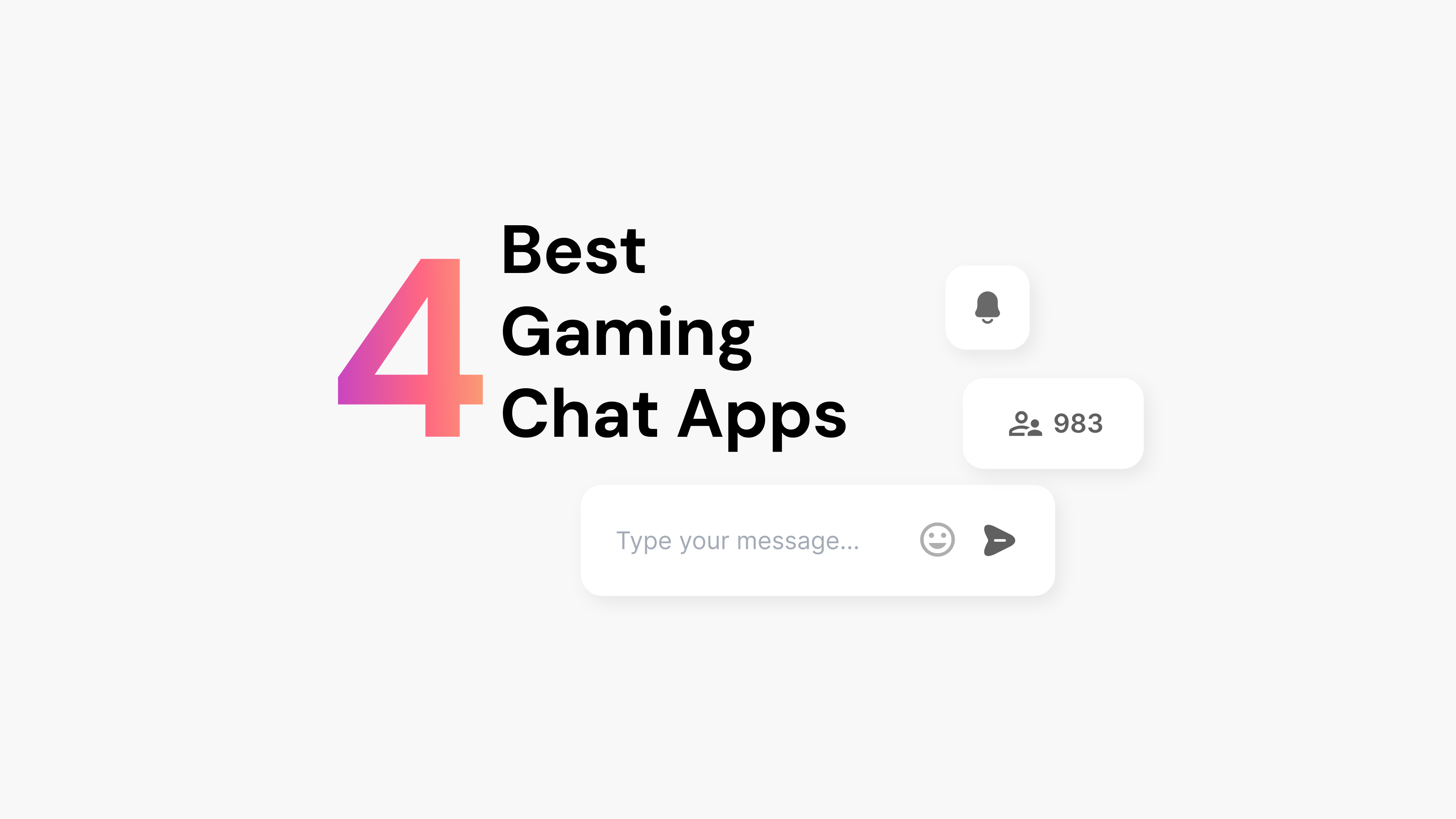Providing interesting content and community from the foundation of an exciting livestream chat. However, user experience (UX) factors matter a great deal. Without these factors, your audience might show up for a few minutes and then drift away.
Why Does UX Matter In Livestream Chat?
The Internet is full of compelling digital experiences. When you offer an experience to your audiences, you are competing with multiple other options like Netflix and Amazon. These digital platforms have invested heavily to make it easy to use their services. If your website feels slow or difficult to use, your audience will leave to enjoy a better user experience elsewhere.
1) Live Chat Readability Is A Must
Have you ever watched a foreign movie or TV show with captions? It can be a frustrating experience when those captions are the wrong color. When you struggle to understand the words, it isn’t easy to enjoy the experience.
The same principle applies to the live chat experience you offer during a livestream chat broadcast. Your live chat text has to be easy to use. To ensure live chat messages are easy to use, check for the following.
- High contrast. Black text on a white background is popular for a good reason. It is easy to read.
- Feature readability. Users should not struggle to tell the difference between various features like the main chat window and where they enter messages.
2) Offer More Than Text
Think of text messages in a livestream chat as table stakes: the minimum needed to offer. However, today’s users expect more. For example, iOS devices now support emojis, GIFS, and other advanced features. These features make it easy for your audience to express their feelings quickly during a fast-paced session.
Capabilities to look for include:
- Emojis. Visit; emojipedia to discover the wide variety of options available today include “face with tears of joy,” flags, sports symbols, and much more.
- Links. Offering live links can add to the live chat experience. However, keep in mind that suspicious or harmful links can be a problem, so advise users to exercise caution on using links.
- Images. Look at your options to include images in your live chat. For example, the livestream host might offer high-quality images to supplement the video stream.
3) Organize Replies And Threads
In a livestream event with hundreds of people, the live chat discussion can get complicated fast. In particular, it is vital to manage replies. When replies are well organized, your audience can easily decide which part of the conversation to participate in.
- Test how replies and threads work
Before your next major livestreaming event, organize a private livestream with your colleagues. This small event will give the chance to experiment with Arena live chat. Specifically, switch back and forth between joining existing threads and participating in the main chat.
Your audience might be unfamiliar with how to use live chat, mainly features like threads and replies. Near the start of your livestream, take a moment to explain how these features work with a coworker with a brief demonstration.
4) Plan to make conversions easy
When you offer a livestream event designed to sell products, UX matters as well. If users have to jump through multiple hoops to buy, conversions will suffer. Likewise, asking users to pick up a phone and call a phone number will cost you conversions. Instead, use features like conversion cards so people can convert without disrupting leaving the live chat.
UX tips to increase conversions
- Make focus easy. Giving your audience too many conversion choices (e.g., buy this product, sign up for our email list, follow us on social media) at the same time will only lead to confusion. It is best to focus on one conversion goal at a time. For example, encourage users to sign up for updates at the start of a session so that you retain your audience. When you start to present products in the livestream, focus on purchases.
- Use Conversion Cards. In Arena, you can create a conversion card, a graphic that will display in the event. You can choose the colors, images, copy, and landing page link. IF you have multiple conversion goals, create several conversion cards.
5) Boost Your Livestream Speed for a better user experience
Speed is tremendously essential in the online world. Slow speeds can make the event boring when users show up for a real-time content experience like a livestream. Offering a fast online experience can also improve your Google rankings as well.
There are a few ways to increase the speed of your livestream.
- Fast live chat software. Start by choosing a live chat service like Arena Live Chat designed for speed. For example, Arena is made to run on desktop, mobile, and Google AMP.
- Get insights from Google. Use Google’s free; PageSpeed Insights tool to measure your website’s overall speed. The tool will give you specific suggestions like properly sizing images to increase your website’s speed.
6) Be Responsive To Your Audience
Your audience comes to a livestream chat event because they are hungry for interaction. There are two ways to fulfill that need. Allowing users to chat with their friends in the chat is a good start. However, your event hosts are part of the story as well.
To ensure your event is responsive, keep these tips in mind.
- Look at the live chat and comment. Remind yourself to look at the live chat every few minutes. By responding to thoughtful comments, you’ll make your audience feel unique and valued.
- Use polls. Polls are a helpful tool to gain feedback about your audience’s interests quickly. For example, say you have a livestream eCommerce event planned, but you’re unsure which products to emphasize. You can use a poll with three options (e.g., t-shirts, dresses, shoes) so your audience can express their preferences.
Types of Live Stream Chat Experiences
Different chat formats offer varied engagement opportunities.
Text-Based Chat
Simple yet effective, text-based chat facilitates direct communication, widely adopted on Facebook Live.
Interactive Features
Polls, Q&A, and quizzes enrich experiences, providing insights into audience preferences. Use them to guide event content.
AI-Powered Chat Tools
AI tools automate moderation, ensuring respectful interactions. Arena’s AI filters inappropriate content, maintaining a positive environment.
Benefits of Enhancing Live Stream Chat
Optimizing chat brings significant advantages.
Increases Audience Engagement
Real-time interaction keeps viewers engaged, fostering longer viewing and deeper connections.
Improves Customer Satisfaction
Seamless chat experiences elevate satisfaction, crucial for live shopping events where user experience influences sales.
Drives Conversion Rates
Engaging chats boost conversions. Features like real-time product recommendations turn interest into purchases.
How Live Stream Chat Impacts User Experience
Live chat transforms interactions, creating immersive environments.
Real-Time Interaction
Instant connections make interactions personal, enhancing user experience.
Community Building
Chat fosters community, encouraging viewer interaction and loyalty.
Why Moderation Matters in Live Stream Chat
Moderation maintains a respectful chat environment. Arena’s AI moderation tools filter unwanted content, safeguarding brand reputation.
How to Optimize Live Stream Chat for User Engagement
Enhance chat with these strategies.
Implement Customizable Features
Reflect your brand’s uniqueness with customizable chat spaces, reinforcing identity.
Utilize AI-Powered Moderation
Filter spam and negativity with Arena’s AI tools, ensuring a welcoming environment.
Integrate Seamlessly with Social Media
Expand reach by linking chat to social platforms, boosting engagement.
7 Tips for Improving Live Stream Chat UX
Create a beloved chat experience with these tips.
Prioritize User-Friendly Design
Keep interfaces intuitive for all users.
Facilitate Easy Interaction
Incorporate quick replies and media sharing for seamless participation.
Encourage User Participation
Engage with polls and quizzes, gaining valuable feedback.
Monitor Performance with Analytics
Use Arena’s analytics to refine strategies and optimize engagement.
Personalize the Experience
Tailor interactions with user data, making viewers feel valued.
Enhance Real-Time Connectivity
Ensure minimal delay for fluid conversations.
Provide Training for Moderators
Equip moderators with skills for effective chat management.
Launch Your First Live Chat For Free
You can have a live chat app installed on your website in less than an hour and offer a livestream event. Click here to start your Live Chat free trial. You’ll have two weeks to use it for free to engage your audience and get more conversions.